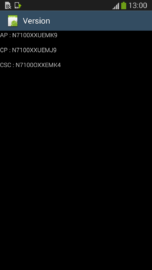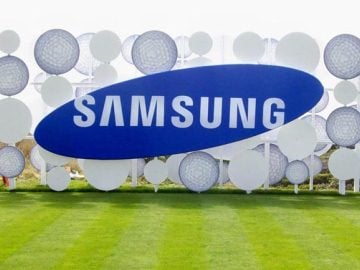
SamMobile's advice is to wait until Samsung officially releases the firmware and update your device via OTA or via Samsung KIES. However, if you are tired of all the waiting then keep on reading…
CHANGES AND IMPROVEMENTS IN ANDROID 4.3 UPDATE
– GALAXY GEAR Support
– TRIM Support (Makes the device much faster)
– Samsung KNOX [Only in Galaxy Note II]
– Samsung Wallet (Pre-loaded) [Only in Galaxy Note II]
– Better RAM management
– Core UI elements updated to the ones on the Galaxy S4 (Galaxy S4′s theme all over)
– New Samsung Keyboard
– GPU drivers have been updated (Higher GPU benchmark scores)
– New Lockscreen: Multiple Widgets, improved ripple effect than Android 4.1.2, ability to change clock size and set a personal message
– New screen modes (From S4): Adapt Display and Professional Photo
– Daydream
– Driving mode
– Actionable notifications
– Move-to-SD-card feature
– New Camera mode : Sound and Shot
– New Additions in Notification Centre
– Completely revamped Settings UI (Tabbed interface – Exactly like the Galaxy S4)
– Implementation of Voice controls (Let’s you control various parts of the phone using voice commands – Galaxy S4 feature)
– New Samsung Apps: Calculator, Clock, Contacts, Gallery, Music
– Full screen Samsung apps
– New S-Voice (from Galaxy S4)
– Found more? Tell us about them in the comments below!
CAUTION !
– These test firmwares will NOT increase your binary counter NOR void your warranty.
– These test firmwares are PRE-RELEASE builds and not official from Samsung.
– These test firmwares might WIPE your device, so perform a BACKUP before flashing!
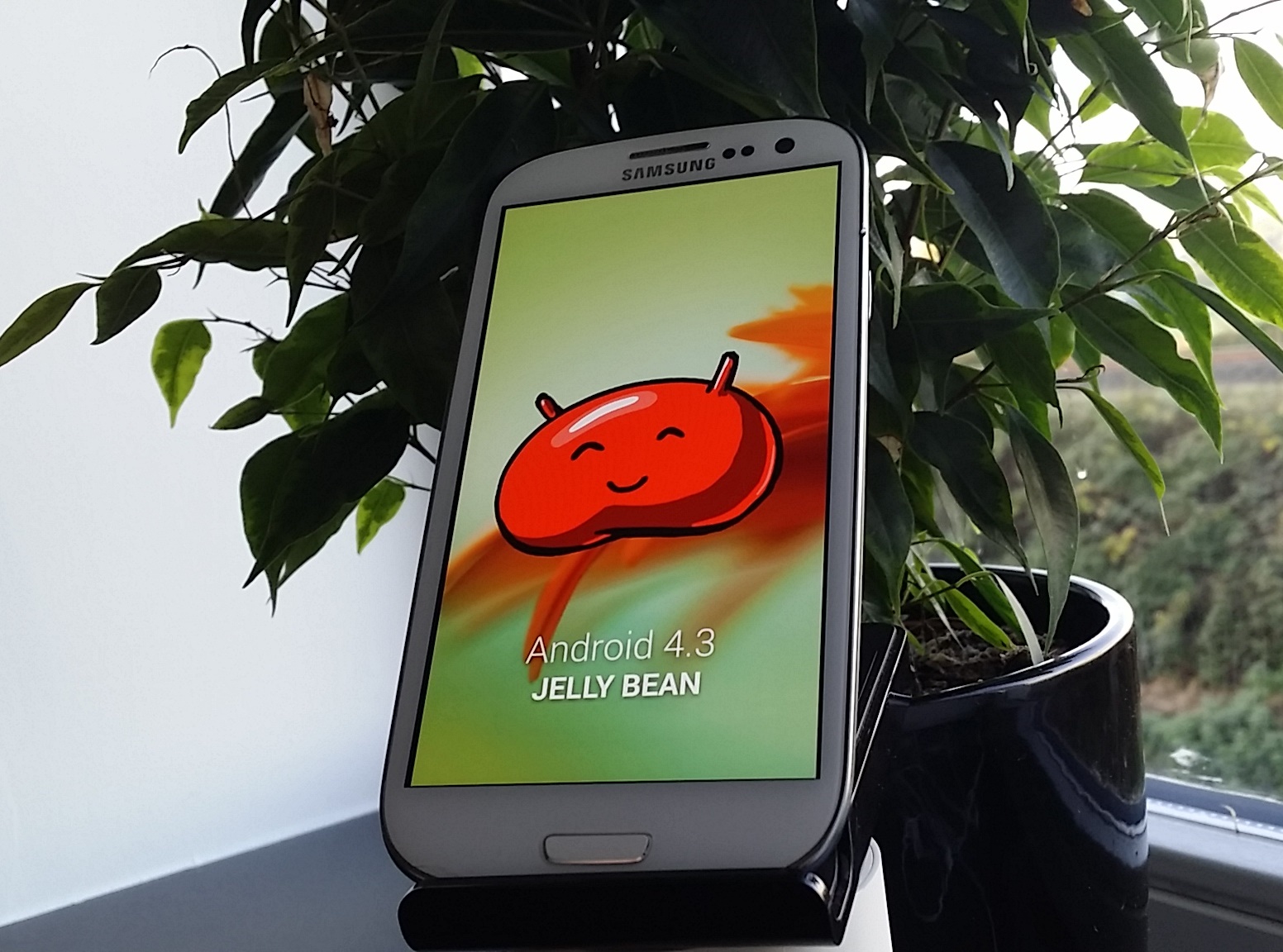
Model: GT-I9300
Country: Open Europe
Version: Android 4.3
Changelist: 2168382
Build date: Thu, 28 Nov 2013 21:02:26 +0000
Product Code: OXA
PDA: I9300XXUGMK6
CSC: I9300OXAGMK6
MODEM: I9300XXUGMK6
Download: I9300XXUGMK6_I9300OXAGMK6_OXA.zip
INSTRUCTIONS
– Extract (unzip) the firmware file
– Download Odin3 v3.09 (From here or here)
– Extract Odin .ZIP file
– Open Odin3 v3.09
– Restart phone in download mode (Press and hold Home + Power + Volume down buttons)
– Connect phone and wait until you get a blue sign in Odin
– Add AP_I9300XXUGMK6_2168382_REV00_user_low_ship.tar.md5 to AP
– Add BL_I9300XXUGMK6_2168382_REV00_user_low_ship.tar.md5 to BL
– Add MODEM_I9300XXUGMK6_REV02_REV04_CL1413323.tar.md5 to CP
– Add CSC_OXA_I9300OXAGMK6_2168382_REV00_user_low_ship.tar.md5 to CSC
– Make sure re-partition is NOT ticked
– Click start button, sit back and wait a few minutes.
– If you encounter any issues with the firmware (Any FC, Bootloop etc)
– Boot into recovery mode (Home+power+vol up)
– Choose to wipe/factory reset. (THIS WILL ERASE ALL OF YOUR DATA INCLUDING YOUR INTERNAL SD CARD!)
– Then choose reboot and you should be good to go!

Model: GT-N7100
Country: Open Europe
Version: Android 4.3
Changelist: 2138564
Build date: Wed, 20 Nov 2013 19:16:05 +0000
Product Code: OXX
PDA: N7100XXUEMK9
CSC: N7100OXXEMK4
MODEM: N7100XXUEMJ9
Download: N7100XXUEMK9_N7100XXUEMJ9_OXX.zip
INSTRUCTIONS
– Extract (unzip) the firmware file
– Download Odin3 v3.09 (From here or here)
– Extract Odin .ZIP file
– Open Odin3 v3.09
– Restart phone in download mode (Press and hold Home + Power + Volume down buttons)
– Connect phone and wait until you get a blue sign in Odin
– Add AP_N7100XXUEMK9_2138564_REV04_user_low_ship.tar.md5 to AP
– Add BL_N7100XXUEMK9_2168382_REV00_user_low_ship.tar.md5 to BL
– Add CP_N7100XXUEMJ9_REV08_CL1423182.tar.md5 to CP
– Add CSC_OXX_N7100OXXEMK4_2174777_REV04_user_low_ship.tar.md5 to CSC
– Make sure re-partition is NOT ticked
– Click start button, sit back and wait a few minutes.
– If you encounter any issues with the firmware (Any FC, Bootloop etc)
– Boot into recovery mode (Home+power+vol up)
– Choose to wipe/factory reset. (THIS WILL ERASE ALL OF YOUR DATA INCLUDING YOUR INTERNAL SD CARD!)
– Then choose reboot and you should be good to go!
Screenshots