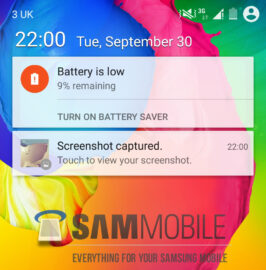Thanks to our sources, we managed to get our hands on an early Android L – LRW58J – test build for the Samsung Galaxy S5 (SM-G900F). Initially, we wanted to make the firmware available for every Samsung fanatic out there. However, after testing it for two days, we decided that it was not suitable for every day use, as it contains a plethora of bugs and is slow as a turtle, so we won’t be publishing the build online. But, today, we will be giving you folks an exclusive preview of the new look and features of the TouchWiz-fied Android L. Even though the build itself is in very early stages, considering Samsung has just started testing it for the Galaxy S5, you will at least be able to get an idea on how Samsung is implementing TouchWiz into Android L, considering a lot of things need to undergo major revamps due to new design guidelines from Google.
In Android L, Google has completely overhauled the look of the operating system, calling it Material Design. In short, the whole UI feels alive and natural to touch, and it’s the best thing that ever happened to Android. Sadly, OEMs are still using their old interfaces on top of Android L, which kind of ruins the experience because they were designed using the old Holo design guidelines. We were actually really curious to see what changes would Samsung do to its TouchWiz interface in order to comply with Google’s brand new design guidelines, and we must say, so far we like what Samsung has done with its proprietary user-interface. Samsung has finally ditched the good old blue theme, which it has been using since the Galaxy S2 for a brand new white dye. To be honest, this change was long overdue. Even though white doesn’t play well with power consumption and AMOLED displays, it most certainly is more pleasing to the eye than the horrible blue. As the builds are still in an early stage, a lot of inconsistency can be seen in the UI, which indicates Samsung’s software engineers have a lot of work to do.
The Korean giant’s proprietary system-apps – Dialler, Messages, Memo, Clock etc – have been developed from scratch with Material Design guidelines. However, currently, there are no in-app animations, so floating buttons etc don’t do much other than just act as a simple button. My personal favourite feature of Android Lollipop is its new lock screen. Previously, the lock screen only showed the date and time, but now it shows notifications as well. However, you can enable and disable notifications of any desired application, and can also limit the notification content displayed on the lock screen. In stock Android, you can view a maximum of four notifications on the lock screen, however, on TouchWiz we can view only a maximum of two. The number of viewable notifications had to be decreased due to Samsung’s unlocking effects, and Samsung, if you're reading this, change it back to four! Due to bringing notifications to the lock screen, Google had to sacrifice lock screen widgets, so now you can’t put widgets on your lock screen — goodbye DashClock.
Google has brought in heads-up notifications to Android L, which will alert users to incoming calls, messages and low battery without interrupting their current activity, which is, literally, a lifesaver feature for gamers. Samsung has built in a handy clipboard tool which keeps a history of your screenshots and copied text – this feature is usually available in custom ROMs, but it’s nice to see Samsung implementing this specific feature. Android L brings in MirrorLink support as well. MirrorLink allows users to mirror their device’s screen to their car’s display, though we were unable to test out this feature at the moment.
Performance-wise, Android L uses the new ART runtime, so it should be faster and more lag-free than KitKat, but as the build we have is in the alpha stage, it’s even slower than the stock GS5 KitKat firmware. So, at the moment, we can’t really comment on the overall performance of the device.