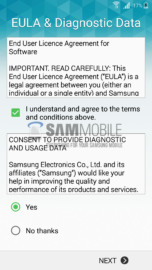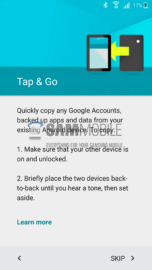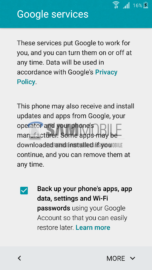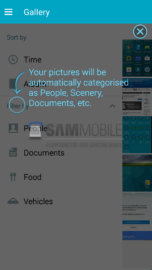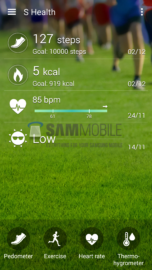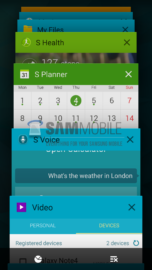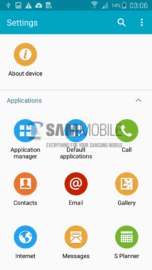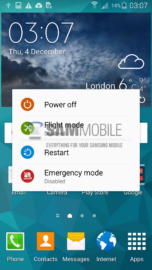The Korean firm started rolling out Android 5.0 Lollipop to the Snapdragon-equipped Galaxy S5 in December, 2014. However, the update was rolled out only in Poland initially. Just recently the company started seeding it in Russia and Malaysia. Nevertheless, the day has finally arrived when users with an Exynos-powered Galaxy S5 (SM-G900H) can taste the sweetness of Google's latest Android OS as well. But, as always, the update is rolling out in phases, so currently it's only being seeded in Kazakhstan. The new update brings in a redesigned user interface and Material Design-inspired stock Samsung proprietary applications (dialler, messaging, clock, settings, etc), improved performance and stability, lock screen notifications, improved fingerprint recognition, heads-up notifications, and more.
You can update your Galaxy S5 using two methods: via a PC using Samsung Kies or over the air (OTA). To update your device via Kies, connect your device to your computer and use Samsung Kies 3. If you don't like wires, you can use the OTA method. To download and install the OTA, go to Settings » System » About device » Software update or wait for a notification to show up on your device. For advanced users, all latest firmware files are present on our firmware section for download.
Firmware Details:
- • Model: SM-G900H
- • Model name: GALAXY S5
- • Country: Kazakhstan
- • Version: Android 5.0
- • Changelist: 77433514
- • Build date: Tue, 20 Jan 2015 02:47:20 +0000
- • Product Code: SKZ
- • PDA: G900HXXU1BOA7
- • CSC: G900HOXY1BOA7
- • MODEM: G900HXXU1BOA7
If your country or carrier hasn't received the update yet, you can bookmark this page and keep an eye on our live dedicated Android 5.0 update feed for the Galaxy S5 (SM-G900H).
SCREENSHOTS