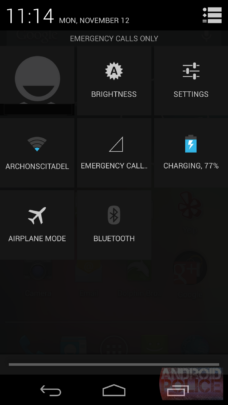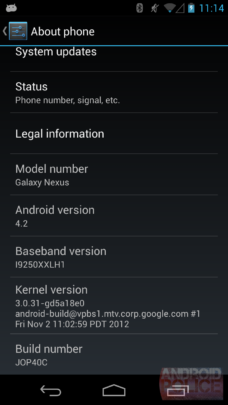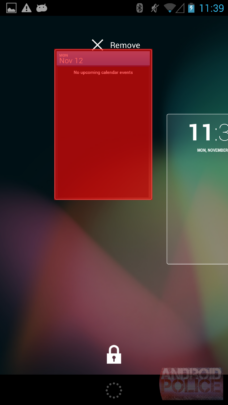Google has just started to push Android 4.2 update for the GSM Samsung Galaxy Nexus. You can upgrade your device to Android 4.2 via OTA but it might not be available for you right away as it's being rolled out in phases. The device is being updated to build JOP40C of Android 4.2, it's the same build which was rolled out earlier today to Nexus 4 and Nexus 10 which brought Multi-User Account and Lockscreen Widget Support.
It's worth to note that this OTA update is only being rolled out to Galaxy Nexus' Takju Variant (Play Store Variant). As of yet there is no news of Galaxy Nexus' Yakju variant getting the Android 4.2 Update.
Android 4.2 – Build JOP40C OTA Update file is available for manually installing the update by yourself. If you want to manually install the update you need to make sure that your device is based on Android 4.1.2- Build JZO54K before installing the update.
We of SamMobile would recommend you to wait for Google to push the OTA Update on your Galaxy Nexus.
SamMobile isn't responsible for any harm to your device – proceed at your own risk.
Instructions for Manually Installing the OTA Update on your Takju Samsung Galaxy Nexus:
- Download: Android 4.2 – Build JOP40C OTA Update for Takju Galaxy Nexus (MD5: 06d0d82520c8ab43124c63f3bb147f3d)
- Power off your Takju Galaxy Nexus.
- Hold Volume Down + Volume Up + Power Button at the same time for 5-7 seconds and leave the buttons as soon as you see the fast boot menu.
- Scroll down the menu through the volume up & down keys and navigate to “recovery” and select it.
- Once you see an Android with a red exclamation point icon, press Volume Up and the Power button together, which will bring you to a new menu.
- Navigate to “apply update from adb” and select it with the power button.
- Connect your Galaxy Nexus to your computer via USB Cable.
- Make sure you have ADB installed in your computer (If not then grab it from HERE).
- Copy the OTA file you previously downloaded to your ADB Directory.
- Open CMD (Or Terminal in Linux or Mac OS X) in your ADB Directory.
- Type the Following: adb sideload e587de13bf8a.signed-takju-JOP40C-from-JZO54K.e587de13.z
- Once the sideloading process your device will automatically start to install the OTA update.
- After the Installation is finished simply reboot your device.
(Via: Android Police)