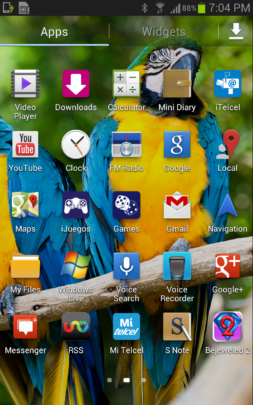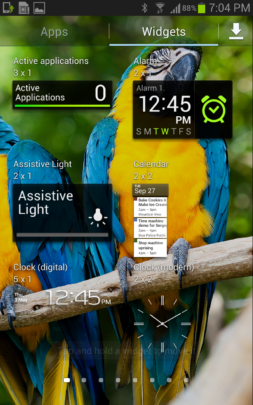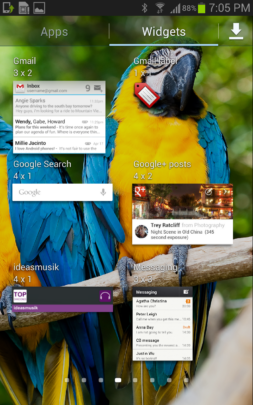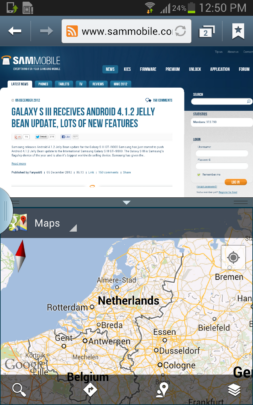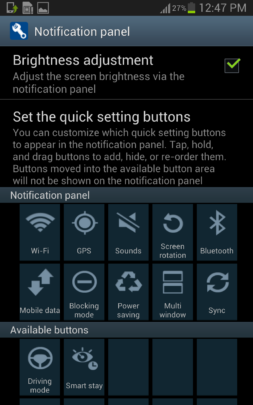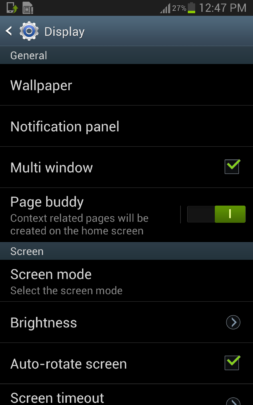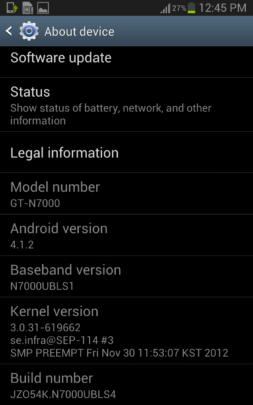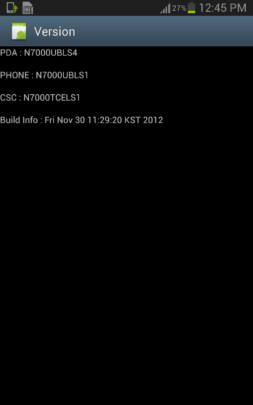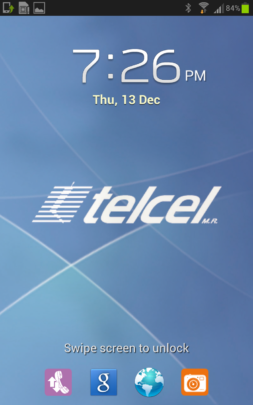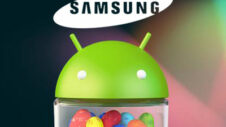We messed up with the title of this post earlier, THIS FIRMWARE IS INDEED FOR GT-N7000.
We of SamMobile would like to give you the N7000UBLS4 Android 4.1.2 Jelly Bean Test firmware for the Galaxy Note GT-N7000. N7000UBLS4 is a Jelly Bean leak for the Galaxy Note which is based on Android 4.1.2 and from the Provider Tel Cel from Mexico.This Test firmware is just like any other official firmware, you just need to flash the firmware with Odin and you are all set! No need to flash any fixes later on. We have FULLY TESTED this firmware and this firmware works to our knowledge perfectly as any other official firmware the only thing is, it has different icons and widgets which are from the provider( alot of Bloatware). Funny thing is Spiderman HD is Pre-Loaded.
And the Same as the N7000XXLSA Firmware this firmware lacks the S-Pen features, Samsung has yet to implement those S-Pen features or maybe they already did. This rom is a little bit older about 2 weeks now.
So please be careful and if you do not know what you are doing stay away!
Some of the Enhancements in the new Jelly Bean Update:
– Android 4.1.2 – Build JZO54K
– Buttery Smooth Performance & Great Stability (Thanks to Project Butter)
– Multi-View (Multi Windows Multitasking, same as in Note II)
– Multi-View can also be disabled
– Ripple Effect on Lock Screen
– Page Buddy
– Notification Panel can now be customized
– New Additions in Notification Panel
– Smart Rotation (Screen Display adjusts to your angle of sightings)
– Continues Input in Samsung Keyboard (Like Swipe or Android 4.2 Keyboard)
– Samsung’s Cloud services
– Direct Call, Smart Stay and Pop-up Play Features
– New Widgets From the Galaxy S III
– 2 Home screen modes
– New Notifications bar
– Google Now
This is a PRE-RELEASE version not official from KIES.
As this is a PRE-RELEASE firmware so expect some minor bugs.
Firmware Details:
Android Version: 4.1.2 – JZO54K (Jelly Bean)
PDA: N7000UBLS4
CSC: N7000UBLS1
MODEM: N7000TCELS1
Build Date: 30th November 2012
Region: South America
Country: Mexico
Download: N7000UBLS4_N7000TCELS1_TCE.zip
Flashing Instructions:
– Unzip the file
– Open Odin 3.04 (Get it from HERE)
– Restart phone in download mode (Home+power+vol down)
– Connect phone and wait until you get a yellow sign in Odin
– Add CODE_N7000UBLS4_619662_REV02_user_low_ship.tar.md5 to PDA
– MODEM_N7000UBLS1_REV_05_CL1228938.tar.md5 to PHONE
– Add CSC_TCE_N7000TCELS1_619662_REV02_user_low_ship.tar.md5 to CSC
– No need to use the Pit file
– Make sure re-partition NOT ticked
– Start flash, sit back and wait a few minutes.
Thank you Androidmx.net