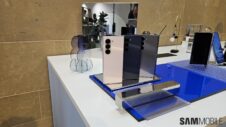It appears that some Galaxy S6 edge units are suffering from an auto-rotate issue, particularly those from Verizon and Sprint since models from these carriers are being mentioned more than any other, but the possibility exists that users on other carriers might be facing the same issue. According to reports units from these carriers don't auto-rotate properly maybe because the accelerometer is not functioning as it should be. Owners claim that the issue pops up unexpectedly. The device works fine for a couple of days before auto-rotate just stops working on its own, and not because they turned off the feature in settings.
Many have tried rebooting the device and even performing factory resets but there's no fix yet for this issue, which is leaving phones stuck in portrait mode and camera UI upside down. At this point in time it's unclear whether this issue can be rectified through a software update or if it's hardware based and requires a device swap. To check if the accelerometer on your Galaxy S6 edge is working properly or not open the dialer and punch in “*#0*#” then tap on “Sensor.” If the X is stuck at -32768 this means that something is not right. A theory making the rounds online claims the accelerometer is malfunctioning due to the heat that's caused by fast charging, while some simply believe that a mere software fix is required to fix this issue.
Have you faced a similar issue on your Galaxy S6 edge regardless of which carrier you got your unit from? Let us know in the comments section.