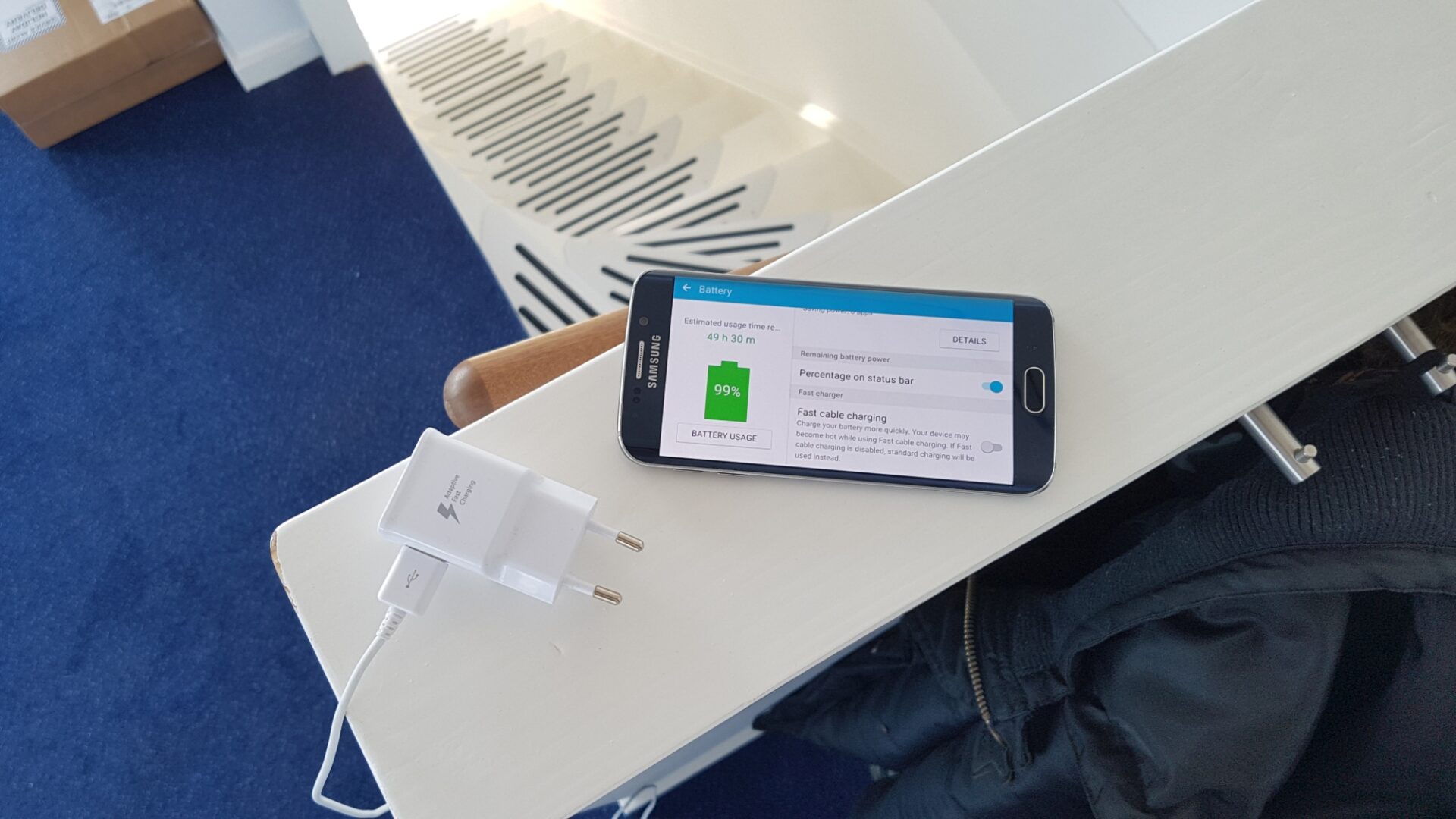Fast charging is one of the best features to make its way to smartphones in the last couple of years, especially with battery technology failing to progress in any notable way in terms of endurance. After Samsung introduced fast charging to its smartphone lineup, the company built in an option in the software that let users disable fast charging on their device. This option disappeared from TouchWiz last year, but Samsung has brought it back with Android 6.0 Marshmallow.
Now, there isn't exactly any reason one would want their phone to charge slow, especially as fast charging in its current form isn't supposed to harm batteries. But phones can get rather hot with fast charging, and heated batteries are bound to see their longevity reduce over a long period of time. Furthermore, it's not always comfortable to use smartphones when they are hot to the touch, which is one reason you might want to turn off fast charge. Of course, you can also turn it off if you mostly charge your devices overnight.
In any case, you can disable fast charge from the Settings » Battery menu on your Samsung device if it's running Marshmallow. Let us know what you think about turning off fast charging – is it a feature you don't require, or do you think it's good to at least have the option?