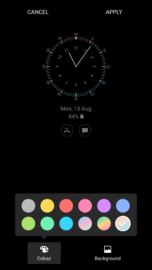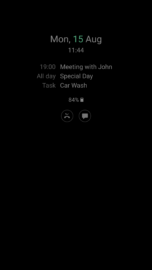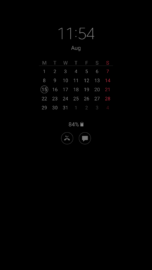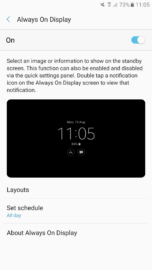Samsung introduced Always On Display mode with the Galaxy S7 and S7 edge, and the company has improved the feature with the Galaxy Note 7. There are now some new widgets for clock and calendar in the Always On Display settings menu, which will probably come to the Galaxy S7 and S7 edge with an update.
There are a total of twelve clock widgets and two calendar widgets, out of which five widgets are brand new. Moreover, you can also customize them using a pre-installed set of colors and backgrounds. Surprisingly, it looks like Samsung hasn't added support for emoticons, as some emoticons in messages show up blank in the Always On Display notifications.
Also read: Always On Display on the Galaxy Note 7 supports third-party app notifications