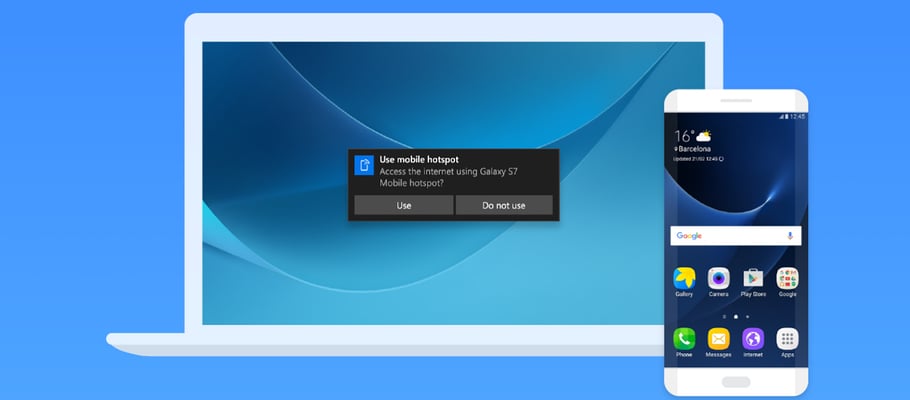We had reported last week that Samsung would release its Samsung Flow app to all Windows 10-powered devices. Now, the South Korean company has officially announced their plans to roll out Samsung Flow to more Galaxy devices as well as all Windows 10 tablets and PCs.
The productivity-boosting app comes preloaded with the newly unveiled Galaxy Tab S3 and the Galaxy Book. It allows users to unlock their tablets and PCs using the fingerprint authentication on compatible Galaxy smartphones. The Samsung Flow app uses Bluetooth and Wi-Fi connections to keep devices paired.
Users can also get smartphone notifications mirrored to their Galaxy and Windows 10 tablets, laptops and PCs, and even reply to them. Data such as images, videos, and documents can be shared both ways between a paired Galaxy smartphone and a compatible tablet or PC.