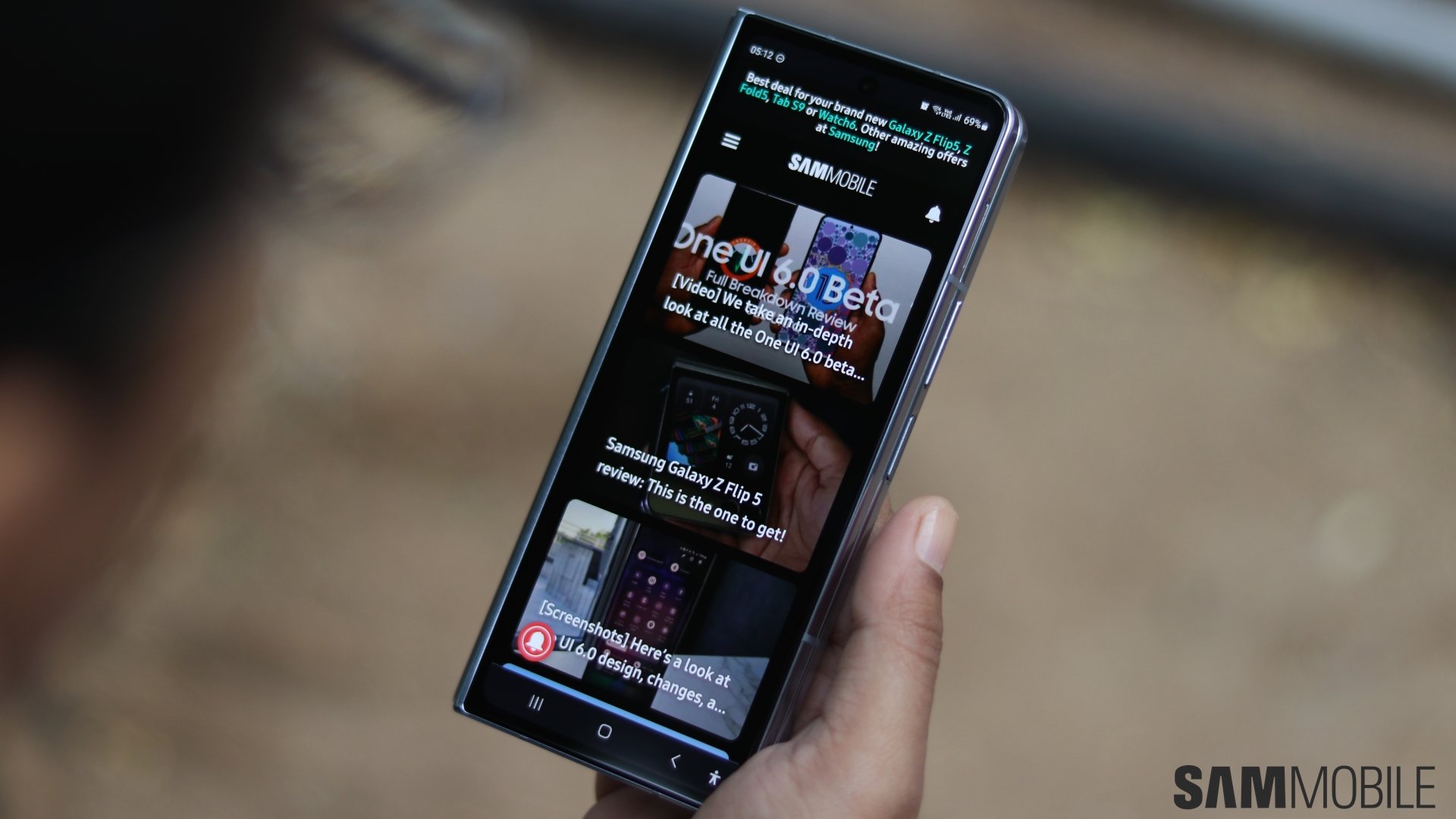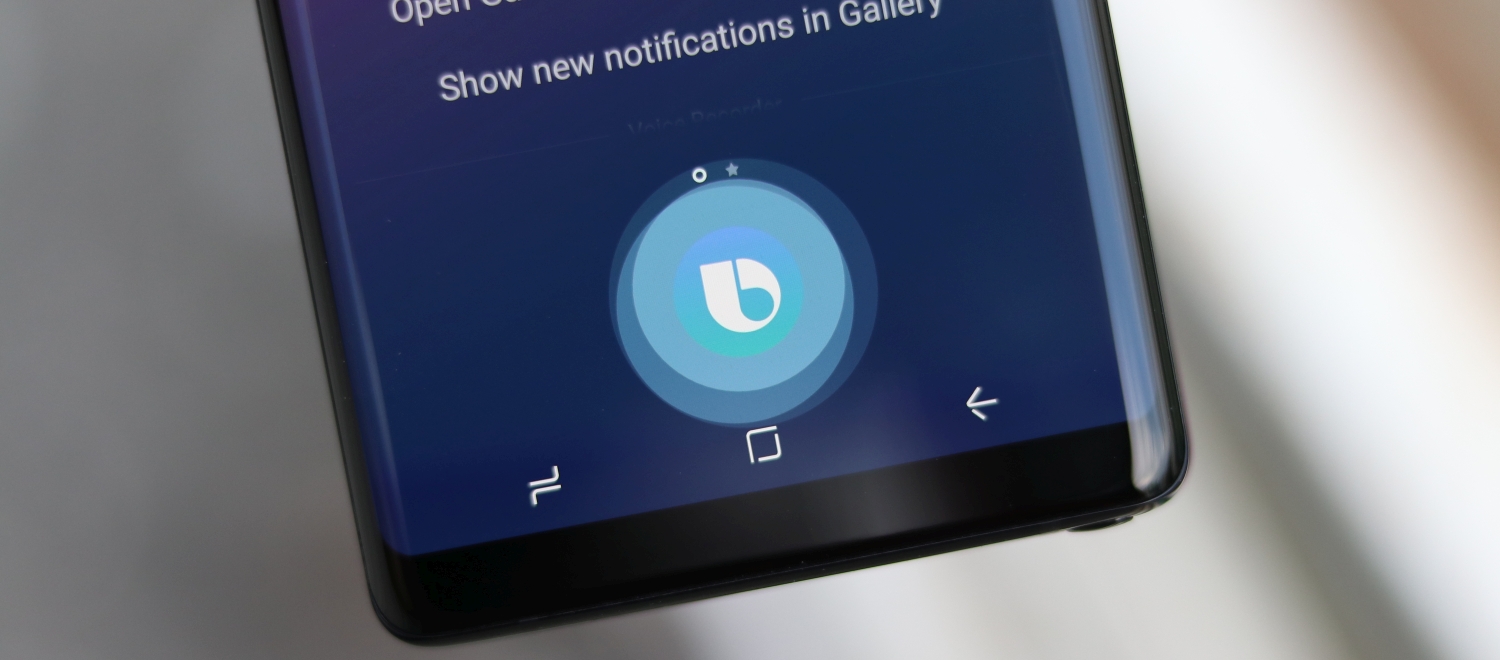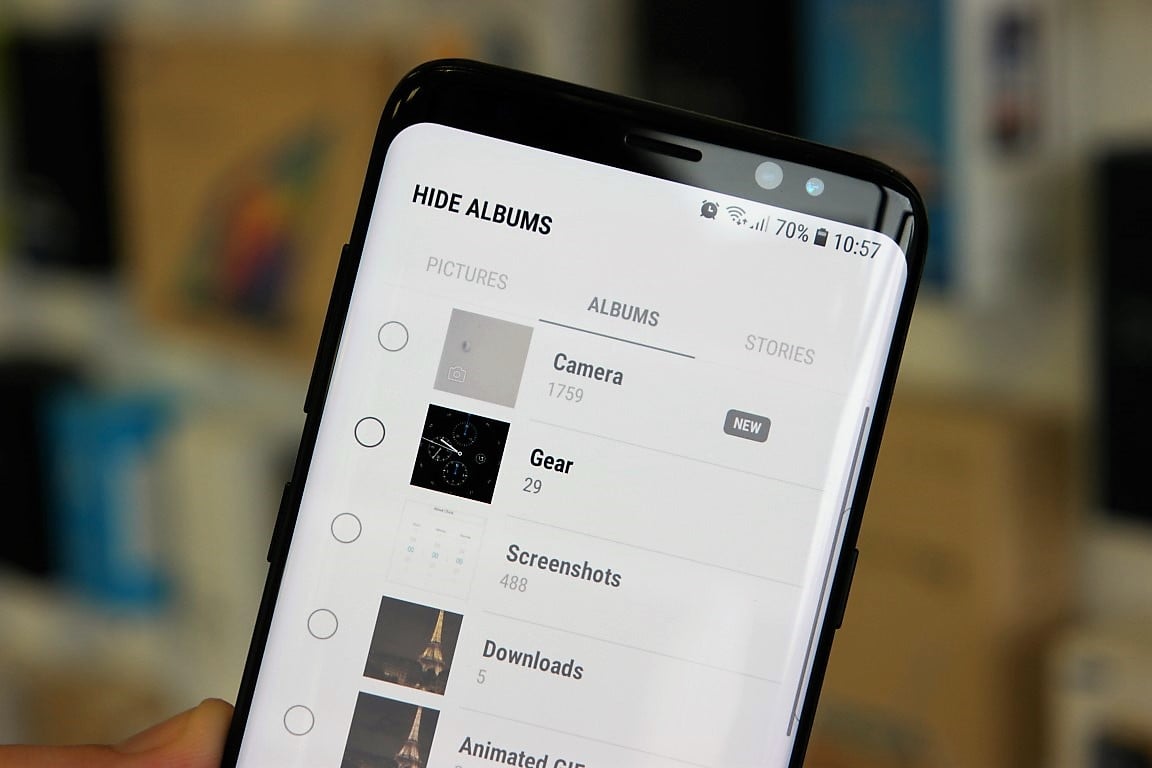
What's New With Android 8.0 Oreo: Hide albums in the gallery
On Oreo, gallery albums can be hidden by selecting the Hide albums button from the gallery menu (accessed by tapping the three-dot button on the top right), then selecting the albums that one would like to hide. This isn't exactly a very secure method, as the hidden albums can be brought back by anyone who knows about the hide feature, but it will still make for some secrecy. For better security, you can continue to use Private Mode, or even opt for the Secure Folder feature if you need to keep important data completely separate.
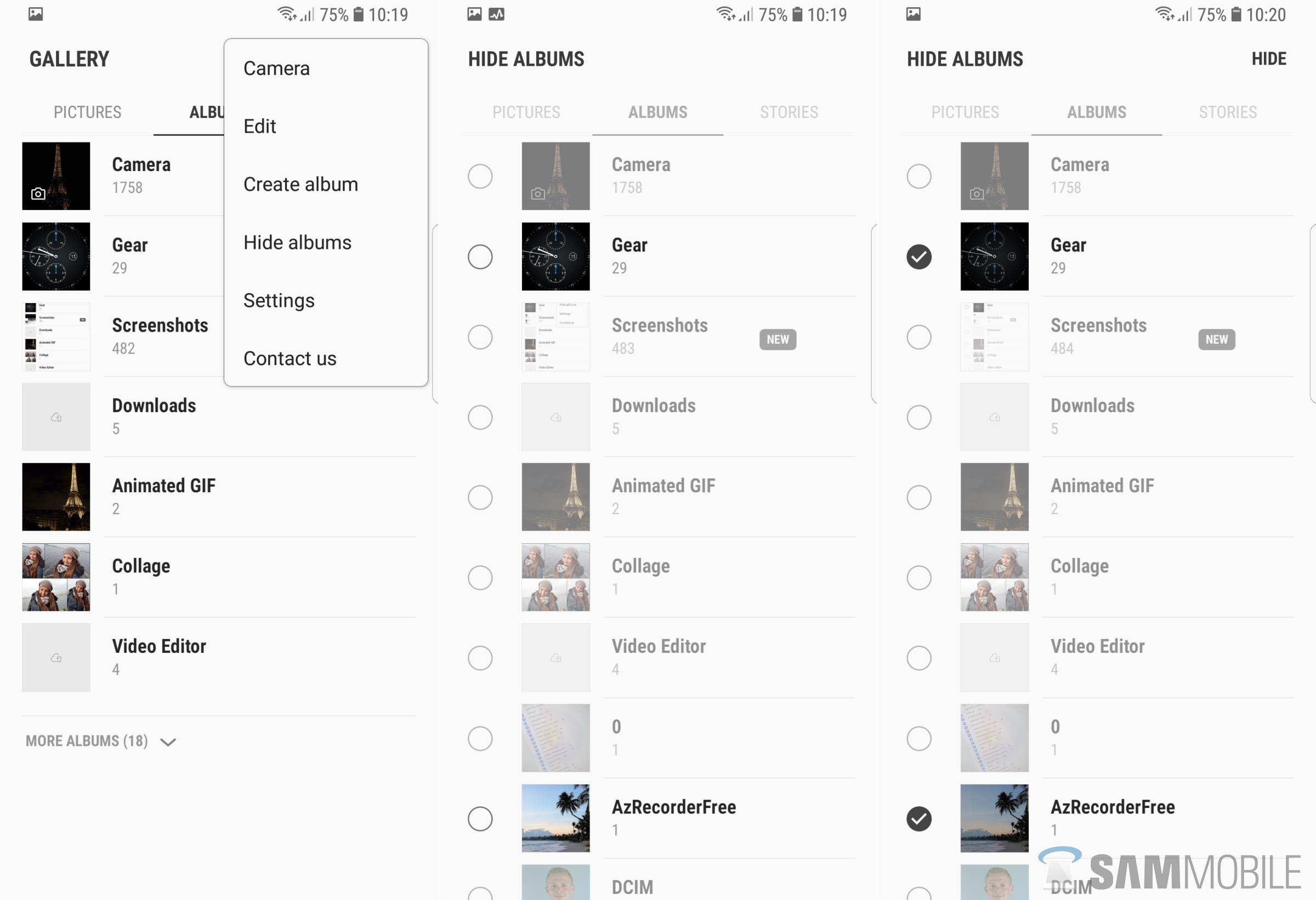
Check out our What's New With Android 8.0 Oreo series to see what the latest version of the operating system brings to the Galaxy S8 and Galaxy S8+.