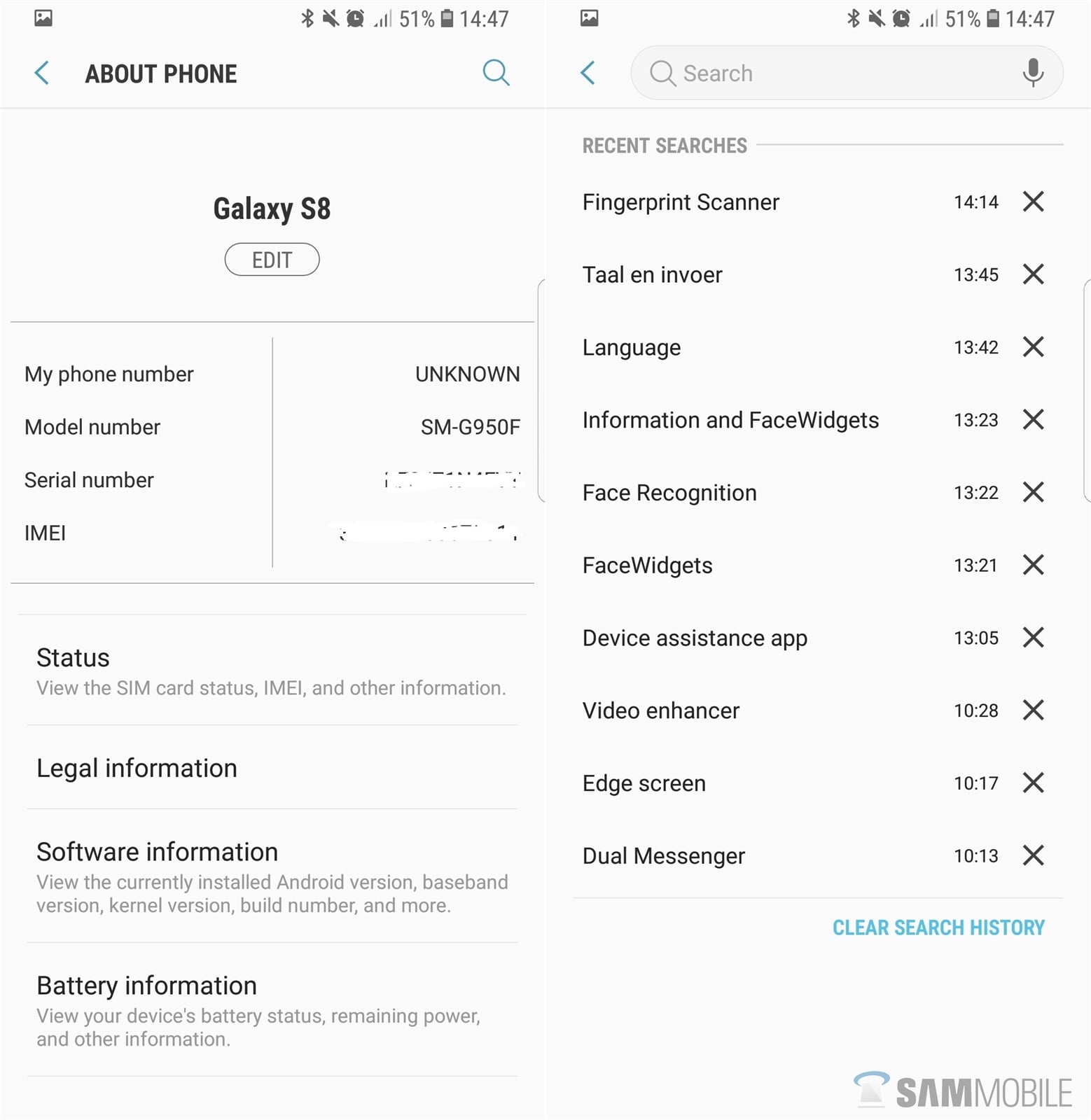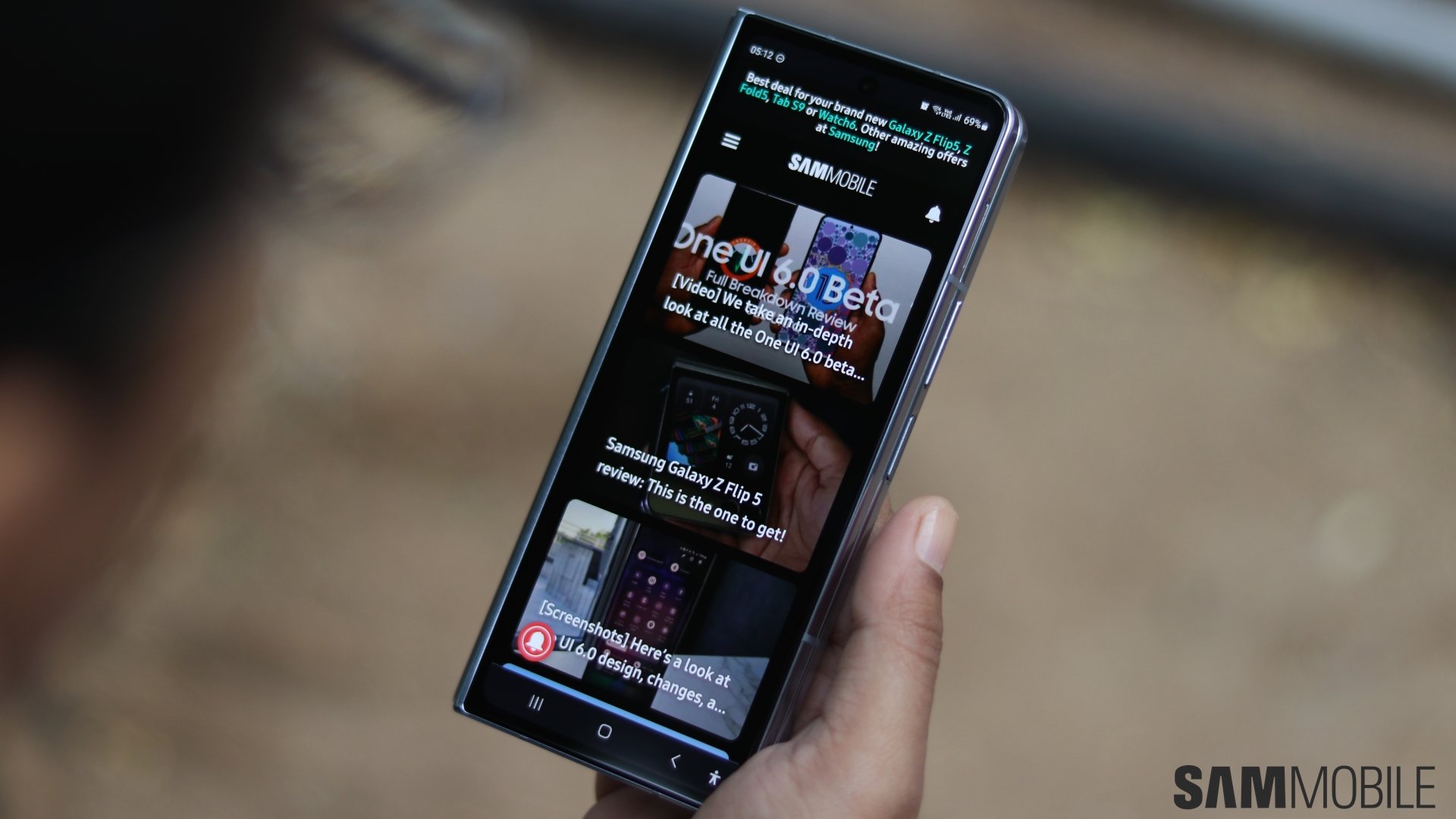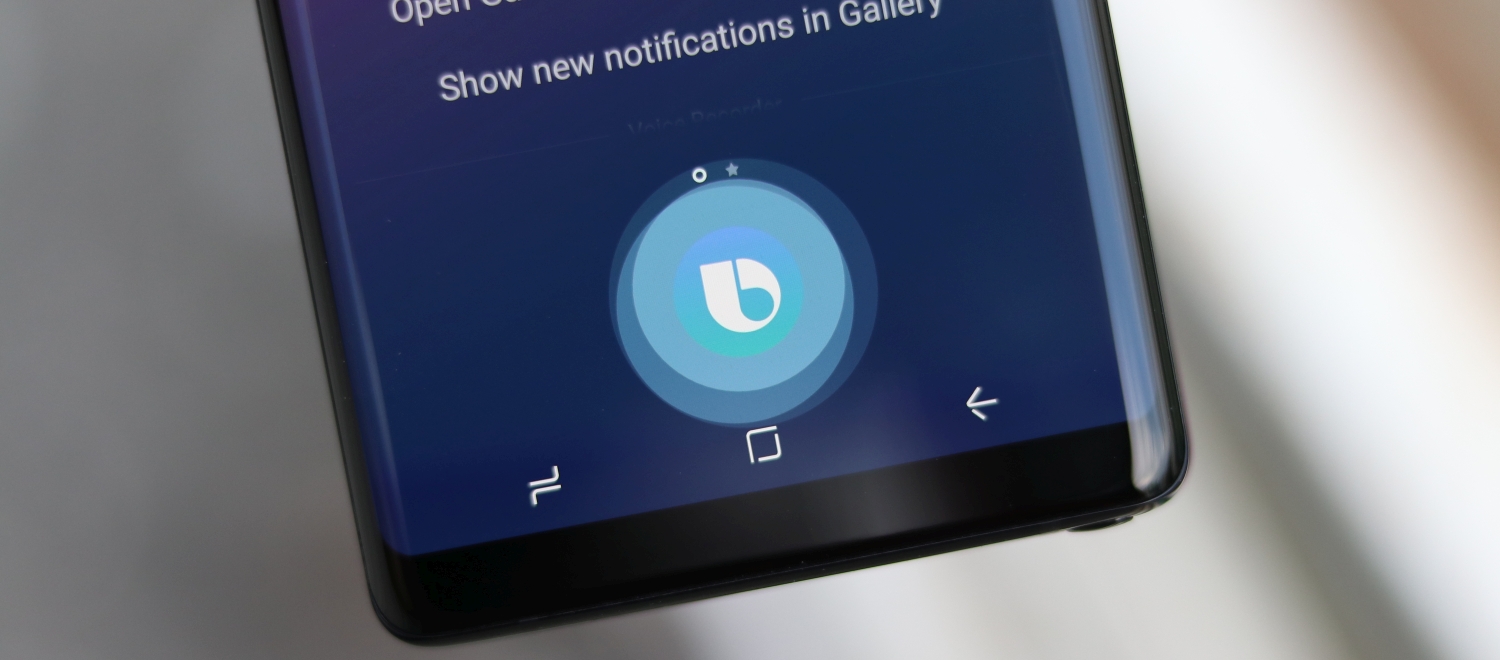What’s New With Android 8.0 Oreo: Settings menu gets a few changes
The settings menu has had a search option on Samsung's software for quite some time, and on Oreo, you now have the option to clear your search history from the settings. We're not sure why one would clear it as the history can be useful for quick access to settings you need to change regularly, but the option's now there for those who want it. The other change in the settings is in the About phone menu. On Oreo, the phone number, device model number, serial number, and IMEI are displayed right at the top in the About phone section, with things like the status and battery information sections available as the usual list just below.
Again, none of these changes are huge, but it's possible Samsung has only just begun modifying the settings menu and will implement more changes with subsequent versions of the Android 8.0 Oreo beta. As always, we will let you know if we discover something new on Oreo, and you can do the same for us if you're using the beta by leaving a comment.