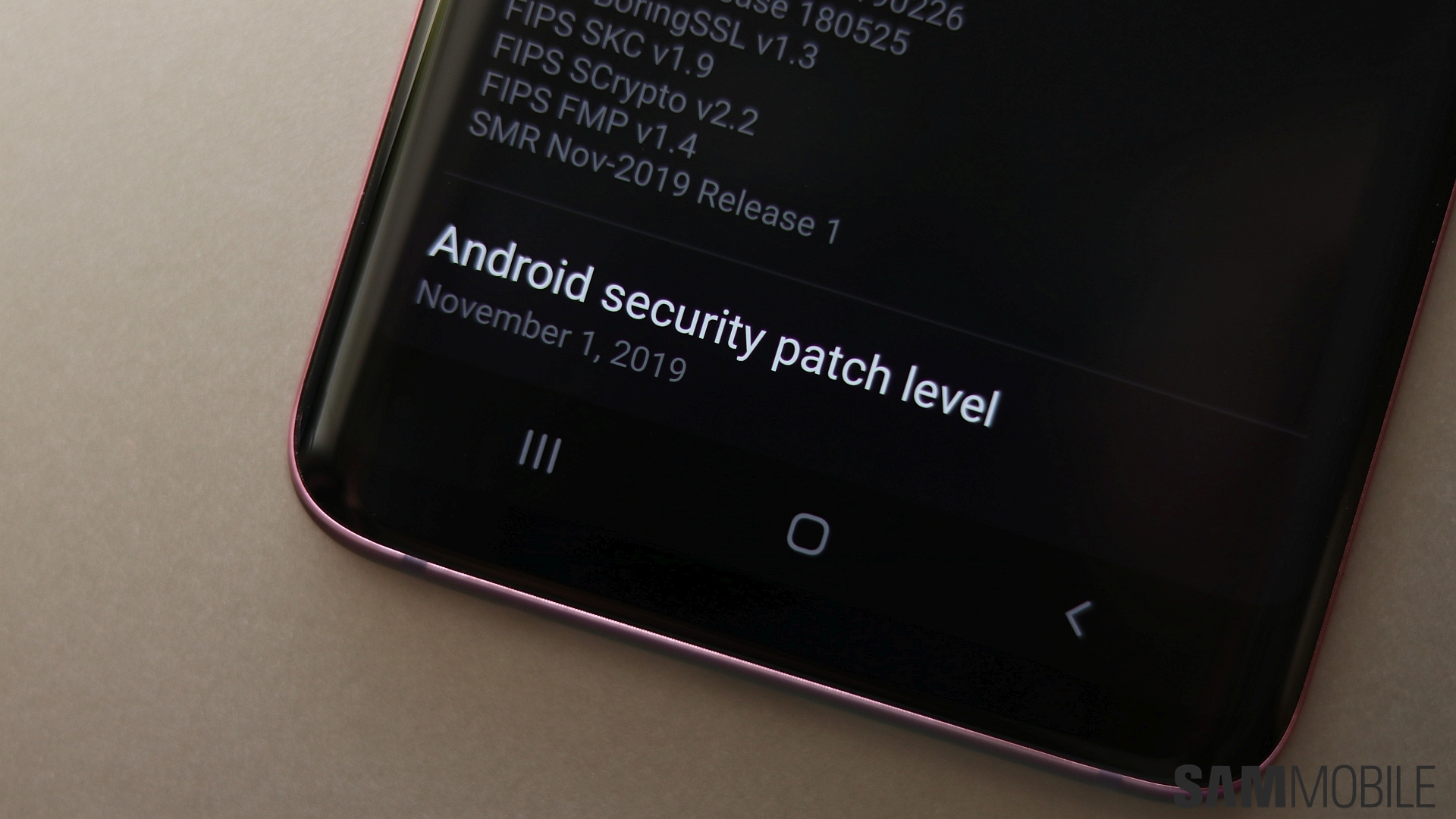This post is written in partnership with prconsultancy.org.
There are currently over 2.3 billion Android smartphones in use around the world. It is an extremely versatile mobile operating system powering both $50 budget phones to the most expensive Samsung flagships.
Android is customizable, easy to use, and only gets better each year. Unfortunately, this popularity has made it a major target for fraudsters. And though Android has a few built-in protection tools, hackers are constantly finding new ways to work around them and harvest data, insert sprays, and cause a large range of problems.
Fortunately, a little prevention goes a long way in keeping your phone safe. Just follow these five easy steps for securing your Android phone.
How to protect your Android phone from spyware
1. Safeguard your internet connection
If you never connected your phone to the internet, the chances of it getting hacked are extremely low. After all, what can you do with a smartphone that doesn't go online?
Your internet connection is the most common way for hackers to get into your phone and channel your data out. For this reason, the first thing you need to do is install a VPN. A VPN or virtual private network both encrypts your internet connection and conceals your IP address. The result is a much higher level of security and privacy anytime you’re online.
As a bonus, make sure to use a VPN on all your digital devices, including smart home products, to give you this level of protection no matter where you go.
2. Choose your apps carefully
There are millions of apps in the Google Play Store. While Google does try to vet them, they can’t 100% guarantee any app's safety. Worse yet, hackers can find ways to penetrate even the most well-regarded Android apps and insert spyware.
Before you install any app on your phone, you need to vet it. Who are the developers? Does it have good reviews? You also need to pay attention to updates. Even if you do install a reputable app, a hacker can break into it. Good developers will issue patches, but they only work when you update, so be on the lookout for any “security updates.”
While you’re at it, be sure to always check app permissions. If any app ever wants something suspicious, such as a flashlight app wanting permission to view your contacts, remove it right away!
3. Get a password manager
Password managers make it easy to create, manage, and store complex passwords that are much more difficult for hackers to break into. Many people recycle the same password across all their accounts, so if a hacker is sitting in an Android notes file, they can do some serious damage.
Even with secure passwords, data breaches happen all the time, putting online accounts at risk. With a password manager, you’ll have unique and strong passwords for all accounts, ensuring that if one is exposed, the rest are still safe.
4. Get a mobile security app
There is now a wide array of Android security apps similar to what we’ve had for decades on our computers. Remember, your Android phone is just a pocket-sized computer. A mobile security app can scan and remove malware and check background processes to make sure nobody has installed spyware and is monitoring what you’re up to.
There’s a lot of good options out there, so keep an eye out for the latest deal and find the best fit for you.
5. Keep your phone locked and secured
All these protections don’t mean a thing if somebody can get their hands on your phone and directly install spyware. You need to enable instant lock for any time you put your phone down. Likewise, you should have it automatically lock the screen after 2-3 minutes of inactivity.
Finally, enable PIN codes and biometrics to know where your phone is at all times. It only takes a moment for a hacker to install spyware. Don’t give them that chance.
With so many active Android users out there, there is no shortage of hackers trying to install spyware and exploit your data. Protect yourself now by following these easy steps. All these tips and strategies cost little and will save you from the stress and other problems spyware creates.