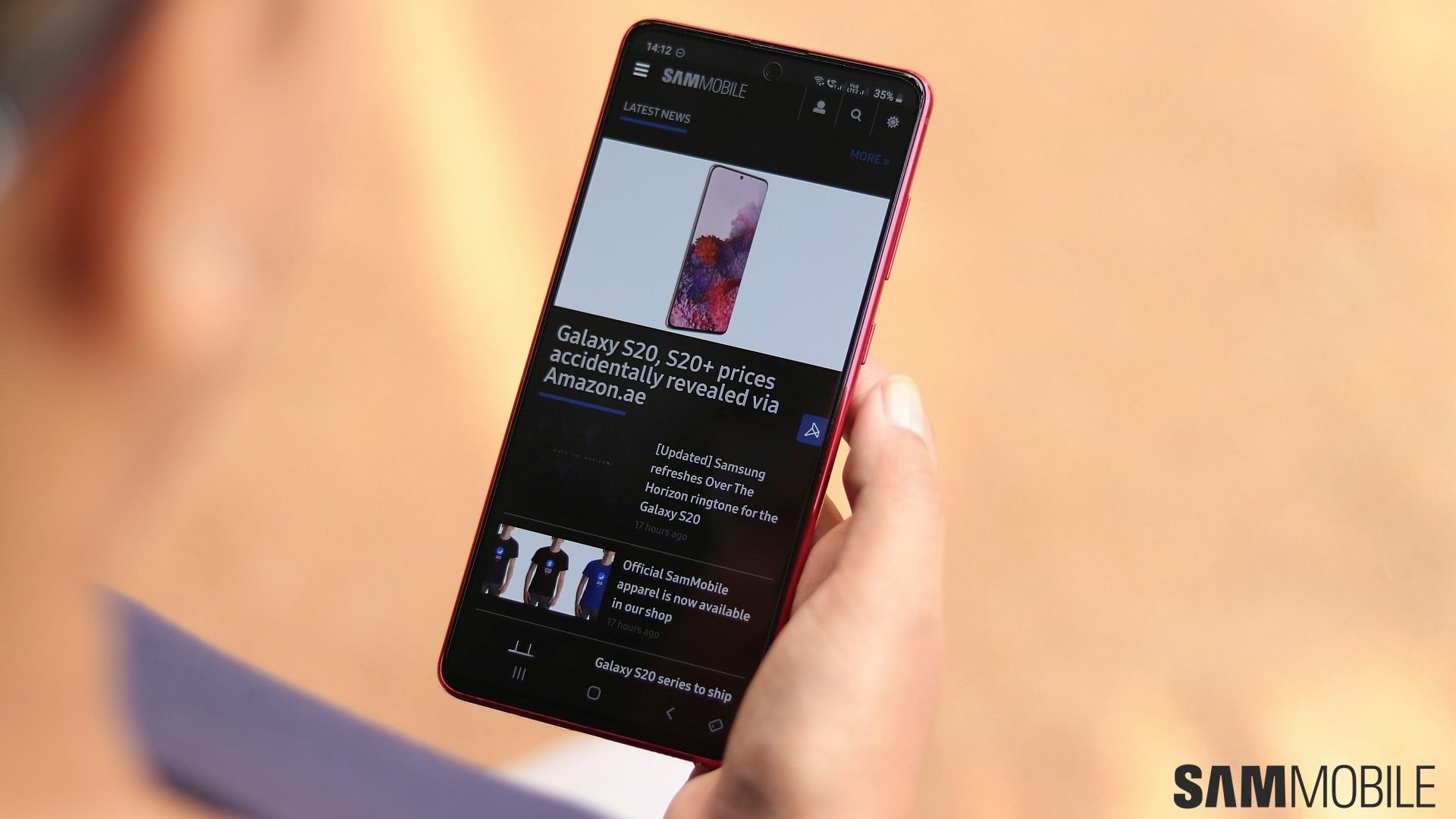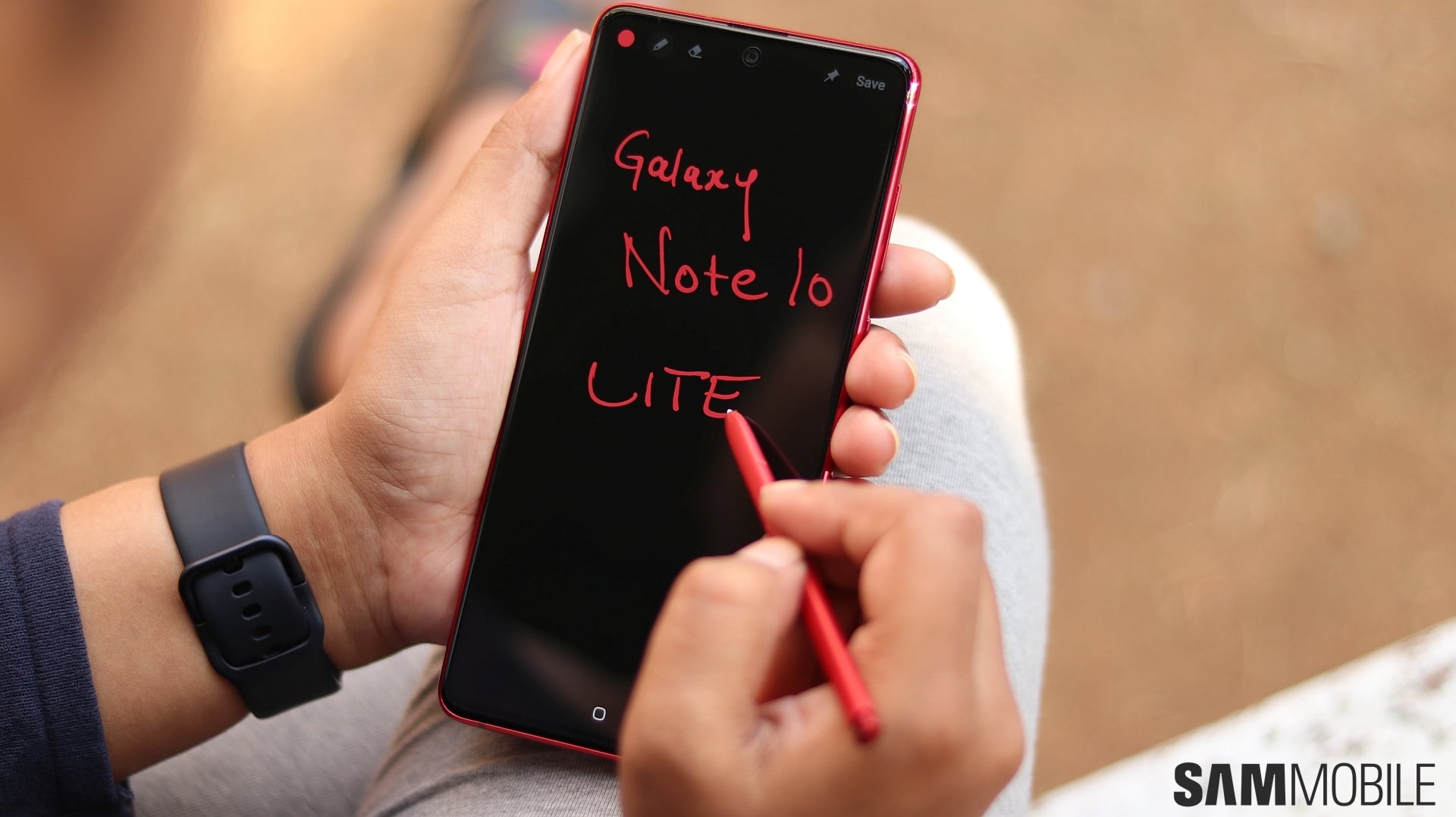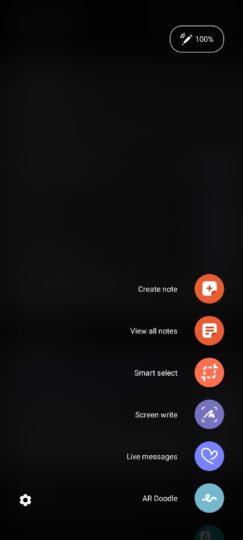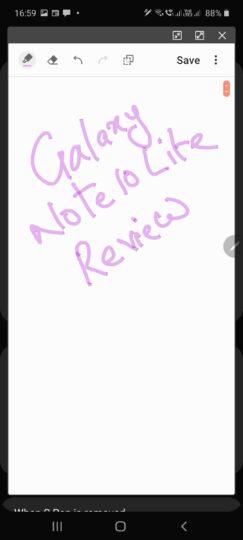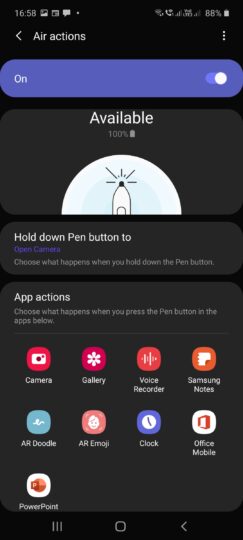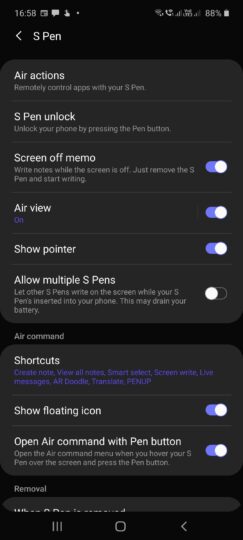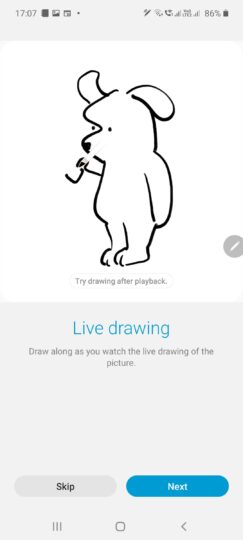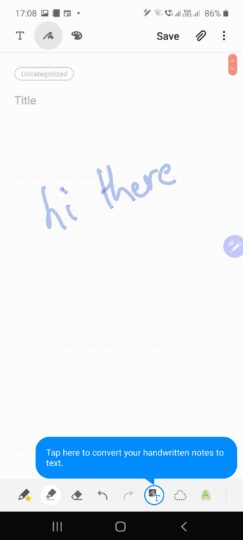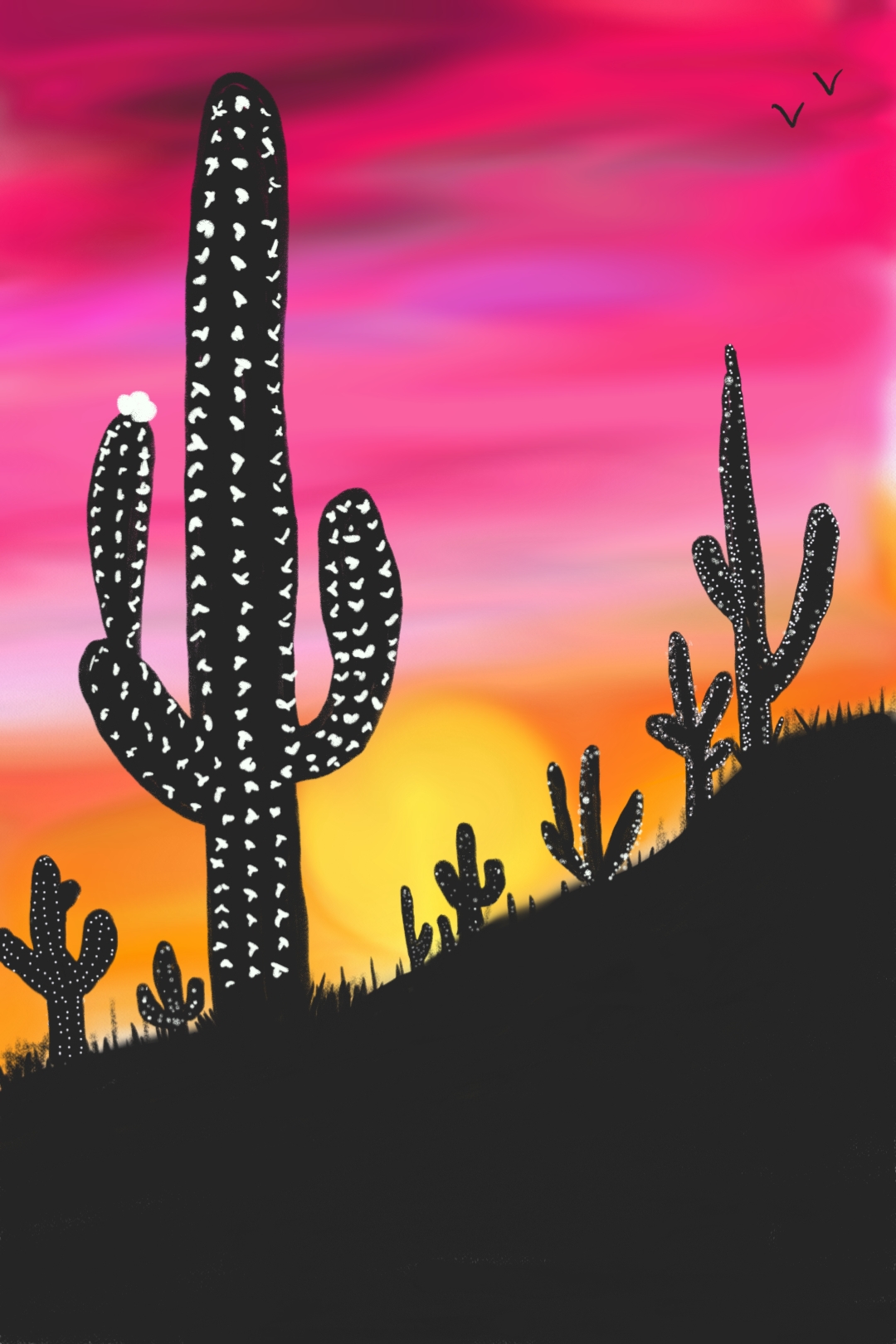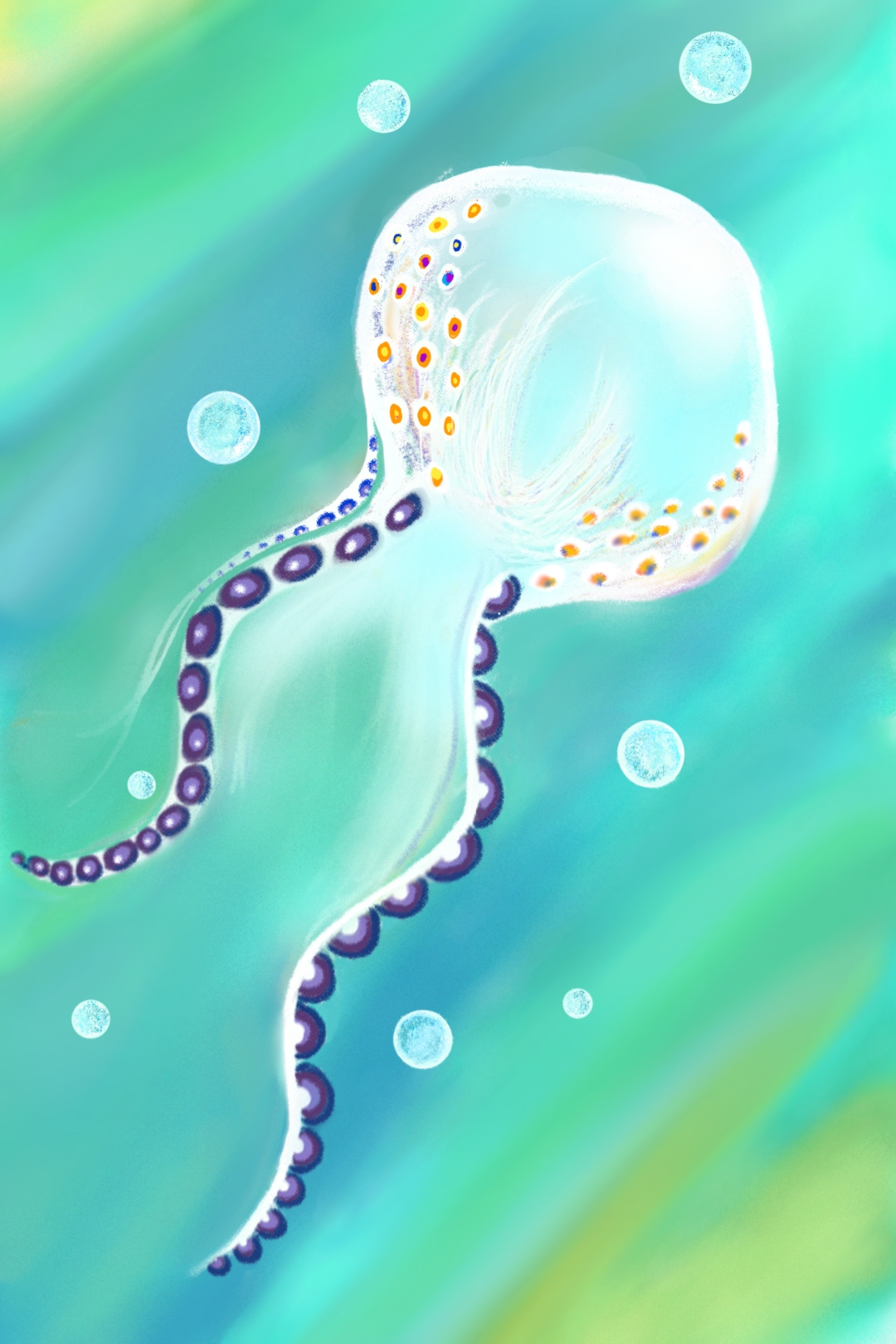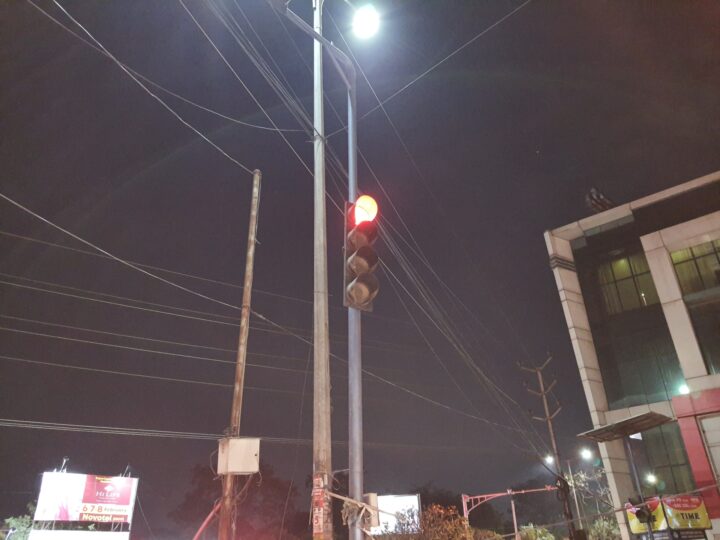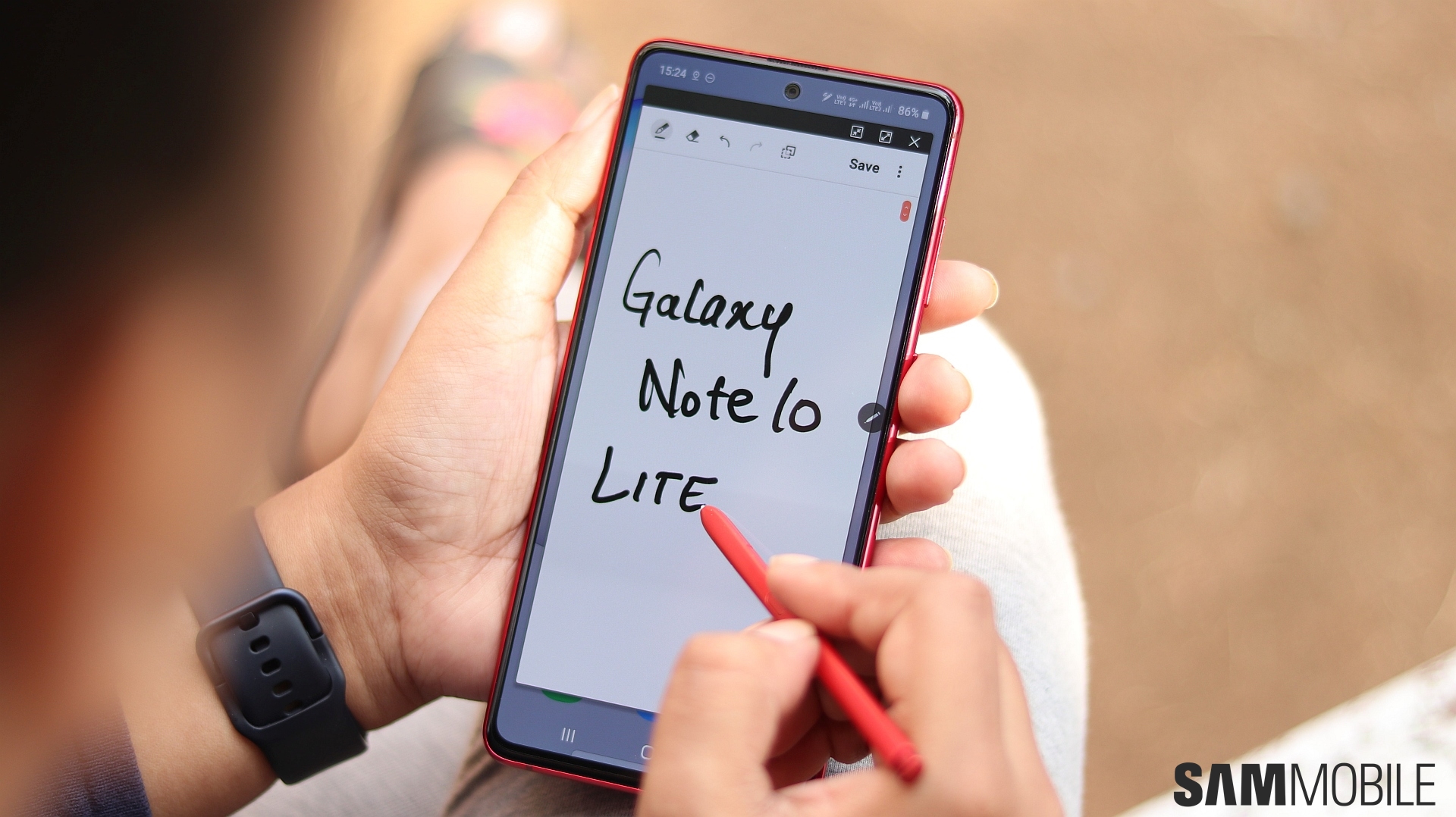
Which is probably why the Korean giant was also working on bringing the S Pen experience to an even lower price point in the meantime. The Galaxy Note 10 Lite went official a couple of weeks ago as the most affordable version of the Galaxy Note 10. It features the same S Pen that debuted with the Galaxy Note 9, and Samsung has reduced the cost of entry by reusing some old components, like the Note 9's Exynos 9810 processor and the Galaxy Note 8's rear camera.
The Note 10 Lite is also equipped with a few modern features, like an Infinity-O display, an ultra-wide camera, 25W super fast charging support for its 4,500 mAh battery, and the latest software out of the box. Does all of it come together to form a package that is worth the asking price? Let's find out.
Galaxy Note 10 Lite design
The Galaxy Note 10 Lite's front side is covered with a (6.7-inch) Infinity-O display with a punch hole in the center and tiny bezels. Since it isn't a flagship phone, the Note 10 Lite's bezels are slightly bigger at the top and bottom than the bezels on the Note 10+. And that's why the Note 10+ is a hair shorter despite having a 6.9-inch display. The Note 10 Lite is also slightly taller than the Galaxy Note 9, but it does have a display that's 0.3 inches bigger as well.
The back is completely devoid of any texture or gradient. Since there is plastic on the back and sides, the phone doesn't feel as premium as Samsung's flagship offerings, though it feels sufficiently premium for the asking price and for the fact that it is made of plastic and not glass. Our red Galaxy Note 10 Lite also looks beautiful, but I did find it somewhat dull compared to the blue Galaxy S10 Lite that Samsung sent us. Having a gradient effect would probably have made it more alluring.
It may not look as pretty as the Galaxy S10 Lite, but the Note 10 Lite does have something much more useful to make up for it: a headphone jack. Yes, despite the same battery capacities on the Galaxy Note 10 Lite and S10 Lite, the latter does not have a headphone jack. It may have to do with the fact that the S10 Lite has more powerful and modern internals taking up space, which is perhaps why the flagship Galaxy Note 10 and Note 10+ don't have a headphone jack as well. Or, well, it's because those devices are all marketed as flagships, and Samsung wants flagship device buyers to use the Galaxy Buds.
In the box, Samsung provides a couple of extra stylus tips for the S Pen along with a tip ejector tool, the same one that you get on the flagship Notes. The other contents include a 25W charger, 3.5mm earphones of the mid-range kind, a USB-C cable, and, depending on where you live, a case. Finally, the phone comes with a hybrid slot, so you can either use two SIM cards or one SIM card and a microSD card.
Galaxy Note 10 Lite display
The Galaxy Note 10 Lite doesn't have a flagship-grade AMOLED display, but it's still pretty good. The screen has the usual AMOLED strengths: wide viewing angles, deep blacks, and vivid colors. It is set to the Natural screen mode out of the box so it's not overly vivid, but you can change that from the display settings depending on your preference. Brightness levels are quite high as well and were not an issue when I was using the phone in bright sunlight.
The punch hole cutout at the top of the display is smaller than the hole on the Galaxy Note 10 and Note 10+ and the Galaxy S10 Lite. It's similar in size to the punch hole on the Galaxy A51, and unless you really hate any sort of holes on your phone display, you will start ignoring the cutout in no time. The bezels, as mentioned in the design section above, are quite minimal and help make one-handed use easier than you would expect on a 6.7-inch display.
The Note 10 Lite may not be a flagship, but when you use the S Pen, it slides across on the screen as smoothly as it does on the flagship Galaxy Note smartphones. The lack of any curves on the display is also beneficial when you're using the S Pen to write or draw near the edges, so this is one for the flat screen purists. As for the in-display fingerprint reader, it's a newer optical sensor that we also find on the Galaxy S10 Lite and Galaxy A51. It's quite fast compared to the optical sensors Samsung used last year, and it's also much more accurate.
Galaxy Note 10 Lite S Pen
Ah, the S Pen. Samsung's stylus has remained unmatched by the competition in the nine years since it was introduced with the first Galaxy Note. The S Pen has been an excellent tool for taking notes and unleashing your artistic side, and the Note 10 Lite brings you the exact same stylus experience as the Galaxy Note 9 and, for the most part, the Galaxy Note 10, at a more affordable price.
The S Pen is Bluetooth-enabled, so it can be used as a remote control inside various apps. You can change slides in a PowerPoint presentation, pause and play videos, take pictures and switch between the front and rear cameras, and more by single or double pressing the S Pen button. You can assign a shortcut to a long press of the button to launch an app or any of the S Pen features, such as Translate and Smart select.
When you remove the S Pen from its slot, you can start writing on the screen immediately without having to turn on the phone and unlock it thanks to the Screen off memo feature. The S Pen also has all of the software features that you see on the Galaxy Note 9 and Note 10. You can capture a screenshot and then write or draw on that screenshot using Screen write, translate on-screen words by hovering over them using Translate, draw animated messages using Live Messages, magnify on-screen content using Magnify, and more.
In the Samsung Notes app, you can also instantly translate notes handwritten with the S Pen to text using the text conversion feature. The only thing missing on the Note 10 Lite is support for the Note 10's Air actions, which lets you perform various tasks by pressing the S Pen button and flicking the stylus in different directions – for example, flicking it up or down lets you control the device volume. But Air actions is more of a gimmick than something truly useful, so not having it on the Galaxy Note 10 Lite isn't a deal-breaker.
If you're someone who loves drawing and haven't yet tested out the S Pen on a Galaxy Note smartphone, below are four drawings made by my wife on her Galaxy Note 9 that should tell you how just how capable the S Pen is.
Galaxy Note 10 Lite camera
The Galaxy Note 10 Lite's rear cameras are a mix of old and new camera sensors: It's got the 12MP main camera and 12MP telephoto camera from the Galaxy S8 and Galaxy Note 8 and a 12MP ultra-wide camera like newer devices, such as the Galaxy S10 Lite and Galaxy A51. And I'll begin by talking about that ultra-wide camera, because I was surprised to find it doesn't have the same picture quality as the 12MP ultra-wide camera on the Galaxy S10 Lite.
Check the picture below. Notice how the trees are all smudged out? The Galaxy Note 10 Lite tends to do this for all ultra-wide photos: There's an odd lack of detail in these photos, and while the ultra-wide sensors used on the S10 Lite and Note 10 Lite aren't the same, I wasn't expecting that to make such a difference. That said, this difference is noticeable only when you zoom in on photos, and since ultra-wide cameras aren't great at capturing detail with such a limited resolution anyway, it's not exactly a major issue.
The main 12MP camera on the Note 10 Lite was a flagship offering back in 2018, and it has aged well. Photos taken in daylight have pretty accurate color reproduction on most occasions (it tends to make things look dull when it isn't very sunny outside) and good dynamic range. The camera has Dual Pixel technology, so it's great at locking focus, especially when compared to Samsung's mid-range phone cameras, including the one we see on the Galaxy S10 Lite.
The Dual Pixel tech and the F1.7 aperture of the camera also help in low-light photos. Low-light photos come out with sufficient detail, though I noticed noise in photos taken outdoors with very little or too much artificial lighting. This noise didn't go away when using the dedicated Night mode, either, which is a bit strange. However, Night mode shots do well with increasing both detail and the brightness of the scene and I found myself using it quite often.
The 2x telephoto camera gets the job done well enough. It doesn't capture a lot of detail, and noise creeps in on indoor shots, but having the option of a telephoto camera separates the Note 10 Lite from every other Samsung phone in the segment. The Galaxy S10 Lite and Galaxy A71 both come with a macro camera, and while some may find use for a macro camera, the telephoto camera is a much more versatile option to have.
Here are camera samples from the three rear cameras. Scenes shot with all three cameras are placed next to each other so you can check out the ultra-wide and zoom versions side by side. The same goes for photos I took in regular and Night modes.
The front camera on the Galaxy Note 10 Lite has the same specs — F2.2 aperture, 32-megapixel resolution — as the Galaxy S10 Lite, but it's a different sensor that doesn't do as well when it comes to capturing detail in faces. The Note 10 Lite's selfies come out comparatively softer, even with all the beautification turned off. In fact, it doesn't feel like they are taken with a 32MP camera at all, though noise levels are kept to a minimum most of the time so the end result is more than passable.
You can take Live Focus (bokeh) photos with the front camera and the rear cameras, with the option to switch between the telephoto and ultra-wide sensors when using the rear cameras. Live Focus photos do a good job of separating the foreground and background. Background separation can be problematic when there's loose hair or plants and leaves in the frame, but otherwise, the results are quite pleasing. You get multiple background effects to choose from, including one that turns the background black and white.
Here are a few Live Focus camera samples from the front and rear camera and some selfies:
The Galaxy Note 10 Lite does not support Live Focus video, and that might be because the two-year-old primary rear camera and/or Exynos 9810 chipset can't handle it. Regular video recording resolution goes up to 4K@60fps, and you can also record Super Slow-mo, Hyperlapse, and Super Steady videos. Super Steady videos are shot using the ultra-wide camera, with the output trimmed to make it seem like the videos are smoother than what you can achieve with the regular camera. AR Doodle is supported as well.
https://www.youtube.com/watch?v=sBDAj6TUYzM
And, finally, the Galaxy Note 10 Lite camera has a flagship-grade Pro mode. That means you can change the shutter speed, something no other non-flagship Galaxy smartphone lets you do. Again, this is because the 12MP main camera on this phone was used on flagship phones back in 2018, and it's good to see Samsung didn't artificially limit the Pro mode's capabilities just to make the ‘Lite' naming make sense.
Galaxy Note 10 Lite performance
The Exynos 9810 chipset that powers the Galaxy Note 10 Lite may have been introduced two years ago, but since it was a flagship chip, it has aged pretty well. The Galaxy Note 10 Lite runs great in day-to-day use, be it opening apps, switching between apps, or navigating through the user interface in general. It can also handle all the graphics-heavy gaming titles, such as PUBG and Fortnite (which actually debuted on Android with the Galaxy Note 9 that is powered by the Exynos 9810) without breaking a sweat.
I saw some stutter in the UI animations and when switching between apps, but that seems to be from a lack of optimization, as I didn't notice the same stutters on a Galaxy Note 9 running Android 10 and One UI 2.0. I should mention that the device I tested had 8GB of RAM, and it's hard to say if these stutters will be more pronounced on the 6GB RAM variant. Overall, performance is superb and considerably better than Samsung's mid-range phones.
Galaxy Note 10 Lite software, audio quality
The Galaxy Note 10 Lite runs Android 10 and One UI 2.0 out of the box, just like the Galaxy S10 Lite, Galaxy A51, and Galaxy A71. Since the software on this phone is the same as the software on the Galaxy S10 Lite, you can read our S10 Lite review for all the details. If you want the short version: this is the full-featured software suite that gives you all the functionality you see on Samsung's flagship phones.
You should also check out the Galaxy S10 Lite review for details on the Note 10 Lite's audio quality, as that is the same across both handsets as well. The only difference between the two is that the Note 10 Lite has a traditional 3.5 mm headphone jack.
Galaxy Note 10 Lite battery life
The Galaxy Note 10 Lite has a 4,500 mAh battery under the hood, same as the Galaxy S10 Lite, but it doesn't last as long. The Exynos 9810 processor is likely to blame here – the Exynos 9810 is a 10nm chip while the Snapdragon 855 on the Galaxy S10 Lite is a 7nm chip. That said, battery life is still quite good. The Note 10 Lite easily lasts an entire day with a mix of medium and heavy use. With long hours of gaming and media consumption, the phone still manages to get through an entire work day with around 10-15% of juice to spare.
Thanks to 25W fast charging, the battery can also be topped up quickly. After connecting the phone to the outlet when it was down to 5% battery, it went up to 23% in 10 minutes, 54% in 30 minutes, and 88% in 60 minutes. The final 10-15% charge happens at a slower rate, but a complete top-up from 0 to 100 takes just around 80-85 minutes. Like other Galaxy phones with 25W charging support, the Note 10 Lite is also backwards compatible with Samsung and third-party 15W fast chargers.
Galaxy Note 10 Lite verdict
Should you buy the Galaxy Note 10 Lite? Well, the answer to that depends on whether or not the S Pen interests you. With a 600 euro price tag in most European markets, it's the cheapest Galaxy Note smartphone with a stylus right now. The S Pen is an amazing productivity tool that has plenty of use cases, and nothing comes close.
The Galaxy Note 10 Lite's S Pen is accompanied by a big and beautiful AMOLED display, an old-yet-still-capable Exynos processor, excellent battery life with super fast charging, a versatile triple rear camera setup (with a very good primary camera), and the latest software out of the box. The Note 10 Lite has a headphone jack as well.
Even if you don't want the S Pen, the Note 10 Lite is a pretty good mid-range phone for the price, better than Samsung's own offerings like the Galaxy A80. Sure, you could get a Galaxy Note 9 at a similar price or for even less money, but the Note 9 is more than two years old so it won't be getting any Android OS updates in the future. It also lacks an ultra-wide camera and has a smaller battery with slower charging.
If you can stretch your budget and don't mind not having an S Pen, headphone jack, and a telephoto camera, you can opt for the Galaxy S10 Lite, which offers even faster performance, a flagship-grade AMOLED display, and slightly better battery life from the same capacity battery. But if it's the S Pen you're after or just an all-rounder upper mid-ranger from Samsung, the Galaxy Note 10 Lite is an excellent smartphone that you won't regret spending your hard-earned money on.
| Pros | Cons |
| Big and beautiful AMOLED display | Selfies are rather soft for a 32MP camera |
| Full-featured S Pen stylus sets it apart from the competition | Ultra-wide camera smudges detail |
| Exynos 9810 is still quite powerful and offers flagship-like performance | Some stutter in the user interface |
| All-day battery life with a mix of medium and heavy use, super quick charging | Battery life not as good as Galaxy S10 Lite despite same battery capacity |
| Very good primary rear camera, ultra-wide and telephoto cameras add versatility | No water or dust resistance |
| Latest software (Android 10 and One UI 2.0) out of the box | No Samsung DeX support |
| Has a headphone jack | |
| Samsung Pay with MST and NFC support (could be NFC-only in some markets) |