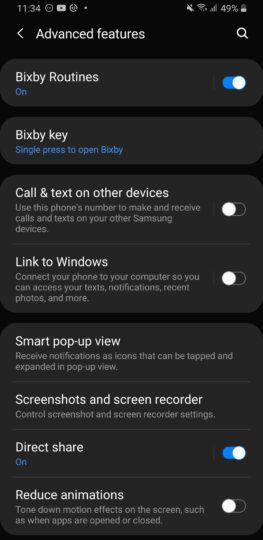Bixby Routines, an IFTTT alternative from Samsung, is probably the most useful Bixby feature on Galaxy smartphones. The feature debuted with the Galaxy S10 series and was found on devices like the Galaxy Fold and the Galaxy Note 10. Even some mid-range phones like the Galaxy A50 have it.
Everyone expected that Samsung would release Bixby Routines to older flagships such as the Galaxy S9 and the Galaxy Note 9 as a part of the Android 10-based One UI 2.0 update. However, it was missing from the beta builds, and in the end, was absent even in the stable update. Now, it is being reported (thanks Android Police) that users can enable the Bixby feature by sideloading the APK file.
Sideloading Bixby Routines on a Galaxy S9 or Note 9 works great
And we can confirm that sideloading the APK does work on the Galaxy S9, S9+, and Galaxy Note 9. Some users report that it also works on Android Pie on the Galaxy S8 and S8+ and also the Galaxy S9 and Note 9, though not without issues. A few users have noticed app crashes when they sideload Bixby Routines on a device running Android Pie.
You just need to download the APK file of the latest version of Bixby Routines from our APK archive, install it on one of the phones mentioned above, and search for the feature in Settings » Advanced Features. It should be visible right at the top of the list, enabled by default. Tapping on it will show you a list of pre-configured routines that you can enable with a single click, and you can also create custom routines in the My routines tab.
Since the feature is not enabled by default on the Galaxy S8, Galaxy S9, and Galaxy Note 9, the quick setting toggle isn't enabled by default. So, you'll need to enable it by editing the quick setting toggles in the notifications shade. Here are seven examples of how to use Bixby Routines on Galaxy phones.
It isn't clear whether the workaround is possible because Samsung is working on enabling Bixby Routines with a future update or if it is just an oversight in the company's part. So, there's a possibility the South Korean firm could disable the workaround with an update later on.