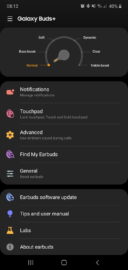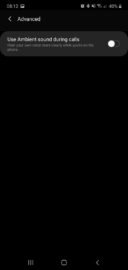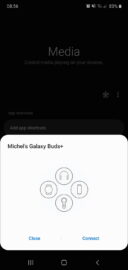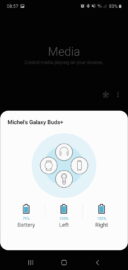Enter the Galaxy Buds+. Launched together with the Galaxy S20 series, the Galaxy Buds+ promise improvements across the board. We spent a week with the next generation of Samsung's wireless earbuds. What is better, and what is new? Read on and find out in our Galaxy Buds+ review.
Galaxy Buds+ battery life
To make things easy for the tl;dr crowd, we will get straight to the most important upgrade that Samsung included to justify the ‘plus' moniker. The improvement in battery life is impressive. The additional 0.7 gram per bud provides nearly 50% extra battery capacity, resulting in a similarly extended play and talk time – actually around the 11 hours on a single charge that Samsung officially quotes. It really does justify the ‘plus' in the name of the Galaxy Buds+, as well as the slightly increased price.
Like the original Buds, you can charge the cradle of the Buds+ using any USB-C charger, wireless charger, and the Wireless PowerShare function on your Galaxy S10, Note10 or the spanking new Galaxy S20. Adding battery life to ease-of-use is a solid approach for a ‘plus' version of a product, as far as we are concerned. It constitutes about 80% of what makes the Buds+, the Buds+. However, the remaining 20% is not insignificant.
Galaxy Buds+ sound quality
The Galaxy Buds+ are supposed to deliver a clear improvement in sound quality as well. Two drivers, instead of one, should do a lot to increase clarity. Furthermore, we expected the additional, third microphone to do the same for call quality.
In practice, the upgrade in actual sound quality is noticeable but minor. Reproduction of mid and high frequencies does benefit from the extra speaker, as they sound better defined than on the original Buds. As this was the main weakness of the original Galaxy Buds, the improvement is welcome. Call quality, too, is slightly improved thanks to the extra mic.
Still, these improvements are far less impactful than the extended battery life. Overall sound quality still lags behind the wired USB-C earphones Samsung ships with its high-end devices. Samsung's own claims about ‘studio-quality audio' remain as overhyped as they are silly in the first place. Of course, that issue lies with Bluetooth audio in general, more than with the Galaxy Buds+ in particular, so let us not dwell on it too much.
Galaxy Buds+ connectivity, features
Convenience is where the first Buds excelled, and the Galaxy Buds+ are no exception here. Connection issues are almost non-existent, and even having both the original Buds and the Buds+ paired with the same phone, for the sake of this review, posed no issues to the buds, phone, and software. In the Galaxy Wearable app, we see a few functional and cosmetic changes.
The most useful improvement here is the fact that you can now see the actual battery level of the charging cradle. Furthermore, the menu offers a Labs section with additional, experimental features like a dedicated Gaming mode. In this mode, the device minimizes latency, which is particularly useful in (online) games that require fast, real-time response by the player.
As with the first Buds, you can choose to enable Ambient sound to let external noise get through when you're using the earbuds. Moreover, you can amplify the sounds of your own voice during calls, which is a subtle but pretty useful feature.
Bixby, Spotify
Since Bixby integration hinges mainly on Bixby's software, there is not much that is different from the first Buds. However, one issue that we already pointed out in our review of the first Galaxy Buds remains unchanged. The Galaxy Buds+, too, sometimes have problems picking up the user's voice, often mishearing words and, therefore, commands. This is a little surprising, as the third mic does contribute to improving call quality, so we are unsure how it does not help to pick up voice commands correctly.
Integration with popular apps like Spotify follows the same pattern. You'll find no new tricks, but basic features work as they should. Set your own shortcut when long-pressing the touchpad on the Buds+, and you are good to go.
Multi-device support
(Updated February 24)
After some confusing reports about multi-device connectivity, we have dug in ourselves and confirmed Samsung's own statement that this does, in fact, work with some caveats. First, it only works when using multiple Galaxy devices. Second, all devices need to be synchronized to the same Samsung account. After manually giving permission to ‘always show earbuds' in the Media panel, your devices will ask to connect to the Buds+ whenever you take them out of the cradle regardless of earlier pairing. Make sure you update the Media and Devices app to the latest version (2.0.06.71 or newer) for this to work.
Galaxy Buds+ design
Design and quality-wise, the Galaxy Buds+ are nearly identical to the first generation. Compared to the early software versions of the first Buds, the touchpads do work a lot better out of the box (as they do on the original Buds nowadays). All in all, there are no surprises here, which is a good thing as it means they are and remain as functional as they should be.
Galaxy Buds+ verdict
If you intend to buy the Galaxy Buds+ expecting major upgrades over the original Buds on all fronts, we suggest you wait another year for Samsung to add features like active noise cancellation. Other than that, the ‘plus' branding nails the nature of the upgrade. The massive improvement in battery life easily justifies the slight increase in pricing. The improvement in sound quality is a lot less impactful, but honestly, for a pair of Bluetooth earphones they really do a decent job.
The most convincing Galaxy Buds feature has not changed, but it did not need to. The Galaxy Buds+ work reliably, with no connection issues between the earphones and the devices we tested them with. Needless to say, we did only test them with Galaxy phones, so we will not vouch if the same ease-of-use is offered when paired with any other phone or tablet. iPhones are supported this time around, in case you're wondering.
If you are an avid gamer you might be very pleased with the Gaming mode feature, and we are happy to be able to check the cradle's battery charge more accurately. As with the Buds last year, many will receive the Galaxy Buds+ for free with the Galaxy S20+ of Ultra, which is, as we can now confirm based on the above, a very good deal.
| Pros | Cons |
| Impressive 11-hour battery life | Bixby voice pickup is still hit and miss |
| Improved audio quality | No active noise cancellation |
| Better call quality thanks to third microphone | Sound quality improvement isn't massive |
| Comfortable and snug fit | |
| Pricing is excellent for what's on offer |