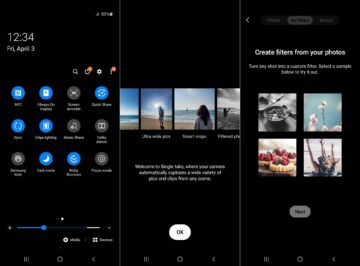Following in the Galaxy S10 series' footsteps, the Galaxy S10 Lite is now being updated by Samsung with One UI 2.1. The firmware update is known by version G770FXXU2BTD2 and includes the April 2020 security patch. Of course, the star of the show is the newer UI version, as it introduced a handful of features that have debuted along with the Galaxy S20 series.
Once you apply the latest firmware update, the Galaxy S10 Lite will offer improved AR Emoji with manual editing and enhanced facial expression recognition. The Gallery is more organized, and Quick Crop lets you easily cut images without having to enter an edit menu. Just zoom in and tap the new crop button that pops up in the upper-left corner.
Other additions that should be part of One UI 2.1 on the Galaxy S10 Lite include Quick Share, Music Share, and an updated Samsung Keyboard with multilingual translation, swipe-based text undo/redo, and an easier way to search for emojis, stickers, etc.
The Galaxy S10 Lite One UI 2.1 update adds a Pro video mode
One particular feature mentioned in the official changelog that caught our eye is Pro video mode. It's inclusion seemed odd because the Galaxy S10 Lite is limited to a basic Pro mode for photos (as mentioned in our review). Nevertheless, we were able to test the new firmware update ourselves and, indeed, the Camera now offers a Pro video mode, albeit it's rather basic and doesn't include advanced features like shutter speed control.
Other Camera features that should be included are Single Take, My Filters, new filters, Selfie Tone, and timelapse for night time.
We suspect that the Galaxy Note 10 Lite will be getting a similar firmware update as well, but we're not sure when. We'll keep you posted.
As for the Galaxy S10 Lite, the One UI 2.1 update is now rolling out in Spain, and other markets should follow suit. To grab the update, open Settings, go to Software update, and tap Download and install. Or you can head over to our firmware archive to download and install it manually with the help of a Windows PC.