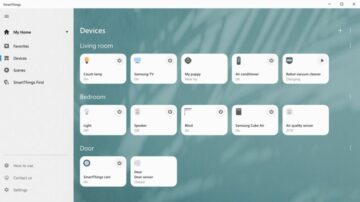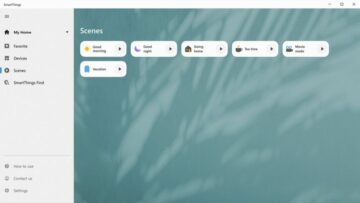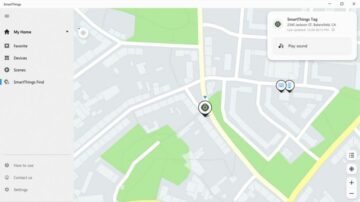Samsung's giant IoT platform SmartThings has just become a whole lot bigger thanks to the partnership with Microsoft. Samsung has just released a SmartThings app for Windows 10, and while its arrival isn't all that surprising given the fact that Samsung had promoted it as part of the Galaxy Book experience, well, it's actually widely-available across Windows 10.
The SmartThings app is now available for download from the Microsoft Store, and thankfully it doesn't seem to be region-locked. The only limitation — as per Microsoft's Store policy — is that the app can only installed on up to ten Windows 10 machines that share the same Microsoft account. But this applies to virtually every other app in the store and we don't imagine that anyone will complain
What is SmartThings and why is it available for Windows 10?
As many of you know, SmartThings is Samsung's IoT app that brings smart devices of all kinds together in a centralized UI. It's part of the One UI experience for smartphones, and it can be used to remotely-control various smart devices ranging from lamps and window blinds to air conditioners, TVs, security cameras and more.
Samsung and Microsoft have been working together to lower some of the barriers that separate the Android / One UI and Windows 10 ecosystems. Samsung's new Galaxy Book laptops represent a big step in this direction, as they aim to offer better integration with the Samsung product ecosystem even if they run Windows 10.
It turns out that the SmartThings Windows 10 app is not exclusive to the Galaxy Book series. Instead, virtually anyone who has a Windows 10 machine can now install and use the app as long as they sign in with a Samsung account.
If you want to download the SmartThings app for Windows 10, you can now do so via the Microsoft Store on your PC. Just make sure that you're looking for the latest version and not the one that was originally planned for Windows Phone and has since been deprecated. Or try using this link.