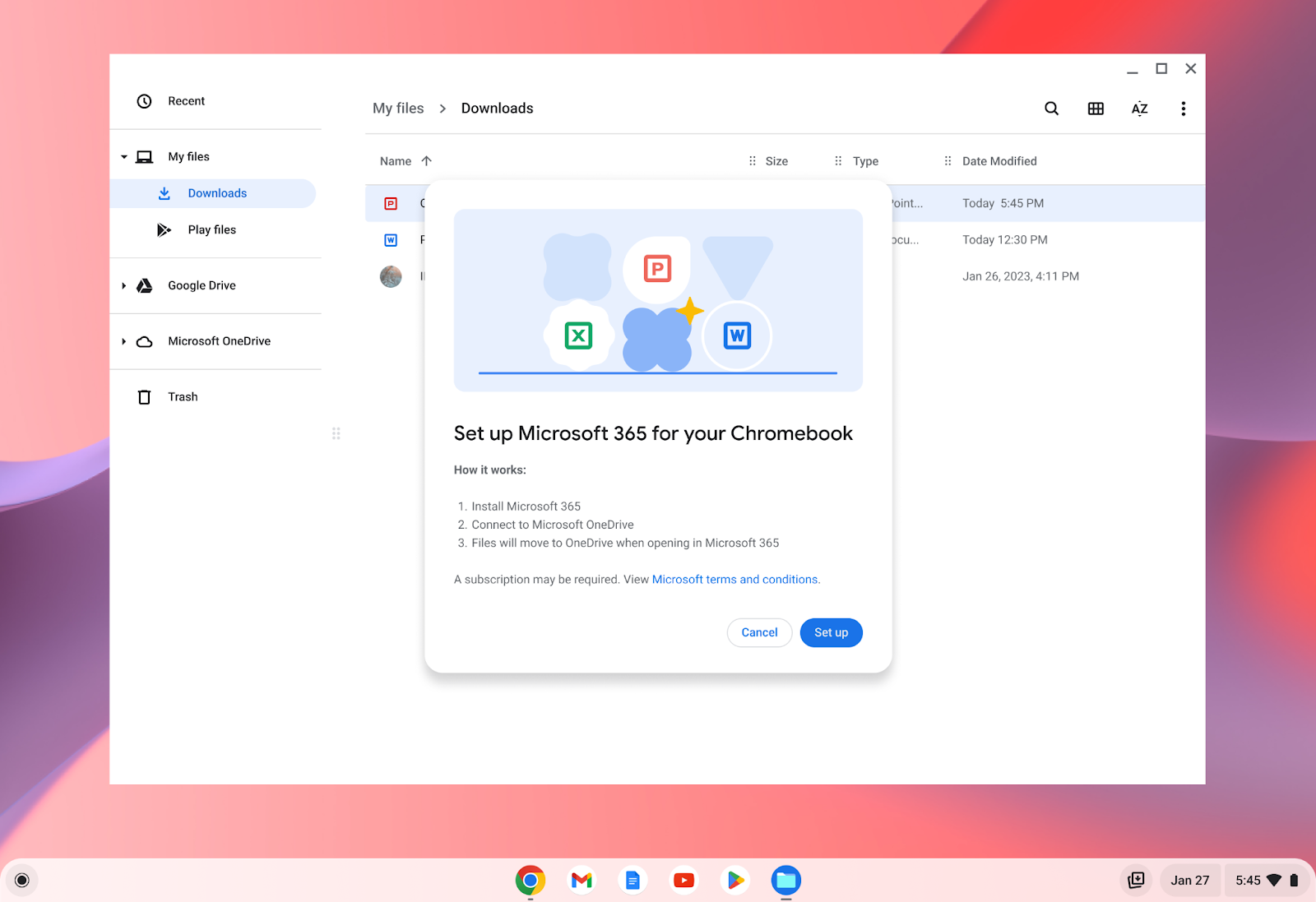Currently, the easiest way to access Microsoft OneDrive on your Samsung Chromebook is to open the web version of the service in your device’s web browser. Well, that process is going to get even easier. Google has just announced that Microsoft OneDrive will soon be integrated into the native Files app on ChromeOS devices.
This feature will not only make it easier for people to access the cloud storage service on their Chromebook but also offer a more native experience of using OneDrive on ChromeOS. However, it is unclear at the moment if this integration will allow you to copy, paste, or edit files in OneDrive directly from the Files app or not.
Google and Microsoft are also collaborating on another feature for ChromeOS which will make accessing Microsoft 365 easier than before on your Samsung Chromebook. At the moment, if you want to install the progressive web app (PWA) of Microsoft 365 on ChromeOS, you have to search for it manually in the Web Store.
Well, Google has revealed that ChromeOS will soon show you a guided setup to install Microsoft 365 (and integrate OneDrive into Files) on your Chromebook. The guided setup to install Microsoft 365 on ChromeOS will make the installation process easier and give you a sense of better service integration into the OS.
At the moment, Google hasn’t revealed when will the two new features arrive. However, it has asked people to “keep an eye out for the full launch announcement details in the coming months.” According to the company if you are on dev and beta channels, “you’ll be able to test the implementation even earlier.“