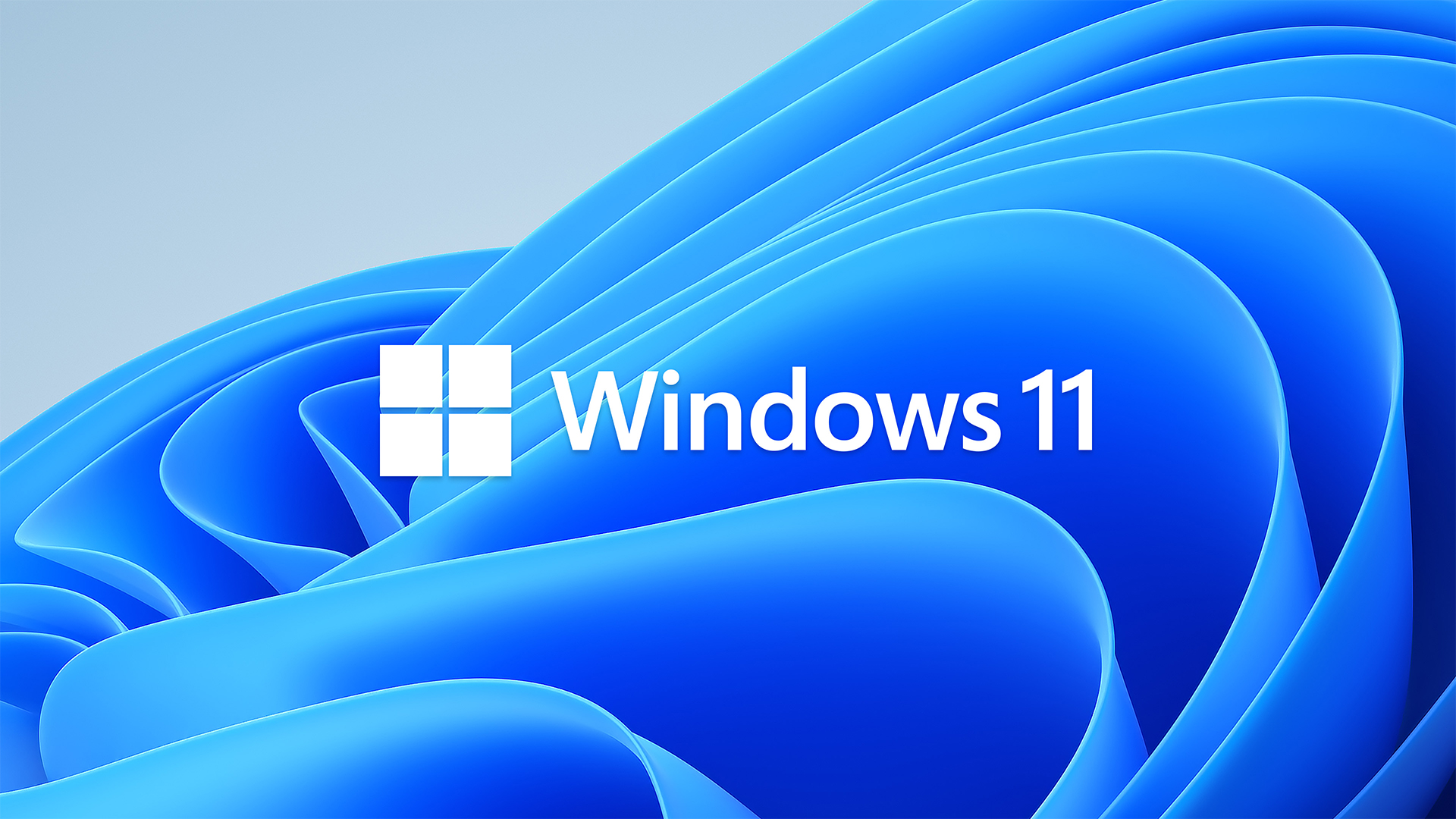Windows 11 brought the ability to run Android apps and games on laptops and PCs. The Windows Subsystem for Android (WSA) brings new features but is limited in availability. However, people with access to it have seen an influx of new features. Fast forward to now, the WSA update for May 2023 is rolling out to improve the multitasking of Android apps.
The update bumps the version number and brings three key improvements that improve the multitasking abilities of the Android subsystem on Windows 11. Previously, Android emulators were the only way to run Android apps or games on Windows. However, they had virtual machines set up, limiting the usage of system resources.
The update is already rolling out via the different channels in supported regions
Thanks to the Windows Subsystem for Android, you can play your favorite Android app or game on your computer. Speaking of the May 2023 update for WSA, it arrives with version number 2304.40000.5.0. It brings multiple new features, such as setting a cap on the RAM allocated to Android apps. Although you won't be able to allocate the number of processing cores for WSA, it at least lets you do something so your multitasking experience isn't hampered.
The WSA for May 2023 also brings Android App Link support. This will allow users to launch the Android apps directly from links in other apps. You can now click on the app link you received on WhatsApp or Facebook and directly jump to the app. The WSA for May also bumps the security level of the Android subsystem. The standard antivirus programs for Windows can now scan for WSA apps for issues before installation.
The second new security feature is that Microsoft has updated the underlying Linux kernel to version 5.15.944, which brings associated improvements to WSA. The update is already rolling out to Windows Insiders in the Beta, Canary, Dev, and Release Preview Channels in all the markets where the WSA is available.