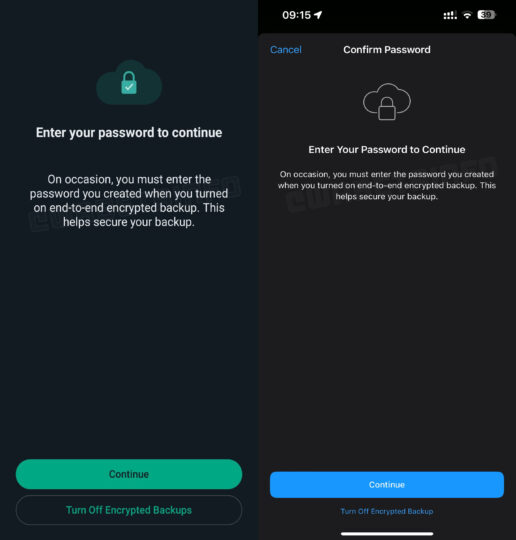While there are reports that WhatsApp is working on a new design for the context menu, a new feature is already rolling out to some users. Apparently, this new feature occasionally reminds users to enter the password for their backups. End-to-end encryption messaging support is WhatsApp's strength, which was also expanded to WhatsApp backups that were stored in Google Drive in 2021.
Now, to further strengthen the security and make sure that you don't forget the encrypted backup password, WhatsApp will remind you to enter the password for it. According to the latest information from WABetaInfo, some WhatsApp users are prompted to enter their end-to-end encrypted backup 64-digit key or password after updating their app to the latest version. Interestingly, users aren't allowed to use the app unless they enter the password or turn off the encrypted backups option.
There is no option to regain access to lost or forgotten WhatsApp backup password
This WhatsApp backup password reminder feature adds an extra layer of security to the chat backups and ensures that you do not forget the backup password. Because if you forget the password, you will not be able to restore your chat history if you change your phone. Do note that, unlike Google or Facebook, there is no ‘Forgot Password' option that you can use to regain access to your encrypted WhatsApp chat history.
In case you have forgotten your encrypted backup password or 64-digit key, you can disable the ‘Turn Off Encrypted Backups' option. Later, reenable this feature with a new password or 64-digit key if required. However, by doing so, you will lose access to your previously encrypted WhatsApp chat history. So, make sure that you remember the WhatsApp backup password and keep it handy.