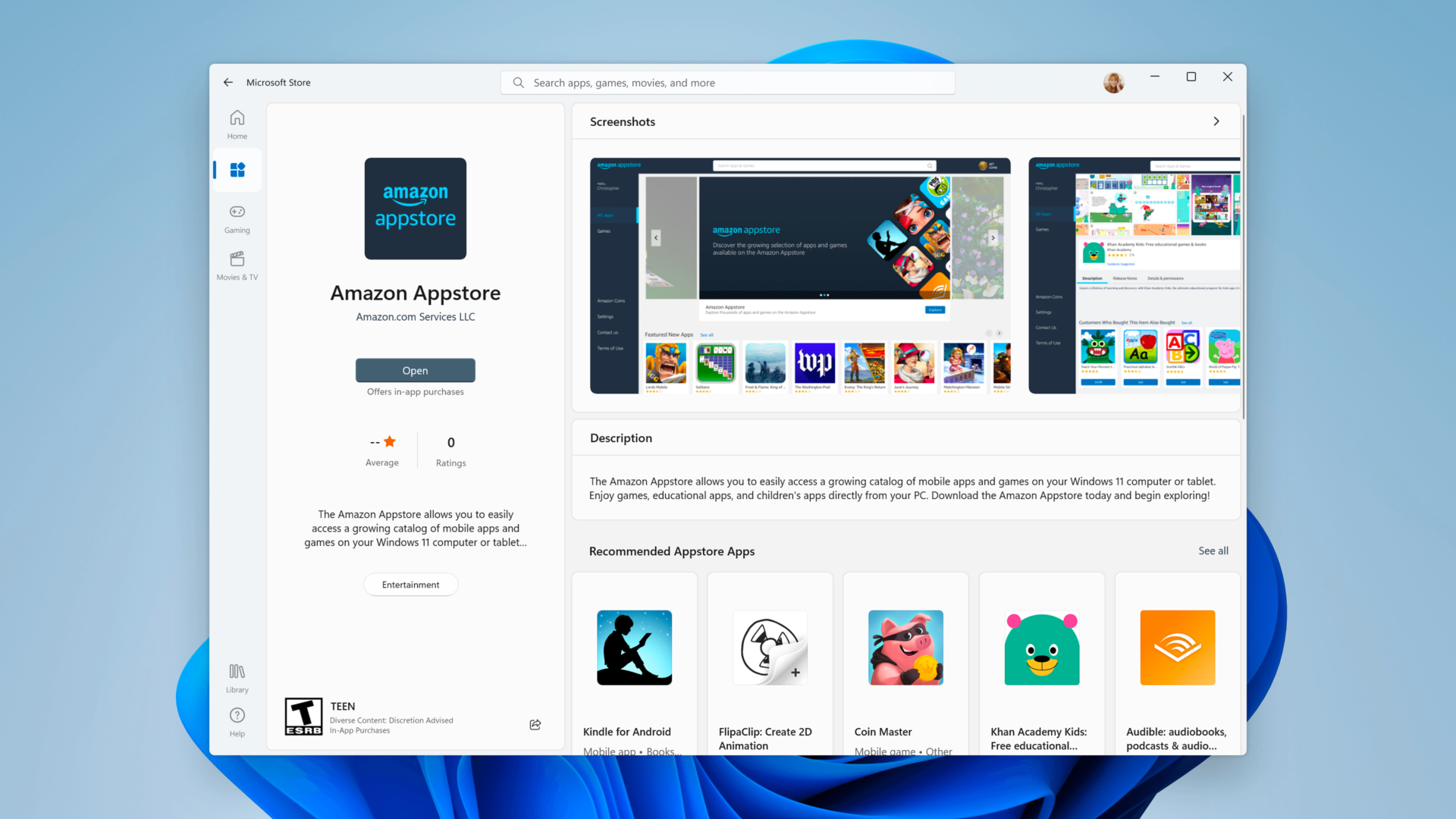Windows 11 allows people to use Android apps on PCs, a feature that’s enabled by Windows Subsystem for Android (WSA). However, WSA does not let those apps access files stored on the PC, which creates a whole bunch of limitations. For instance, if you are running Instagram’s Android app on Windows 11, you can’t use it to upload a photo/video on the social media platform. That’s because the app does not have access to media on your PC. However, users don’t have to face this issue anymore.
Microsoft has announced that Windows Subsystem for Android will now allow Android apps running on Windows 11 to access files stored on the PC. The ability to do so opens up a whole bunch of possibilities. For example, you can import a photo/video from your PC to TikTok’s Android app running on your Windows 11 machine and upload it on the social media platform. Similarly, you can use documents or other types of files stored on your PC in Android apps running on your Windows 11 system.
Using Android apps on a PC will get easier with the upcoming Windows 11 update
There are, however, a few restrictions to this feature. According to the WSA team, Android apps running on your Windows 11 machine will be able to access only those files on the storage drive that are located in the user profile’s folder (for example, “C:\Users\John Doe”). Files that are stored in other locations (such as those in other user profile folders or external drives) will not be accessible to Android apps. This restriction makes sure that Android apps on your Windows 11 PC don’t have access to unwanted data.
Microsoft has taken a few more steps to make this feature more secure. For starters, if an Android app running on your Windows 11 PC wants to access files stored on the PC, it has to show a dialog to request your permission for it. You can revoke those permissions at any time from the Windows Subsystem for Android settings. Some Android apps also have the ability to copy files from Windows 11’s clipboard. WSA will allow such apps to copy only those files from the clipboard to which they have read access.
The new feature is available to Windows 11 users enrolled in the preview program for WSA with Build 2305 or newer versions of the OS. It certainly enhances the experience of using Android apps on Windows 11. But if you are still not satisfied with how the whole thing works, you can always use the Phone Link app on your Windows machine. It allows you to mirror your smartphone’s screen (or apps stored on your mobile) on your desktop/laptop, enabling you to use Android apps on your Windows PC.