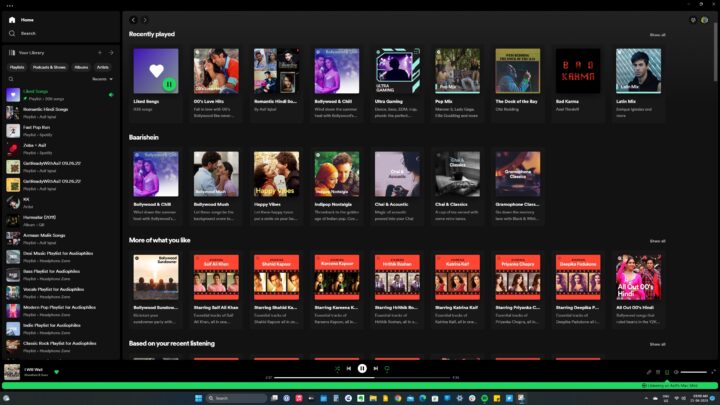The music streaming giant is calling the new design of its desktop app “one of the biggest revamps yet,” now going toe to toe with its smartphone and tablet apps. The company has even updated its web app with the same design. While the main content area remains similar to the previous version of the app, the left side now features the Your Library section that houses your Liked Songs, Personal Playlists, and playlists you are subscribed to. It also has buttons to sort your music library through Albums, Artists, Playlists, and Podcasts & Shows. You can switch between grid view and list view for this section.
The Friends Activity section has now been removed from the main view. However, you can bring it back by clicking the Friends icon on the top right corner of the screen. The desktop app has also received slight changes to its iconography and colors, so it now feels more in line with Spotify's smartphone apps. It would be great if the company also improves its smart TV apps.
This design has been in testing for a few months and is now rolling out widely. So, whenever you open your Galaxy Book laptop, update Spotify to the latest version to get the new design.