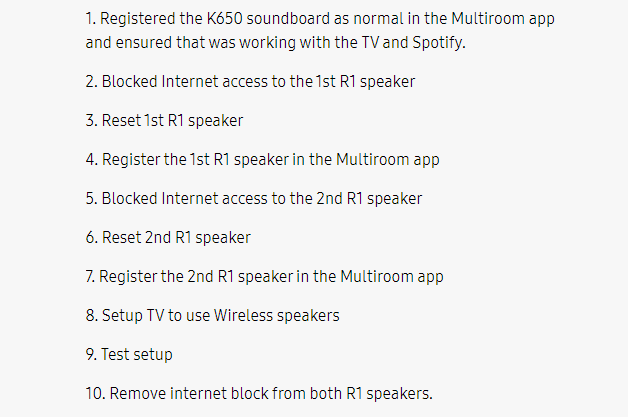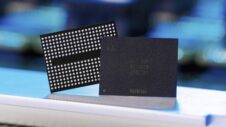Some of Samsung's wireless speaker models have been behaving weirdly since late last week. Many reports shared by users on the official Community Forums say that the Samsung R1, R Lite, R3, and R6 wireless speakers are getting stuck in a boot loop. All of these reports started cropping up over the weekend, which makes the situation that much more bizarre.
The symptoms are similar across the board. Some users say that the Samsung speakers disappeared from the Multiroom app. The speakers get stuck in a perpetual reboot cycle, and once they turn on, they announce that Wi-Fi or Bluetooth is ready before they reboot again.
This issue renders the speakers unusable, and most users affected say that they had to unplug theirs in order to put an end to the perpetual boot loop.
There might be a solution to this mysterious problem
Thankfully, some users say they have found a solution to this problem. Samsung Community user bp76 explains that the issue went away once they blocked internet access to the Samsung wireless speaker through their internet routers. Below is an example of what you might want to try if you're experiencing this issue with your Samsung wireless speakers. Or you can read the full Community post here.
Interestingly, another Community user claims that the boot looping issue occurs because the Deezer and iHeart APIs no longer work correctly on some of Samsung's speakers. And when these devices try to connect to the aforementioned services, they can't and get stuck in perpetual rebooting.
The solution is to either block the Samsung speakers from accessing the internet, as exemplified in the screenshot above, or to block the speakers from accessing Deezer and iHeart. Samsung hasn't commented on these issues, and it's unclear if the company intends to solve the API problems or if these Samsung wireless speakers will be forever useless unless barred from accessing the internet or those two specific services.