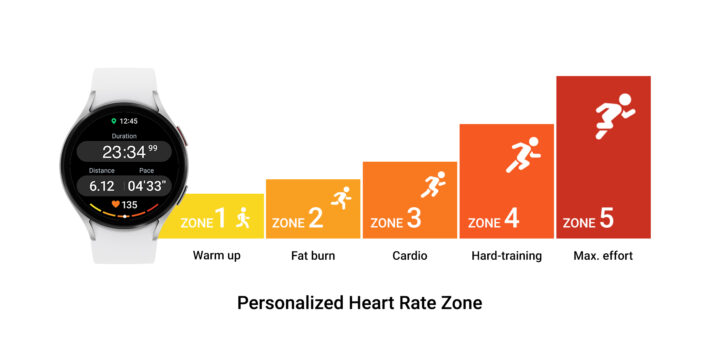Users who registered their Galaxy Watch 4 and Galaxy Watch 5 devices to beta-test One UI 5 Watch can now install the stable update. This software is based on Wear OS 4, which Google unveiled a few weeks ago. The new update is currently rolling out in the US, and we expect the update to go live in markets where the One UI 5 Watch Beta Program is available.
One UI 5 Watch features: What's new?
The update brings new watch faces and Tiles to the smartwatches. It also brings a vertical layout that makes it easier to choose watch faces and Tiles. There is an improved Tile for Galaxy Buds, and it now lets you turn 360 Audio on or off. There is also a Tile for the Timer app. You can even use multiple timers simultaneously. You can also arrange app icons in folders in the app drawer.
You can set an album or story as your watch face instead of just one photo. A new picture from the chosen images appears every time you wake up the smartwatch.
The Galaxy Watch 4 and the Galaxy Watch 5 can now automatically record cycling workouts. You can even choose if your cycling workouts should be mapped. For running workouts, these smartwatches can now offer heart rate guidance, thanks to personalized heart rate zones and exercise intensity.
Apart from periodical data backup that happens when a watch is connected to a phone, you can also choose to back up your smartwatch data to Samsung Cloud. However, to use this feature, your phone needs to use the latest version of Samsung Smart Switch. You can even control calls (call volume, mute, and keypad) without touching your phone.
You can dictate text when you can't type something. To do that, you can press and hold the Home button on your Galaxy Watch 4 or Galaxy Watch 5 whenever the Samsung Keyboard is active. Whenever an emergency situation appears after a hard fall, the smartwatch lets you surface your medical information (Emergency SOS). This feature can also be activated by quickly pressing the Home button five times.
One UI 5 Watch also lets you check your smartwatch's battery status, storage information, and memory status. The Device Care section lets you immediately fix some problems, extend battery life, and keep the smartwatch running smoothly. New gestures like making a fist, picking fingers, and shaking the wrist can be used to control the smartwatch.