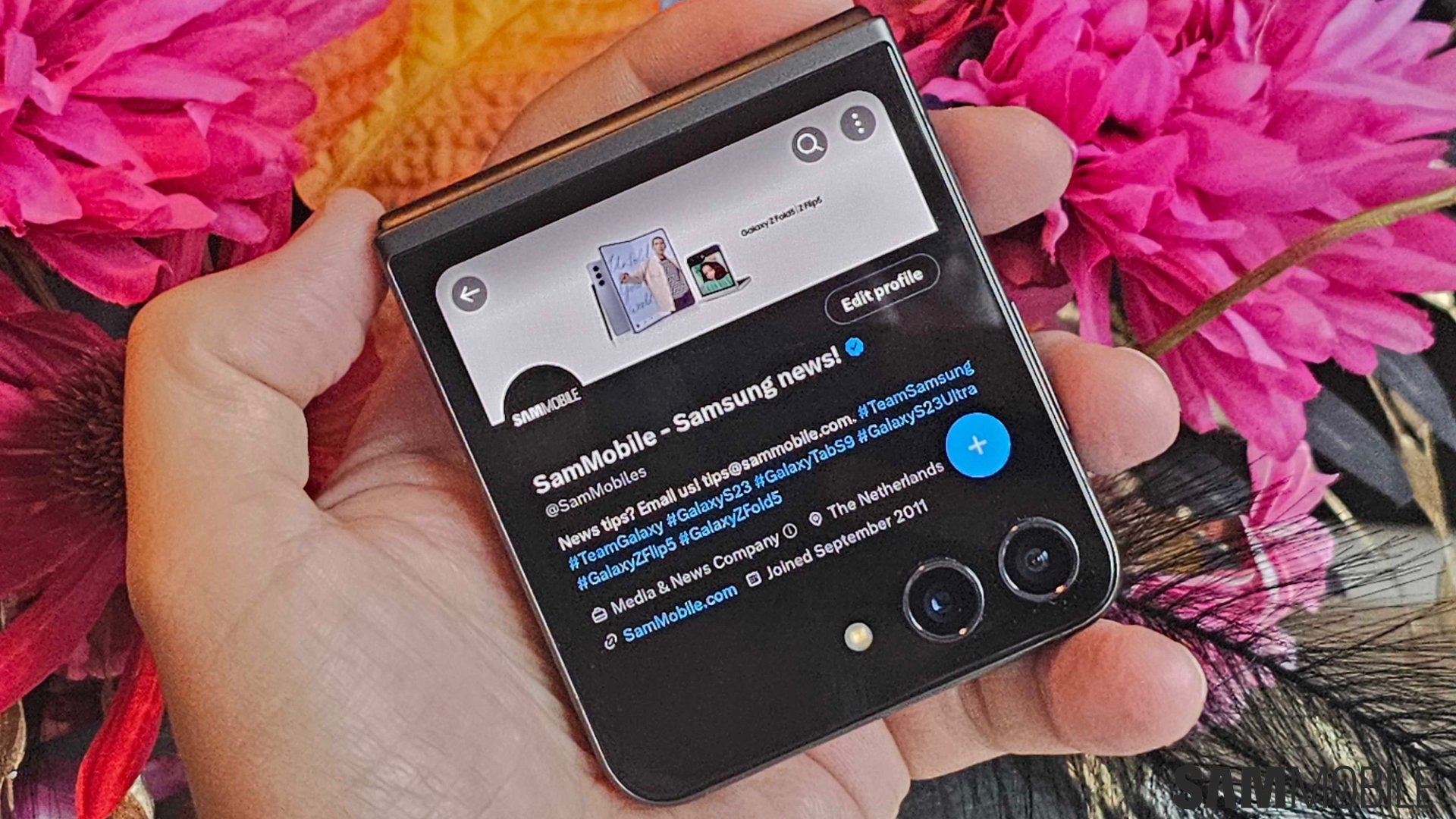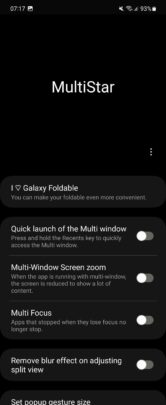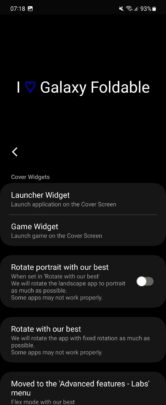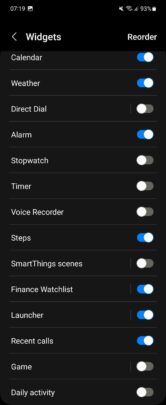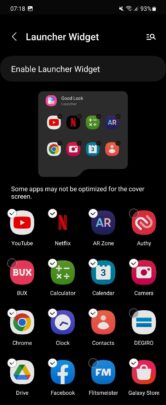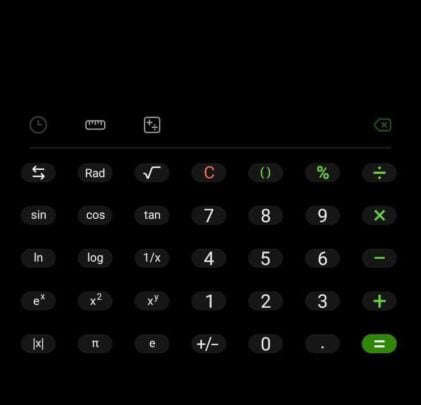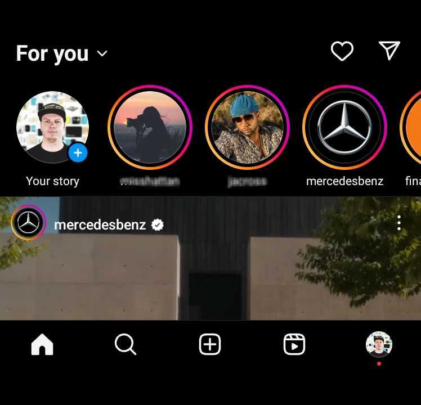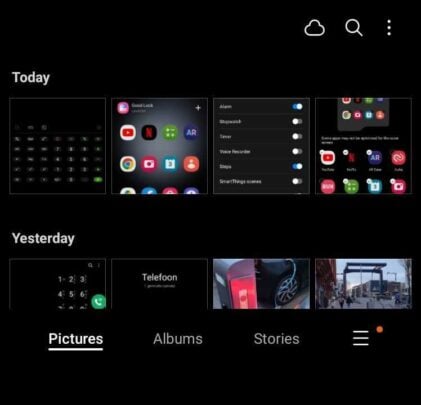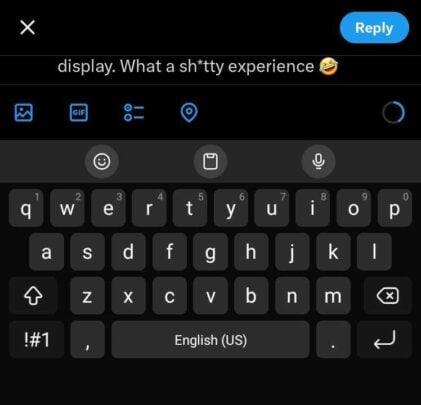The Galaxy Z Flip 5's most significant new feature is its massive cover screen. It is much bigger than the 1.9-inch cover display on the Galaxy Z Flip 4 and allows you to use various widgets, some apps, and even games. However, Samsung allows only a handful of apps to be run on the cover screen.
If you were thinking of running other apps on the cover screen, you can do that using Samsung's Good Lock app, at least if Good Lock is available in your country.
How to run any app on Galaxy Z Flip 5's cover screen
To run any app on the Galaxy Z Flip 5's cover screen, you must download two apps from the Galaxy Store: Good Lock and MultiStar.
- Once you download these apps, open the Good Lock app, switch to the Life Up tab from the bottom of the screen, then tap MultiStar to open it.
- Then, tap I ♡ Galaxy Foldable, followed by Launcher Widget, and then tap the Enable Launcher Widget button, and finally, hit the back button to go to the previous screen.
- Now, select all the apps you want to use on the cover screen.
- Go back to the home screen, fold the phone, turn on the cover screen, swipe left until you come to the Launcher widget to see all the apps you selected in step 3.
You can now open any app by tapping its icon. Remember that you can always go back to the Multistar app and add or remove apps that you want to be able to use on the cover screen.
How's the experience of using full apps on Galaxy Z Flip 5's cover screen?
We used several apps, including Calculator, Gallery, Instagram, Samsung Internet, and Twitter, on the Galaxy Z Flip 5's cover screen. While some apps were properly serviceable, others weren't. Either the touch targets were too small, or the on-screen keyboard consumed too much space (it's also worth mentioning that the cover screen may not support all keyboard apps).
So, while apps like Google Maps for navigation or Messages for texting work well, don't expect to browse the web or social media apps for more than a few minutes without stumbling over a few issues here and there.
In our opinion, Samsung's decision to hide full-fledged apps from the cover screen is wise. Unless apps are properly optimized to run on the small landscape-oriented screen, most people will find it hard to use them regularly.