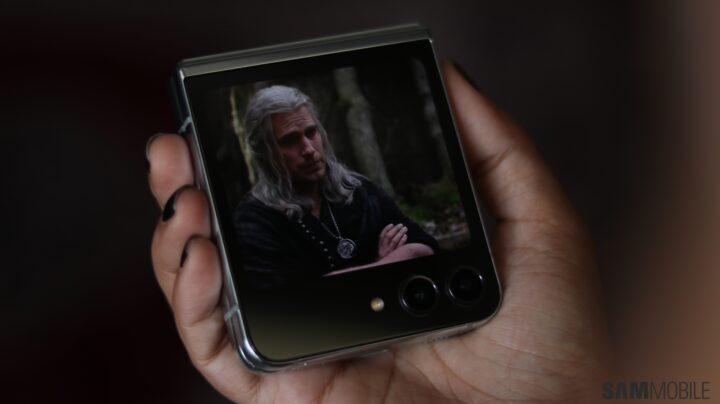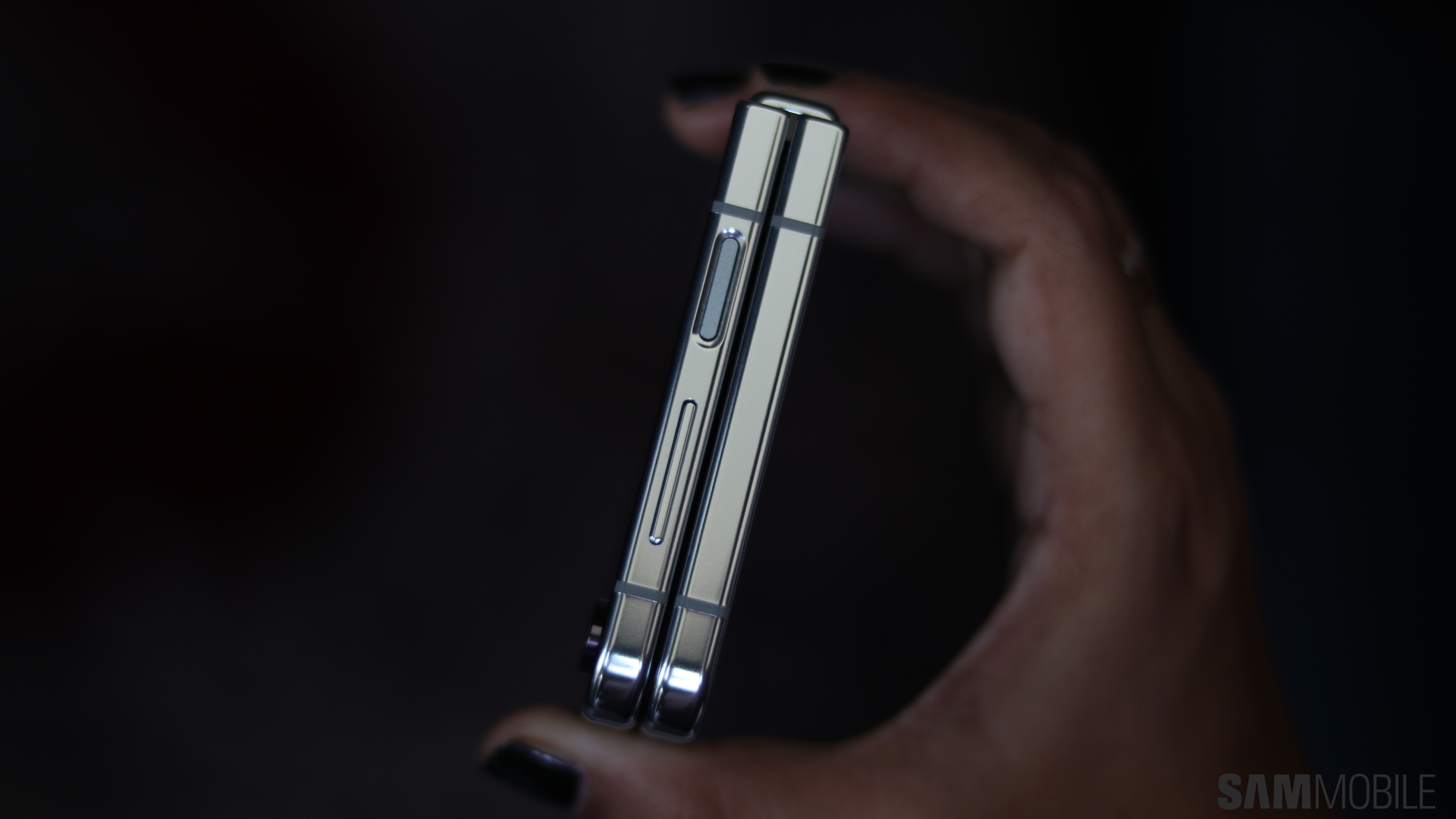While neither the Galaxy Z Flip 5 nor the Galaxy Z Fold 5 bring as many year-on-year upgrades as some of us would have liked, the Z Flip 5 does have at least one very noticeable new feature, and that is its large cover screen.
Samsung's messaging makes it seem like the bigger cover screen is only useful for hands-free selfies and pictures, but that's not actually the case, and the cover screen has other tricks up its sleeve. The Z Flip 5 has some under-the-hood upgrades as well, like a newer Snapdragon chip (the best yet, if we're being honest), improved connectivity features including Wi-Fi 6E, higher base storage, and, naturally, newer software out of the box.
Is all that enough to make the Galaxy Z Flip 5 worth spending money on, especially if you're looking to switch from the Galaxy Z Flip 4 that you purchased just a year back? Let's talk about it in this Galaxy Z Flip 5 review.
Cover display
With the cover display being the face of Samsung's Galaxy Z Flip 5 marketing campaign, you shouldn't be surprised that it's the first thing we are covering in this review. First, some specs: the Galaxy Z Flip 5 has a 3.4-inch cover display with a 60Hz refresh rate, a resolution of 720 x 748 pixels, Gorilla Glass Victus 2 protection, and a peak brightness of 1600 nits.
The cover display, as everyone knows by now, also has a unique shape. Instead of a rectangle, the cover display is shaped like a folder. And it needs to be said that the folder-like shape is not just for looks but also serves a purpose. That extended part of the screen holds the back and home buttons that you use to navigate through any app that you might run on the cover screen, ensuring that the app's user interface isn't blocked or obstructed in any way.
Yes, in case you haven't heard, the Z Flip 5's cover screen can run full-fledged apps. By default, only a few are supported. Google Maps, Google/Samsung Messages, Netflix, WhatsApp, and YouTube are supported on the cover screen out of the box.
Google Maps, Google/Samsung Messages, Netflix, WhatsApp, and YouTube are supported on the cover screen out of the box
They are all surprisingly usable on the 3.4-inch display. For typing out messages, you get the same keyboard layout as you do when you use the keyboard on the main screen, and you will make fewer typing mistakes here than you would on a Galaxy Z Fold's narrow outer screen. And you can actually enjoy videos on it as well, which is great when you don't want to unfold the phone or wish to reduce battery usage.
As for other apps, well, Samsung's Good Lock app lets you run anything you want on the cover screen, even some simple games (including a running game similar to Temple Run), but how good the experience will be depends on the app and whether Good Lock is available in your country. Some apps might seem like they fit on the cover screen until you realize that one or two UI elements aren't visible or some functions fail to work.
In Google Pay, for example, the interface works well enough on the small screen, but the keyboard doesn't show up when you want to enter a payment amount. These issues could be fixed with time as either developers update their apps for better cover screen support or Samsung makes some changes to its software, but right now there's no guarantee how well an unsupported app will work.
However, Samsung also seems to have left out some apps that do work, including most of its own apps. Samsung's Gallery app is one such example – you can view images and videos in the gallery without issues and also perform functions such as sharing and editing images. The same goes for Samsung Notes or Samsung Music. It basically feels like the company ran out of time to make its apps compatible with the cover screen, and we're hoping that it's working on addressing that with software updates.
In addition to apps, you can place various widgets on the cover screen. Basic widgets like weather, alarm, and calendar are included, along with options like your step count, shortcuts to favorite contacts, and even a finance widget.
Naturally, Samsung has added plenty of customization options to the cover screen. There are seven preloaded cover screen themes to choose from, and you can add your own, too. You can set any image as a wallpaper, and you can select from a number of frame options to stylize the wallpaper's look (see the photo above).
There are also multiple “informative presets” that show you the time, date, battery, and weather info, along with a customizable app shortcut (set to camera by default). Last but not least, the cover screen offers you a number of preset responses when you want to quickly reply to a message from the cover screen. You can add your own custom responses, too.
If you don't want to put in manual labor in customizing the cover screen, you can buy one of Samsung's Flipsuit cases. These come with an NFC card that changes the cover screen's theme when the card is inserted in the lower half of the case. We go into more detail about those over here, if you're looking for more info.
As for the experience of using the cover display, it's pretty great. The size is just enough to make interacting with apps and other elements on the display convenient. As mentioned previously, it's even good enough for watching an occasional video. The cover screen also gets extremely bright, though its auto brightness algorithm isn't the best and I often had to reduce it manually to avoid hurting my eyes when using the phone in bed.
Design
Every Galaxy Z Flip smartphone has been prettier than the last, and the Z Flip 5 is the most beautiful yet, partly because of the all-black front when the cover display is turned off. The design has received a lot of love from Samsung, and while you can't see them all, there are plenty of design upgrades on the new Flip.
The biggest of those upgrades is a new hinge. The Galaxy Z Flip 5 folds without leaving any gap. It doesn't always look like it's 100% gapless, but that's just the black bezels around the folding display playing tricks on your eyes. All the dust and grime on the inner display will come from using the phone unfolded – nothing gets through when it's folded, at least in our experience.
The Galaxy Z Flip 5 folds without leaving any gap
And the new hinge doesn't mean you have to compromise on features like IPX8 water resistance or the foldable display's ability to stay open at multiple angles. Like the older Z Flips, the Z Flip 5 is rated for 200,000 folds at 25 degrees Celcius; that figure goes as low as 30,000 in extreme cold (-20 degrees Celcius) and to 150,000 at 60 degrees Celcius, but we wouldn't worry too much considering most people will never use the device at those extreme temperatures 100% of the time.
The gapless design also makes the phone thinner, but not by much. And unfortunately, rumors of the Galaxy Z Flip 5 featuring dust resistance didn't come true. Samsung is working on bringing dust resistance to foldable phones and will probably succeed at doing that faster than we would expect, but for now, dust is a strict no-no if you're concerned about durability.
I am also concerned about damage to the cover screen when you're using the main display. During one-handed use, the fingers that you're resting the phone on will brush up against the cover display from time to time. If you have big nails, you could end up scratching it, and your fingers will also leave smudges on it. This might sound like a nitpick, but it's something I think is worth pointing out.
And if you have butterfingers, you might want to put the phone in a case because the glass (Gorilla Glass Victus 2) on the back is glossy and slippery as all heck. You do get the option of a matte finish, but that's only if you buy one of the pretty color variants that Samsung is selling exclusively online.
Foldable display
The main display, the one that you will fold and unfold often to use the Z Flip 5 as a regular phone, has not received many substantial improvements. It is still a 6.7-inch 120Hz Super AMOLED panel with a resolution of 2640 x 1080 pixels, though now with a peak brightness of 1750 nits.
The increased brightness is easily noticeable during use, whether it's indoors or in bright outdoor environments. And the Z Flip 5 also has all the usual AMOLED benefits down pat, from the wide viewing angles and deep blacks to the vivid colors.
The Z Flip 5's folding display also feels extremely smooth thanks to the 120Hz refresh rate. Like the Z Flip 4, the Z Flip 5 has an adaptive refresh rate. The screen will only go up to 120Hz when you're touching it. When you're not touching it, the refresh rate can drop as low as 24Hz in most apps. Video apps will switch the refresh rate between 24Hz and 30Hz, the camera app forces refresh rate to 60Hz, and the lockscreen runs at 96Hz.
The Galaxy Z Flip 5's inner display feels more glass-like, even though the Flip 5 display has the same ultra-thin glass covering that Samsung used on the Z Flip 3 and Z Flip 4. It's unclear how Samsung achieved this, but we like it.
The Galaxy Z Flip 5's inner display feels more glass-like
The increased glass-like feel can give you a false sense of protection, though. Foldable displays still aren't meant for rough use, and the one on the Z Flip 5 is no different. It has higher protection against damage when it's sitting in your pocket thanks to the new gapless design, but you will want to pamper it during use.
As for the display crease, nothing has changed. Visually, it stays under the radar unless the light is reflecting off it at a particular angle (something you can see in the photo in the software section below), but its presence is felt often when you're scrolling because the Galaxy Z Flip devices fold vertically, and so the crease runs across the display from side to side. Some folks will get used to it eventually, but some might find it to be a constant source of irritation.
Cameras
Samsung may not have changed the camera hardware on the Galaxy Z Flip 5, but the new phone sure does take considerably better photos thanks to improved camera algorithms and the new Snapdragon chip. The Z Flip 5's photos are not as washed out as the ones taken on the Z Flip 4 and are also exposed better, as you can see in the comparison shots below (Z Flip 4 pictures are on the left).
As far as general picture quality is concerned, photos captured outdoors during the day using the 12MP main camera have excellent detail and dynamic range. And while you don't get a telephoto camera, you get very usable results when using 2x zoom on the main camera, at least when the environment is well lit. The ultra-wide camera isn't as good, especially when it comes to extracting detail from darker areas of the scene, but overall the results are pleasing when shooting during the day.
Where the Z Flip 5 could do with some improvement is in low-light and nighttime shots. While the main camera captures enough detail, in many instances it leaves some noise in, even when there are a good number of artificial lights around. The same goes for the ultra-wide camera.
Thankfully, the dedicated Night mode alleviates a lot of the problems in low-light and nighttime situations for both rear cameras, and it's best to use it as often as possible. Just keep in mind that Night mode can take up to five seconds to capture pictures with the ultra-wide camera so the results might be a bit shaky.
Below you can see some scenes captured using the automatic Photo mode (left) and Night mode (right) side by side to show you the difference Night mode can make.
To avoid shake and blur in Night mode, you should take advantage of Flex mode. Just fold the phone halfway through and keep it down on a surface before hitting the shutter button. In addition to avoiding blurry shots, keeping the phone down also means Night mode can use a longer exposure for even better pictures than when you're shooting pictures with the phone in your hand.
The Galaxy Z Flip 5, like all of Samsung's foldables, really shines when shooting selfies, as you can use the rear cameras for selfies by using the cover display as a viewfinder. And with the Z Flip 5's bigger cover screen, you can pretty much ignore the 10MP front camera and use the rear cameras for all your selfie sessions and get amazing results, especially in low-light conditions.
As you would expect, you can capture portrait photos with background blur, and that works pretty well as long as there's ample lighting. The gallery below has some portrait pics for your viewing pleasure.
The Z Flip 5 also has the other usual shooting modes found on Samsung flagships. There are Pro and Pro Video modes that let you change shooting parameters like shutter speed before capturing pics, Single Take for getting a variety of results with just one tap of the shutter, Director's View for capturing videos using all the cameras at the same time, and the usual Food, Panorama, Slow Motion, and Super Slow-Mo modes that do exactly what the names suggest.
There's also the hyperlapse mode, which has a setting for capturing the night sky. The Z Flip 5 doesn't support Samsung's Expert RAW app, but it does have the Camera Assistant app that lets you change settings such as Auto HDR and picture softening and allows you to decide whether the camera prioritizes picture quality, focus speed, or capture speed and lets you force the camera timer to take multiple shots instead of just one.
Software
The software experience on Galaxy Z Flip smartphones is more or less similar to Samsung's non-folding phones, and the same is true for the Galaxy Z Flip 5. The one big feature taking advantage of the foldable form factor is what Samsung calls the Flex Mode panel. If you unfold the phone halfway, some apps will be shown in the upper half of the screen, while the bottom half acts as a touchpad.
The Galaxy Z Flip 5 will get four generations of Android OS upgrades and five years of security updates
The camera app, for instance, can use either half of the screen as the viewfinder while the other half holds all the controls. In the YouTube app, you can use the bottom half for all the video controls. For the rest, the bottom half turns into a touchpad, which doesn't really provide much practical value.
Everything else is just standard fare that you find on any other Galaxy flagship that doesn't fold (Samsung DeX isn't supported, though). One UI 5.1.1, which debuts on the Galaxy Z Fold 5 and Galaxy Z Flip 5, doesn't bring any meaningful new features, perhaps because Samsung is saving them for One UI 6.0, so the software experience is rather similar to that of last year's Galaxy Z Flip 4. And like the Flip 4, the Galaxy Z Flip 5 will get four generations of Android OS upgrades and five years of security updates.
Performance
There's not much to say when it comes to the Z Flip 5's performance. The Snapdragon 8 Gen 2 for Galaxy chip that debuted on the Galaxy S23 series is amazing, so it shouldn't surprise you that the Galaxy Z Flip 5 performs extremely well. It's a super fast phone that rarely falters. There are some stutters here and there, so the Z Flip 5's performance isn't as perfect as it is on the Galaxy S23 Ultra, but those stutters are too rare to be a nuisance.
It's a super fast phone that rarely falters
However, because of the compact design, the Galaxy Z Flip 5 is not that great at dissipating heat so it can get a little hot around the edges when running games or shooting a long video. In fact, Samsung has officially confirmed that the Z Flip 5 doesn't have the heat dissipation capabilities of Samsung's other flagship offerings, which is why you don't get Samsung DeX support.
The Galaxy Z Flip also only comes with 8GB of RAM, no matter which variant you buy. It supports RAM Plus, the feature that uses up to 8GB of internal storage as virtual RAM (you can reclaim that storage if you want), but you will run into some instances of apps closing in the background too quickly. Aggressive background app killing might be a deliberate decision by Samsung in order to make the Flip 5's battery last longer, though that's just us doing some guesswork.
Audio and call quality
The Z Flip 5 sports a stereo speaker setup, with one dedicated speaker at the bottom and the earpiece acting as the other channel. That's the case with every flagship Samsung smartphone except the Galaxy Z Fold lineup, and quality is more or less similar as well.
The one noticeable difference is that the Z Flip 5's speakers are less bass-heavy but other than that, they do a good job. They get quite loud and remain distortion-free at maximum volume and are more than adequate for occasionally enjoying videos and music without reaching for your headphones or Bluetooth speakers.
The Z Flip 5 also has excellent network reception and call quality, which is to be expected. And, as mentioned at the beginning of the review, connectivity features now include support for Wi-Fi 6E. However, Samsung has once again opted for a single SIM slot – dual SIM functionality is available only if you have an eSIM for the second number.
Battery life
The Galaxy Z Flip 5 has the same battery capacity as the last two Z Flips, but we're glad to report that it can last considerably longer, no doubt, because of the efficiency of the latest Snapdragon chipset.
Where the Galaxy Z Flip 3 or Z Flip 4 would have trouble giving you four hours of screen on time, you can get up to six hours of screen on time on the Z Flip 5 while getting overall time off the charger of up to 20 hours. Idle drain has been particularly reduced, which even allows you to enable the Always On Display feature that was best left disabled on previous Flips.
All that said, battery life on the Galaxy Z Flip 5 can vary wildly depending on how you use it. With frugal use, it can sometimes even last more than a day, but if you throw in things like multiple hours of 5G mobile data, navigation, and photography, battery life can take a nosedive.
Charging times also vary. While you can get up to 50% charge in 30 minutes with Samsung's 25W charger, a full charge takes nearly 90 minutes. If you use a 15W charger, you will want to make sure that you charge the phone overnight.
Verdict
The Galaxy Z Flip 5 is an awesome phone. That larger cover screen alone is a major attraction, and improvements like longer battery life, better pictures from the cameras despite the camera hardware remaining the same, and faster performance thanks to the Snapdragon 8 Gen 2 chip all add up to make this phone a more complete package compared to previous models.
The Z Flip 5 isn't perfect, but it's the best device in the lineup yet. It's an excellent choice for anyone wanting to switch from a slab phone to a foldable, and it's also a good upgrade for owners of the original Galaxy Z Flip and the Galaxy Z Flip 3. Only Galaxy Z Flip 4 owners should steer clear unless they manage to get a solid exchange deal.
Samsung Galaxy Z Flip 5
What we like
- Bigger cover display is very useful
- Excellent foldable display
- No gap when folded
- Beautiful water-resistant design
- Fantastic performance
- Surprisingly good battery life
- Eligible for four Android OS upgrades
- Camera quality noticeably improved in some ways
- Water resistant design
What we don't
- No zoom camera
- Doesn't support Samsung DeX
- Battery life isn't always dependable
- Cover screen supports very few apps at launch
- 0-100% charging is a little slow