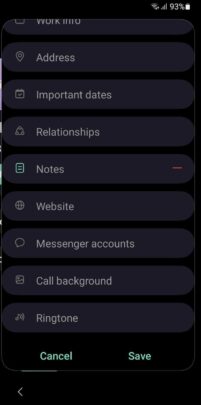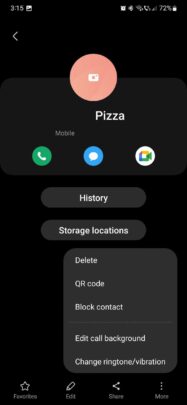By now, the call background feature has a relatively rich history within One UI. Call backgrounds have been around since One UI 3.0, and with the release of One UI 5.0, Samsung developed the feature further. The Android 13-based update enabled per-contact call backgrounds, allowing users to add custom wallpapers and live wallpapers to the call screens of individual contacts.
Fast forward to the present day. If you're running the latest One UI 5.1-based firmware on your Galaxy device, you may have noticed that the call background option is no longer available on the contact editing screen. Fret not. The per-contact call background feature still exists, but with its recent updates, Samsung tucked it away in a separate menu.
Story continues after the video
Worry not. You can still set per-contact call backgrounds
When Samsung introduced per-contact call backgrounds with One UI 5.0, it did so through a new category it added to the standard contact editing screen.
Nowadays, all you need to do to access the call background feature for individual contacts is to select the desired contact from your phonebook, tap the “More” button at the bottom, and select “Edit call background.” The same is true for the custom per-contact ringtone and vibration settings (see the right screenshot versus the old method to the left).
This relocation of the per-contact call background feature doesn't appear to have been documented by official Samsung changelogs. And by the looks of it, this UI change may have happened through the most recent firmware updates Samsung started rolling out for the Galaxy S23 and Galaxy S22 series in August.
In testing this feature, we found that our Galaxy devices running July firmware retain the old method of changing per-contact call backgrounds. But the Galaxy S22, which just received a massive 1.8GB firmware update, exhibits this UI change. Your mileage might vary by device type/model and region. Either way, if you're a fan of call backgrounds, you need not worry about Samsung removing this feature.