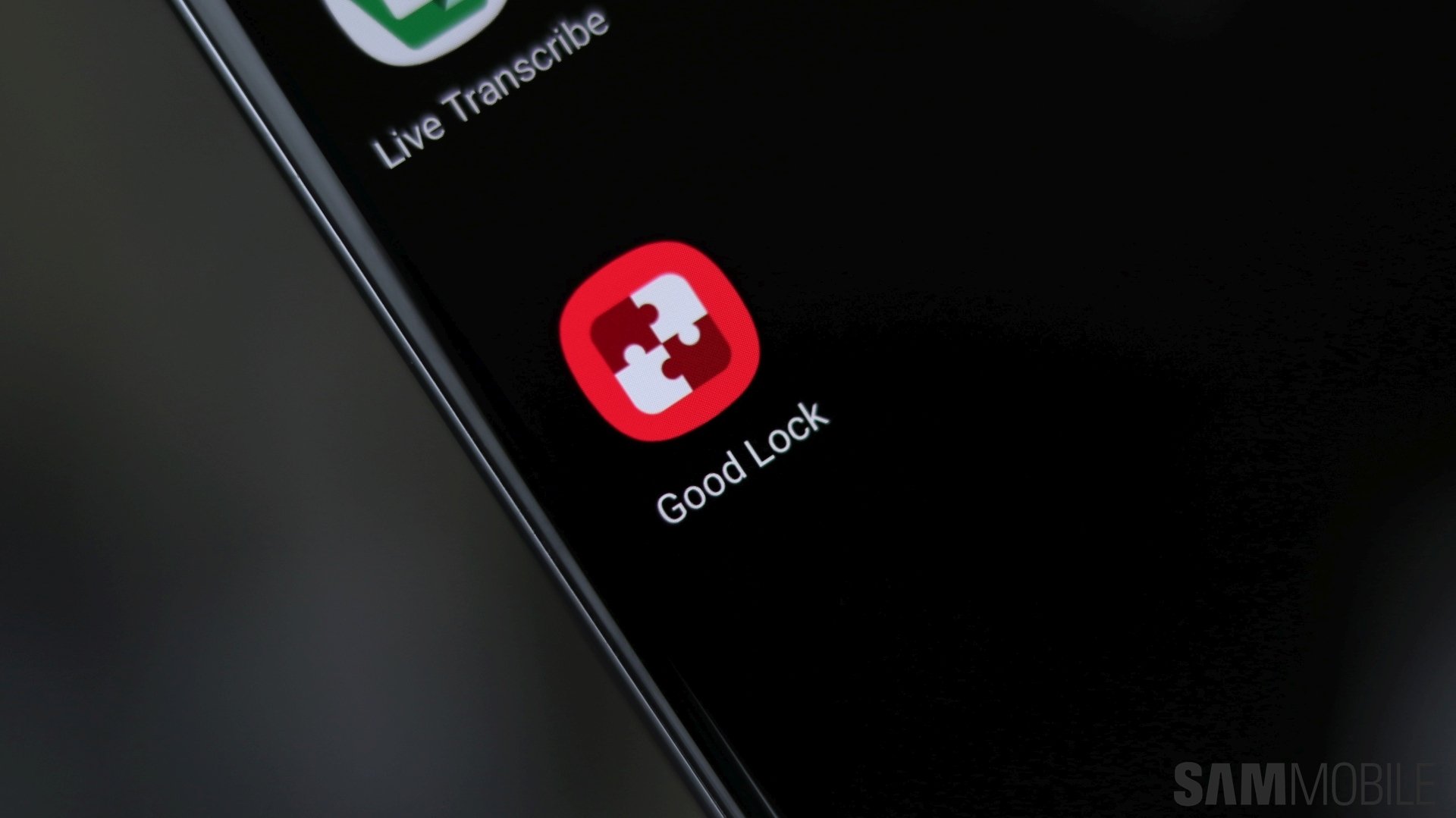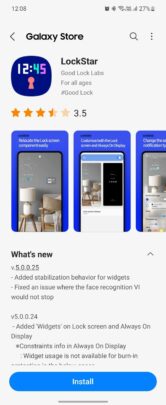Samsung has released new updates for the Good Lock app's LockStar and MultiStar modules. These updates bring several bug fixes and reliability improvements, making it easier to use these UI customization apps on your Galaxy smartphone or tablet.
The LockStar app's latest update comes with app version 5.0.0.25, and it brings improved stability for widgets that you can add on the lock screen and the AoD screen. The changelog also mentions that the new version of the app fixes an issue where the face recognition would not stop on the lock screen.
The MultiStar app has also received an update with version 6.6.1. It fixes a bug that stopped YouTube from being rotated when the ‘Rotate With Our Best' option was enabled. This option rotates a landscape app to portrait orientation whenever possible. It also fixed a bug that killed devices while using SmartSwitch to transfer MultiStar settings. Samsung says some of its apps that are offered as widgets were excluded from the Launcher widget list, and it has fixed that bug.
You can download and install the latest updates to LockStar and MultiStar modules from the Galaxy Store. Alternatively, you can open the Good Lock app and tap the Update link when it appears beside LockStar and MultiStar apps.