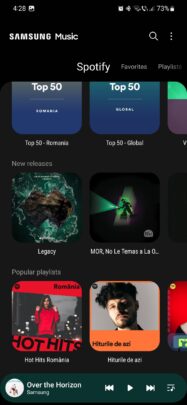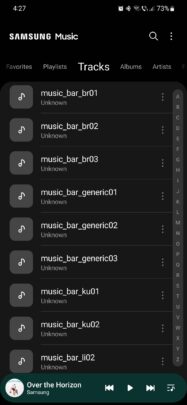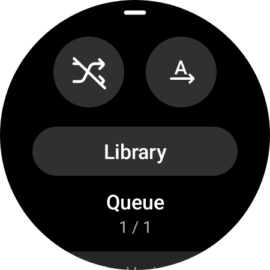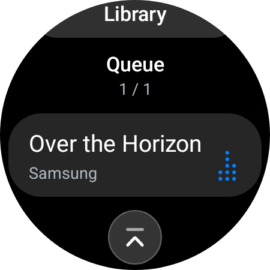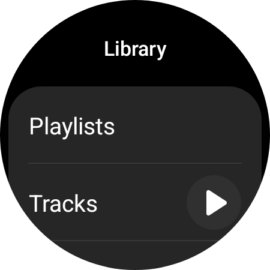For most Galaxy smartphone and tablet users, Samsung Music needs no introduction. But the rest of the world might need a primer, so we're here to help. What is Samsung Music? And is it anything like the popular Apple Music service? Find out here.
Samsung Music is a mobile app offered for free with Galaxy devices running One UI, such as smartphones, tablets, and smartwatches. As the name implies, it's a music-playing app developed by Samsung.
Aside from shipping with select devices, the app is available for download from the Galaxy Store and Google Play Store, but it's supported exclusively by Samsung hardware. It doesn't work on other Android phone brands. It's exclusive to the Galaxy experience.
Story continues after the video
What you need to know about Samsung Music
If you're an Apple user, you might expect Samsung Music to be an Apple Music competitor, but it is not. Although Apple Music is a music-playing app and a streaming service in one, Samsung Music only serves as a music player.
Samsung Music is a more traditional music-playing app, and, in essence, it's the go-to app for playing music files from your phone or tablet's storage. Although Samsung Music is marginally integrated with Spotify, this integration is more of a gimmick. It doesn't serve as the app's primary function, which, once again, is to play music files from your local storage.
In addition to Galaxy phones and tablets, Samsung Music is also available on Galaxy Watches, which once again, acts as a music player for audio files stored on the internal memory of the smartwatch. The smartwatch app has a simpler UI with way fewer options and settings, but it serves its function, offering playback controls, shuffle and repeat options, volume controls, and access to your content library.
So, here it is. If you've ever wondered whether Samsung Music shares the same market space as Apple Music, you now have the answer. It does not, but it is a solid mp3 player in Android app format. It has a variety of settings, and it's designed to integrate perfectly with your Galaxy phone's lock screen.
In the coming days, we'll be taking a closer look at Samsung Music and its features, so don't forget to join us throughout the week for more details and information.