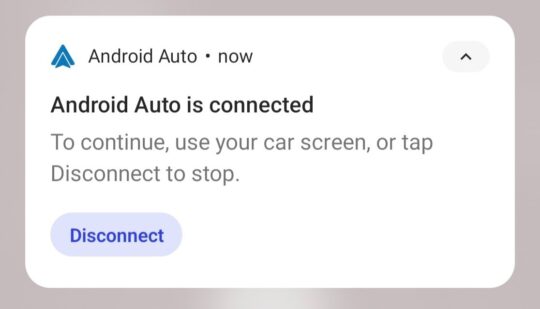Google has been quite slow in rolling out new features to Android Auto. While Apple adds new features to CarPlay every couple of years, Google took ages to roll out the new UI with widgets and split-screen layout. With its latest update, Android Auto is getting a new button that works with wireless sources.
The latest version (10.6) of Android Auto, which is rolling out as an update via the Google Play Store, has received a new ‘Disconnect' button. It can be used to quickly terminate a wireless connection. This new button has started to appear (spotted by Mishaal Rahman) for some users running the new stable version and is more widely available to those who are running the latest beta version of Android Auto. As usual, the update also brings some bug fixes and stability improvements.
The Disconnect button is helpful in ending a wireless connection between a compatible infotainment system or wireless adapter inside a vehicle and a source device. This is quite helpful as ending a wired connection is as easy as unplugging the cable, but there is no such option in case of a wireless connection, and the new button essentially does that for wireless units.
Since releasing the Android Auto redesign, Google hasn't added any new features to it. It is, however, working on bringing more features to Android Automotive OS, which is a full-fledged operating system that comes pre-installed on some cars from Cadillac, Chevrolet, GMC, Honda, Polestar, Renault, and Volvo.