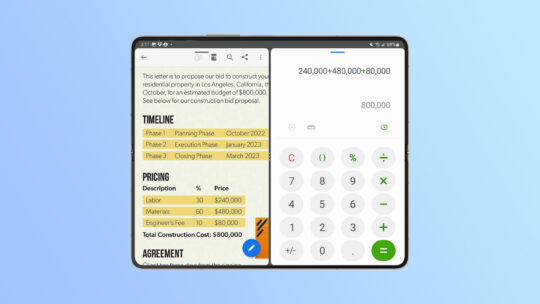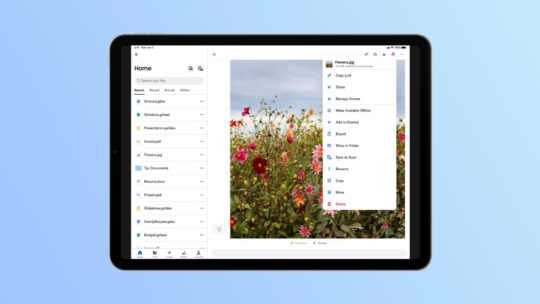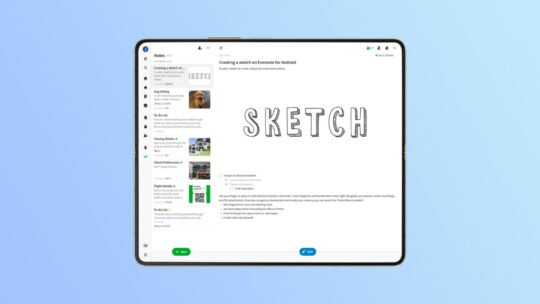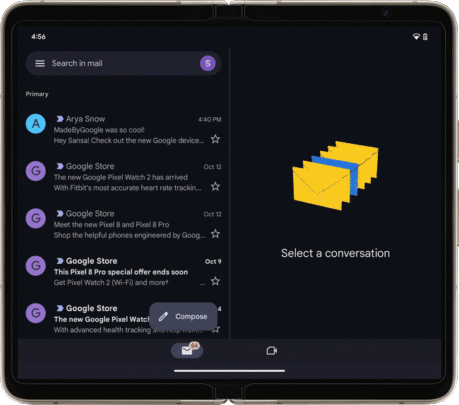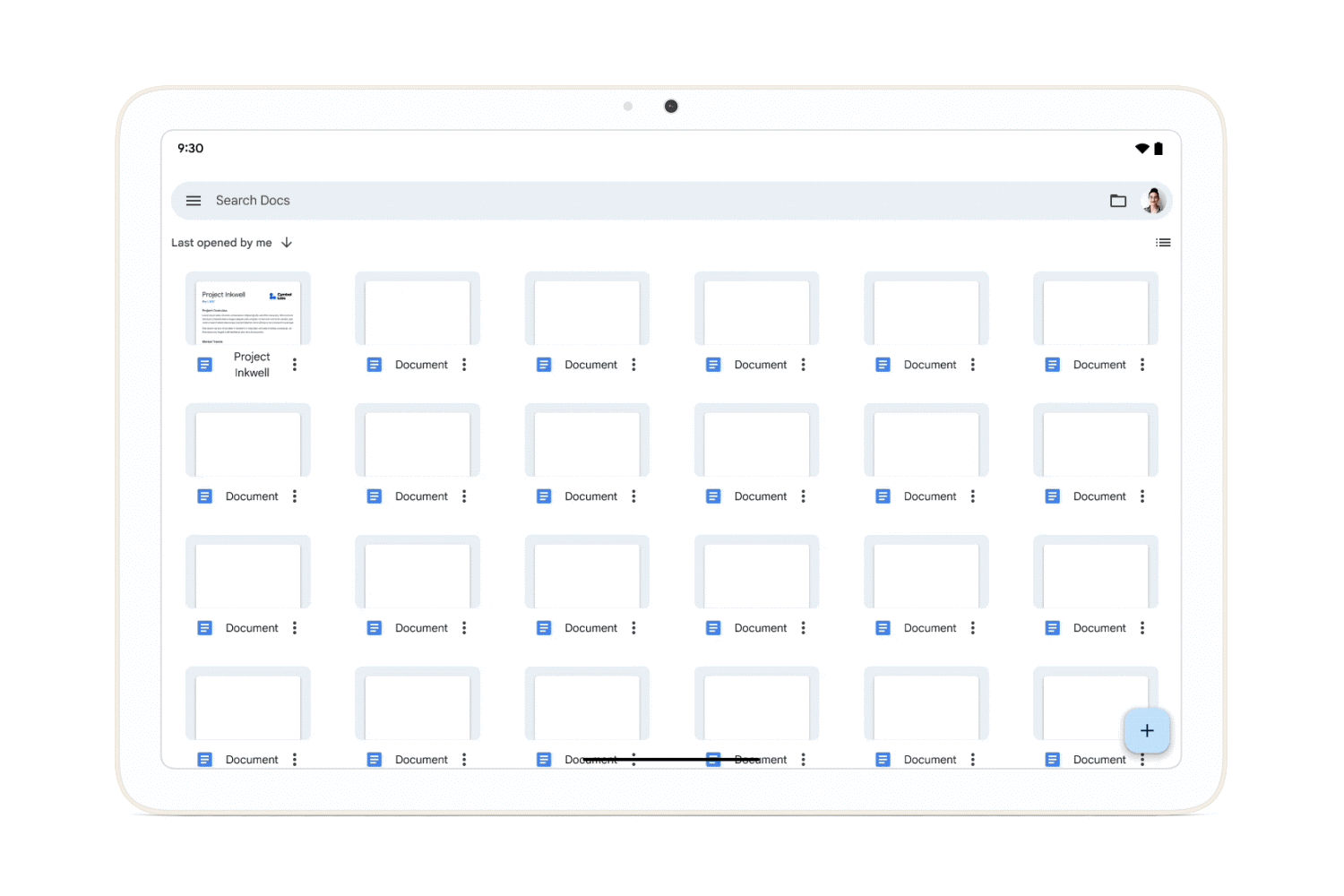Since the launch of Android 12L, Google has kept its promise of releasing more foldable and tablet-optimized Android apps. Severn first-party and third-party apps have added support for foldable smartphones and tablets, allowing users to take advantage of the bigger screen on their devices. Now, even more apps, including Adobe Acrobat Reader, Dropbox, Evernote, Gmail, Google Docs, and Todoist, are getting big-screen optimizations.
Adobe Acrobat Reader
Starting with Adobe Acrobat Reader, the PDF reader now features an optimized layout to use the bigger screen real estate on foldable phones and tablets. You can also use the app in split-screen mode and drag and drop PDF files from other apps to Acrobat Reader to open it. Adobe is also working on bringing the ability to open PDF files side by side for comparison and studying.
Dropbox
The Dropbox app for Android now automatically resizes files based on the screen size of the device. So, foldable phones and tablets can display images in a bigger view. The app now also supports an external keyboard and mouse for more accurate controls and productivity.
Evernote
Evernote now supports a two-pane layout on big-screen Android devices like foldable phones and tablets. The app now works with a stylus for sketching. It has also received refreshed widgets that can adapt to various sizes and orientations.
Gmail
Gmail already received a two-pane layout for foldable phones and tablets, and it is now getting further optimizations, including the ability to open files and links inside an email on the right half of the screen. You can control the width of that screen by dragging the divider handle that first appears in the middle of the screen.
Google Docs
Google Docs already has a two-pane layout for foldable smartphones and tablets. Now, Google has added the ability to enter the editing mode as soon as you open a file. The formatting toolbar is more easily visible and the cursor is visible when you open a file on a foldable phone or tablet.
Todoist
Todoist is one of the most popular To-Do apps on Android smartphones. It has received a two-pane layout on foldable phones and tablets. The developers have also switched important UI elements to the bottom to make them more accessible.
Zoom
Zoom, the popular video meeting app, can now display video calls on one half of a foldable phone in landscape mode so that you can have meetings hands-free. For example, when you activate the Flex Mode on your Galaxy Z Fold 5, the video call is switched to the standing half of the screen.