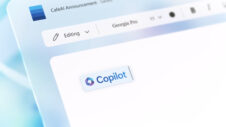With every new update, Telegram aims to go at least two steps ahead of its competitors. In the latest update, Telegram is changing the way you reply to a specific message. Notably, with what Telegram calls ‘Reply Revolution', users can now reply to a specific part of a message. Moreover, the update also brings quote formatting to text, customizable link previews, account colors, the ability to fast-forward or rewind stories, and much more.
Besides, Telegram users can now also send replies to other chats. This could come in handy if you wish to reply to someone privately or want to move the discussion to a different group. With quote formatting, you can format any line of the text. Speaking of customizable link previews, Telegram was the first messaging app to add detailed links, and now it is giving you granular control over your links.
You can also change the color of your Telegram account
Telegram users can now change the size of the media, choose if the link preview appears above or below the message, and also choose which link to preview if there are multiple links. Opening links is also much easier, as you can tap anywhere in the preview area to open them. Telegram also gets new tabs for forwarding messages, including links in a reply, or doing all three together.
Account customization has gone to a whole new level with the latest Telegram update. You can now choose a color or a combination of colors for your account. When you change the color of your account, the color of your name in all groups, the links you send, and replies also change. You can also select an icon that appears as a pattern acting as a background for your messages.
Furthermore, users can now fast-forward or rewind stories. To do that, they need to slide their finger left or right by holding down the screen. Lastly, for brighter selfies, Telegram is adding the ability to change the warmth and intensity of front flash. The update is live to download for all users from the Play Store.