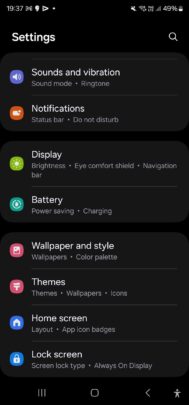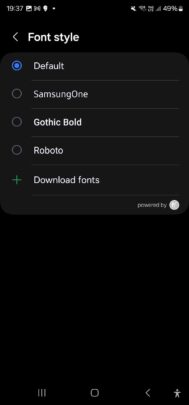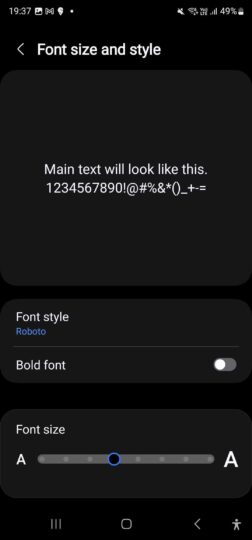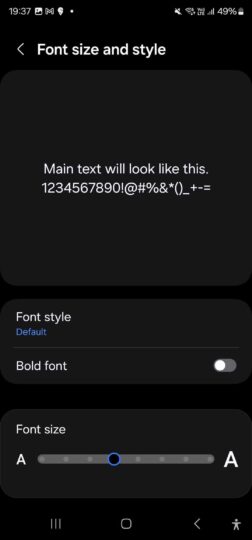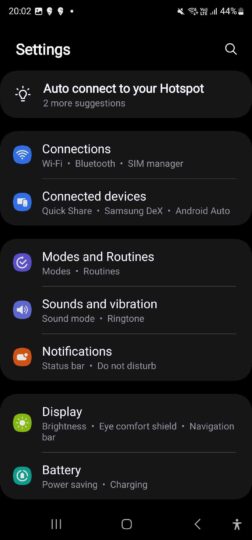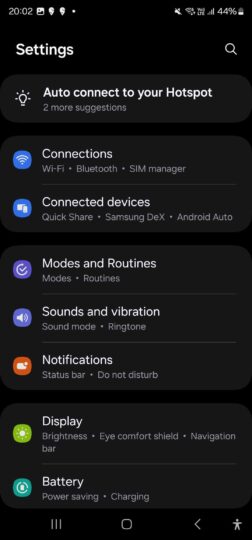Among the many changes and features introduced by the One UI 6.0 update is a new system-wide typeface called One UI Sans. It replaces the old font, but to be frank, there's not a huge difference between them.
However, if you are bothered by this change in One UI 6.0, here's everything you need to know to go back to how it was in One UI 5.1.
Story continues after the One UI 6.0 overview video
The previous default font in One UI 5.1 and earlier One UI versions wasn't “SamsungOne,” even though that's probably what most users naturally expect.
SamsungOne was indeed an option and still is in One UI 6.0, but the default typeface in One UI 5.1 was labeled “Default,” which doesn't help to identify it.
The font's actual name is “Roboto.” And now that the “Default” label in One UI 6.0 has been taken off Roboto to describe One UI Sans instead, you can find Roboto as an extra option, labeled appropriately.
Get back your old font in One UI 6.0
To change the system-wide font on your Galaxy device, open the Settings app, access “Display,” and go to “Font size and style.” Then, from the list, select “Roboto.”
For context, below is a side-by-side comparison between the Roboto and One UI Sans fonts. Changes are minimal, and you'd be hard-pressed to spot any differences at a glance. The gist of it is that letters and numbers appear to be slightly rounder and wider in Samsung's new One UI Sans typeface (right) compared to Roboto (left).
Many other One UI 6.0 changes and features are not as mild as the font change. The quick toggle area is completely redesigned (for better or worse, but more on that later), and the mobile photography experience is vastly improved through a myriad of changes and new features.
One UI 6.0 is now rolling out for the Galaxy S23 series in an increasing number of markets, but other Galaxy phones should receive the update from Samsung before the end of 2023. We'll keep you posted when that happens.