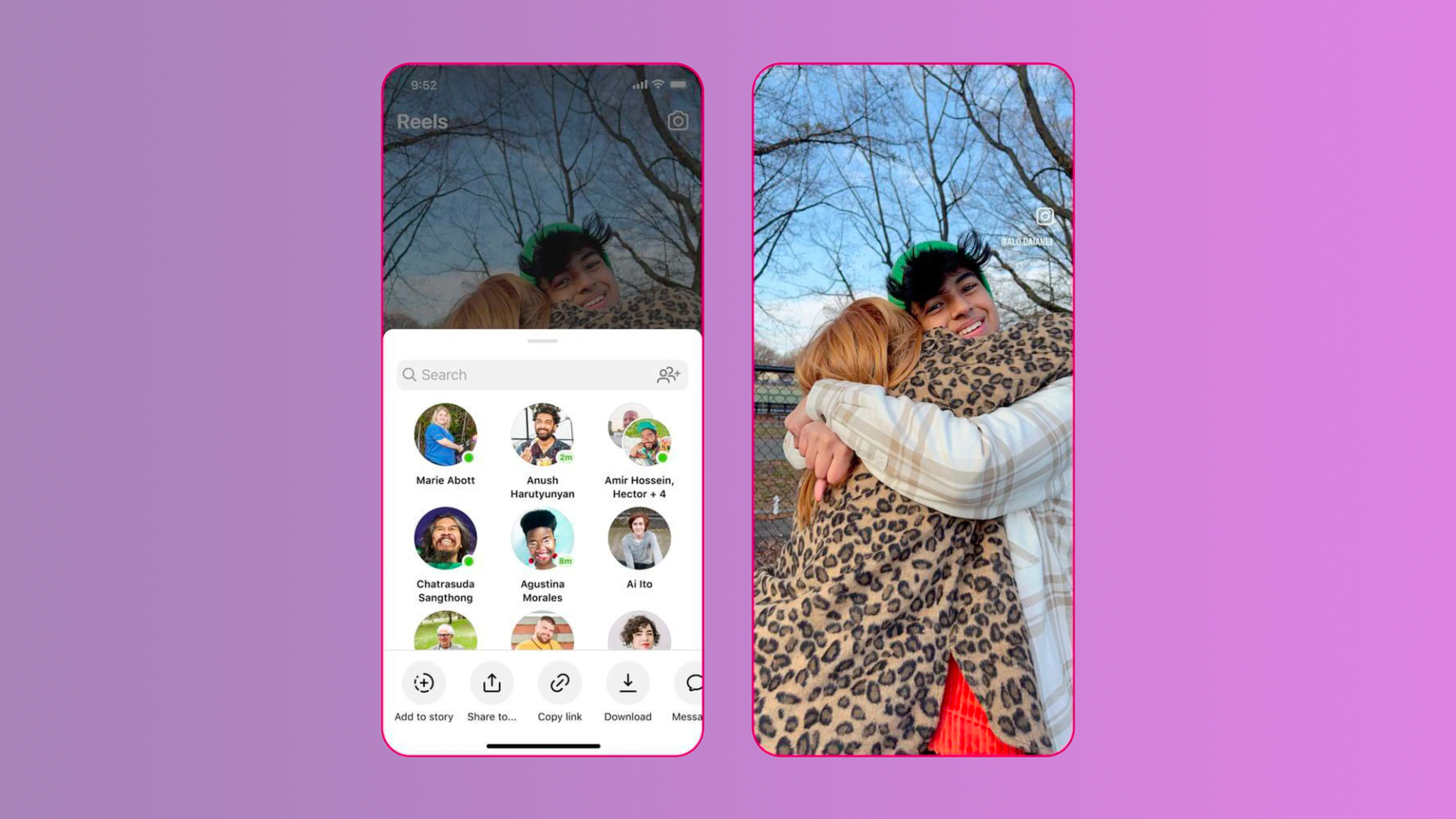Short-form videos are all the rage these days, and every social media platform is in on it. Instagram launched Reels a few years ago, and they're massively popular. However, there is a privacy issue, as Instagram is now allowing everyone to download Reels from accounts that are public.
Yes, anyone can download your Reels if your Instagram profile is public. Instagram boss Adam Mosseri revealed that the option to download Reels has been live in the US since June 2023, but everyone in the world can now use this feature. Prior to this, people would have to use third-party tools and web browser extensions to download Reels, but Instagram is now offering the feature natively. This would improve data security for those downloading these short-form videos, but it could be a privacy nightmare for those who originally uploaded the Reel.
While this ability is turned on by default for all public Instagram profiles, you can stop people from downloading your videos. If you don't want people to download your Reels, you can opt out of the feature for each of your Reels while uploading them. You can do that by following the steps mentioned below:
- Record and edit your reel, and then tap Next in the bottom right of the phone's screen.
- Tap More Options at the bottom.
- Scroll down and tap Advanced Settings.
- Now, scroll down to the Allow People To Download Your Reels option. Now, disable the toggle if you don't want people to download your Reels.
- Choose whether you want to turn on/off the option to download reels for all your videos or only for the one you're currently uploading.
- Now, tap the back button on the top left and hit the Share button at the bottom.
For anyone who is aged below 18, Instagram has disabled this feature by default. Moreover, only new Reels that you upload via a public profile will be available for download. Unless you specifically turn on the option to make your complete profile public, your older Reels won't be available for download from the Instagram app. TikTok also allows people to download videos from its Share menu.