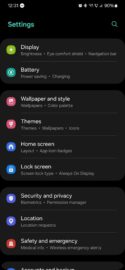Many changes and improvements, small and big, are peppered throughout Samsung's new Android 14-based One UI 6.0 update. One subtle change is an improved lock screen clock. Here's all you need to know.
In One UI 6.0, the lock screen clock offers more customization options. The update includes extra styles and fonts. And now, users can finally change the clock's position on the lock screen.
Customize the lock screen clock in One UI 6.0
To customize your lock screen clock or check out these latest changes in One UI 6.0, first, open the Settings app on your Galaxy phone or tablet, then access “Lock screen.”
Next, tap the “Edit Lock screen” button and then tap the clock on the lock screen. You'll see all the color, font, and style options, including the new ones in One UI 6.0.
To take advantage of this latest One UI 6.0 additions and move the clock around the lock screen, select the clock, then drag and drop it in the desired location.
You can also resize the lock screen clock by selecting it first and then dragging one of the four corners in or out. Check out the screen recording below for an overview of how this works, and watch our in-depth One UI 6.0 video for more details on Samsung's latest update.
Samsung has so far released One UI 6.0 for a handful of Galaxy devices, including the Galaxy S21, S22, and S23 lineups, as well as the latest Galaxy Z Flip and Z Fold 5 foldable phones. Curiously, even a few low-cost and mid-range Galaxy A phones have received the update, and others are expected to get it before the end of the year.
Stay tuned, and if you prefer manual updates, keep an eye on the firmware section of our website. You never know when the next One UI 6.0 update drops.