One of the biggest features Samsung introduced with One UI 6 is Temporary Cloud Backup. This new tool, which was available for select devices at the start of the year and later expanded globally, allows you to store your phone or tablet's entire data on Samsung Cloud for 30 days with no limits (except for a limit on individual file sizes).
The standard Samsung Cloud backup and restore functionality found on every Galaxy device can backup your apps, settings, contacts, call logs, calendar data, alarms and other clock data, messages, and home screen setup, but it doesn't allow you to backup personal files such as images, videos, and documents.
Temporary Cloud Backup, on the other hand, backs it all up and keeps it online for 30 days, which can come in handy if you are sending in your phone for repair or when you have to upgrade to a newer device but don't get the chance to copy data from the old device before trading it in.
When it announced the feature, Samsung mentioned that users would be reminded seven days before a backup is about to be deleted. But that's not the only time Samsung will give you a reminder, in case you're wondering. You will also get a reminder a day before the data is set to be automatically deleted, as you can see in the screenshot below.
Getting a notice on each of those last seven days would have been better than getting just two notifications in the final week, but Samsung probably doesn't want to bother people with too many notifications. In any case, should you make use of Temporary Cloud Backup, remember that you don't have to manually set an alarm or anything to remind yourself to restore the data before time runs out.
However, also keep in mind that getting a notification about the backup's impending deletion requires your device to be logged in to the Samsung account that was used for the backup. If you missed setting up your Samsung account after switching to a new device (or setting up an existing device again after a factory reset), you can do so manually by tapping the Add account button in the Settings » Accounts and backup » Manage accounts menu.
As for the Temporary Cloud Backup feature, you can find it in the Device care » Maintenance mode menu in the device settings. More details here if you're interested.
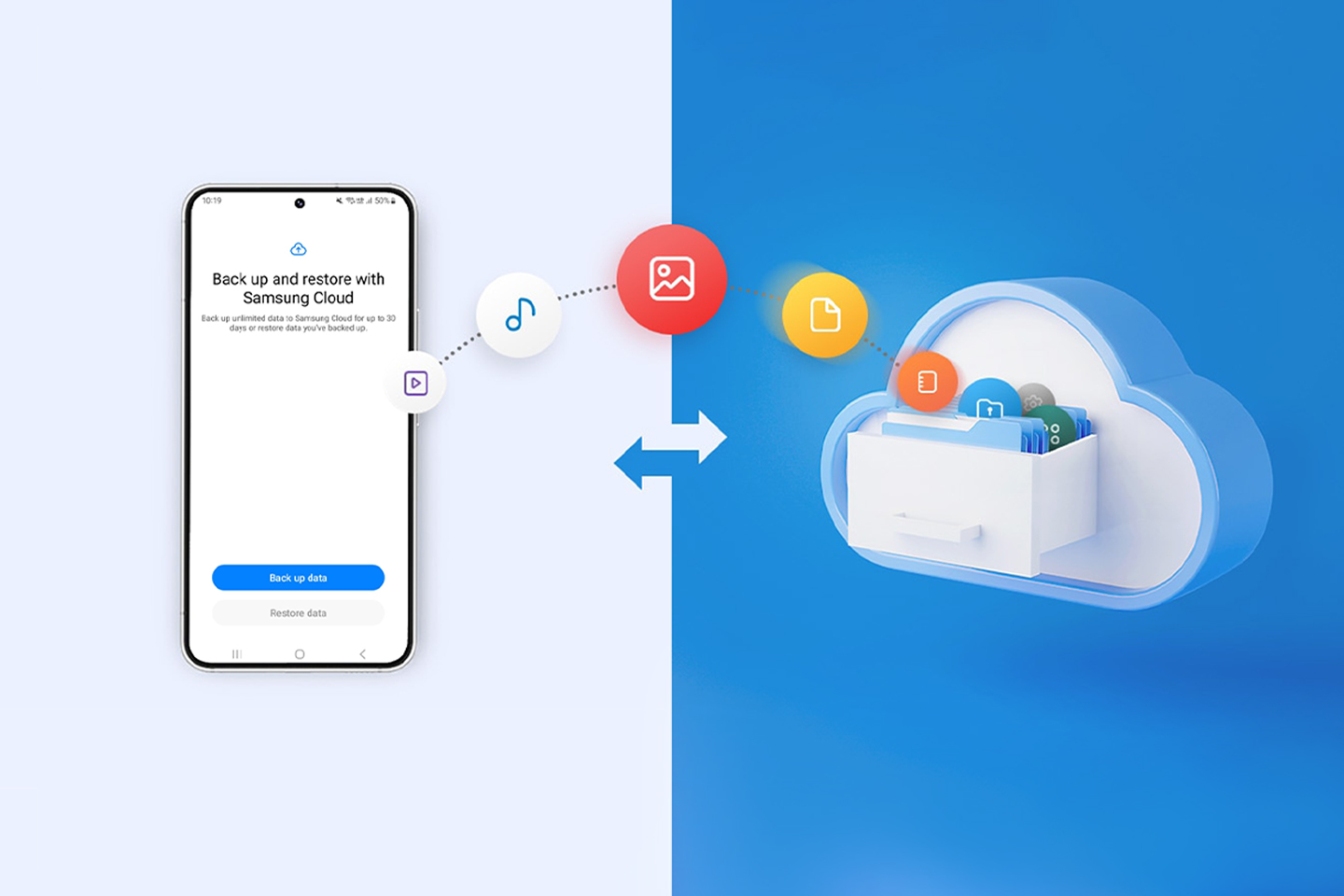
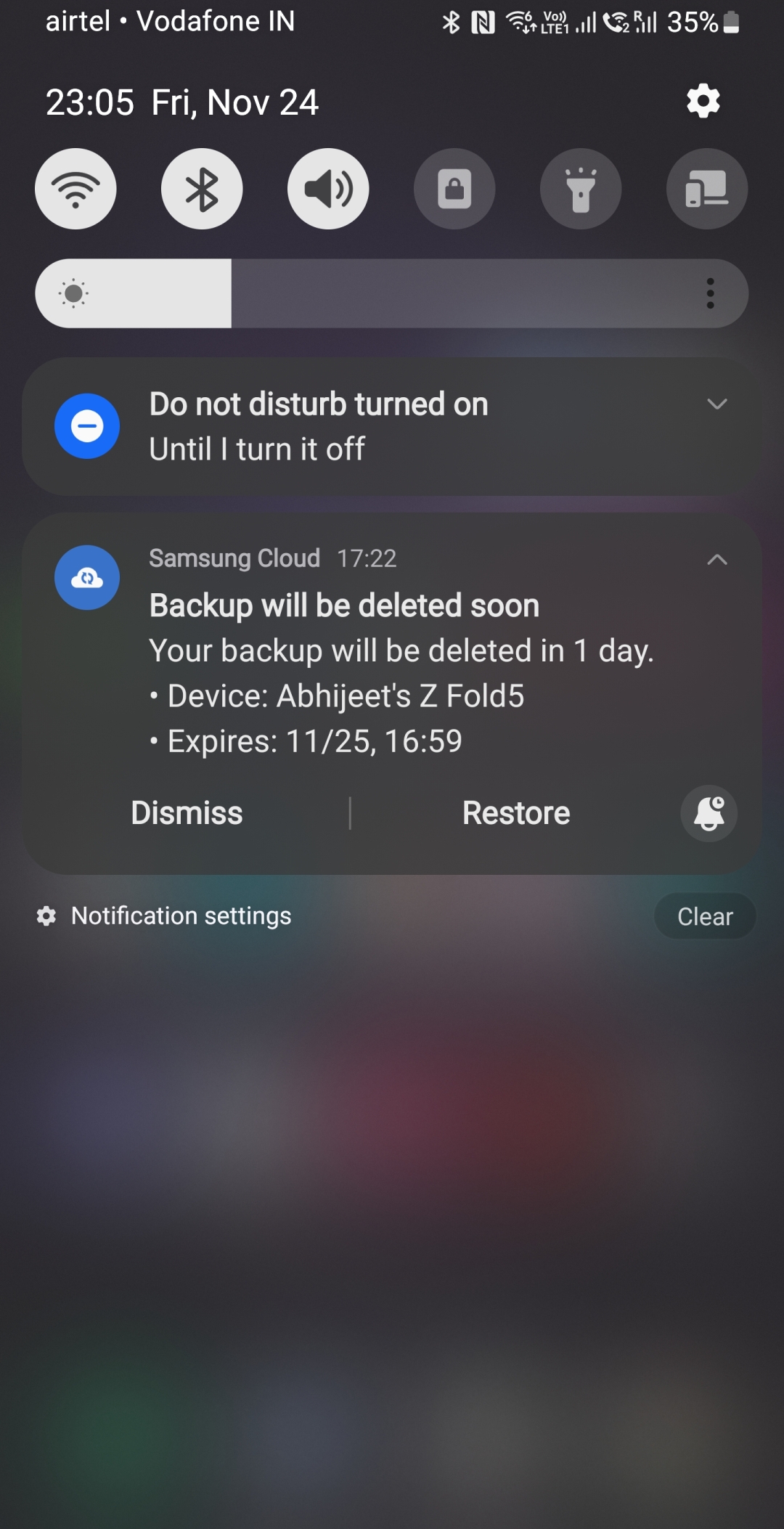





![[Video] Discover all the advanced features on your Galaxy phone or tablet!](https://www.sammobile.com/wp-content/uploads/2024/07/Samsung-One-UI-advanced-features-226x127.jpeg)
