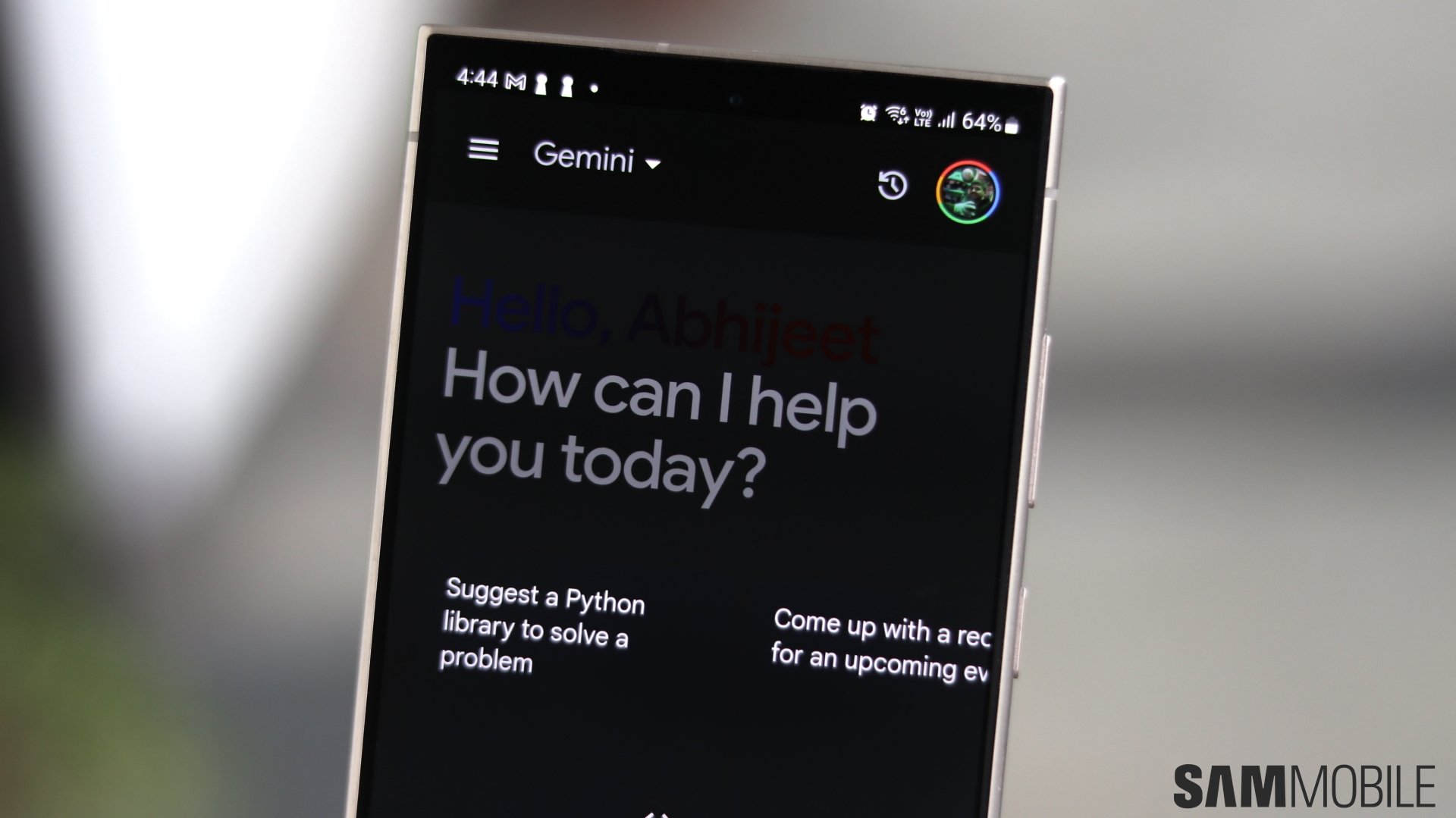Previously, the RCS/text box took up two-thirds of the space, and when you tapped it to begin writing, it would hide the plus, gallery, and Magic Compose buttons as you were typing. Now with the new update, Google Messages is getting a left-aligned text box with an emoji button, gallery button, Magic Compose, and the new plus icon, which is now inside a circle housed within the text field.
The voice recorder is also getting revamped with Moods getting a separate space outside the text field pill. As noted by 9To5Google, some find it weird that the text field on Google Messages is now left-aligned even though the messages you send appear on the right. Another change that you will notice is the new UI that appears when you enter the typing mode.
When you start typing a new UI, split the text box into two lines, where the text field is at the top and the lower bar keeps all of your shortcuts. This may be convenient to use the shortcuts, but it can take some time to get used to. Some Google Messages beta users are already seeing this redesigned text field with a dedicated shortcut bar, but it isn't widely rolling out yet. If you are enrolled in the Google Messages beta program,