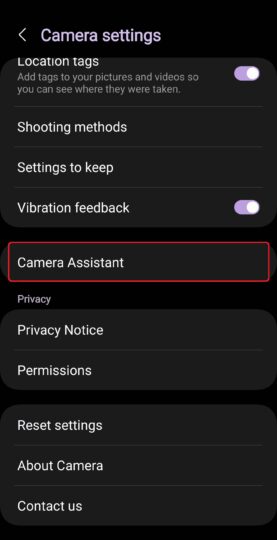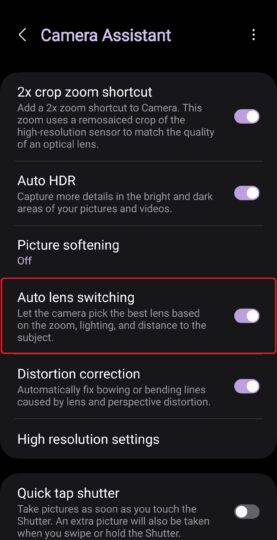Camera Assistant is an add-on app Samsung launched in 2022 that enables you to customize some advanced aspects of the camera app. Samsung has added several features to the app since its initial launch, and you should give it a go if you have a compatible Galaxy phone.
And if you have a Galaxy phone with a zoom camera, there's one particular Camera Assistant feature that you should try out, especially if you often take pictures at night. That feature is called Auto lens switching, and it does exactly what its name suggests.
The Camera app on Galaxy phones is designed to fall back on the primary camera for zoom pictures in low-light conditions, as the zoom/telephoto lenses have weaker light-gathering capability due to their narrower/smaller apertures. While that's great for most users and helps you get clearer low-light zoom pictures, it doesn't always work perfectly and can sometimes fall back on the primary camera even when there's plenty of light in the scene.
But you can force your phone to always use the zoom camera (or cameras, in case you have a Galaxy S Ultra phone with two telephoto lenses), no matter how tough the lighting conditions may be, by disabling the Auto lens switching option in Camera Assistant.
Disabling auto lens switching forces the right camera to be used based on the selected magnification in every mode that lets you zoom in on the subject, including the standard Photo mode, Video mode, and the dedicated Night mode.
A good example of how turning off auto lens switching can be useful can be seen in the images below. The left image was captured using the main camera because auto lens switching was enabled, and you can clearly see it's noisier and less sharp than the image on the right, which was captured with the 3x camera after auto lens switching was disabled.
All that said, this feature is best used by those who have some knowledge and experience with photography, as disabling lens switching can have some disadvantages. For example, zoom lenses can have poorer stabilization, so it's necessary to hold the phone as steady as possible when capturing low-light shots. You also have to ensure the subject is far enough for the zoom lens to be able to properly focus.
If you're willing to deal with those disadvantages, you can disable lens switching from the Camera Assistant section of the camera settings on your phone. Check out this link for information such as how to download and access Camera Assistant and the devices that support it.