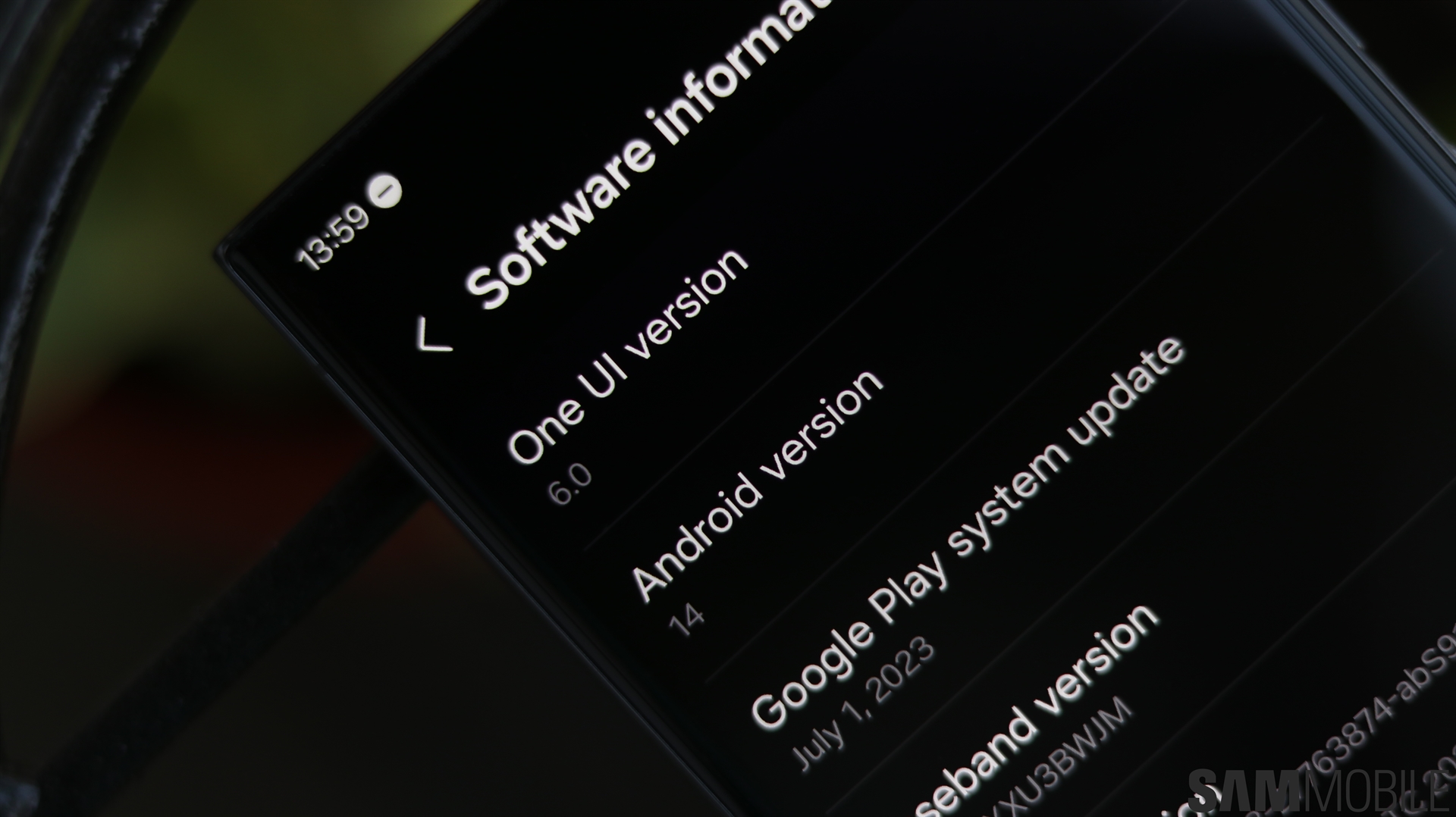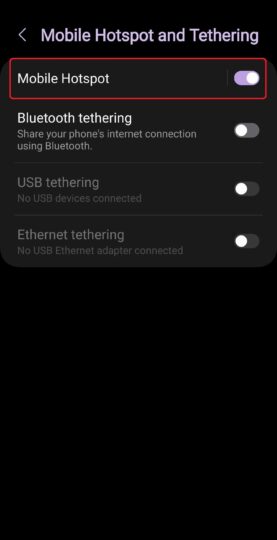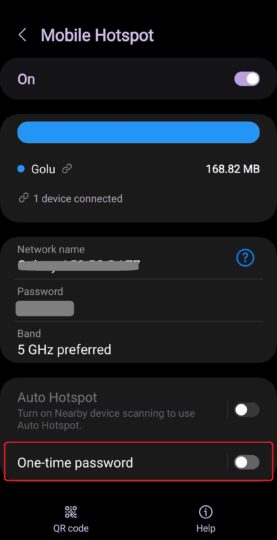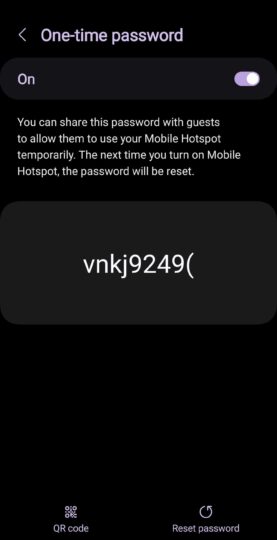One UI 6 comes with several new features for Samsung Galaxy smartphones, including a few that improve security and privacy. Auto Blocker is perhaps the biggest new security feature that comes bundled with One UI 6, and another interesting security feature is the option to set a one-time password (OTP) when sharing your phone's internet with another device via a mobile hotspot.
The name itself reveals what this feature is all about: you can now set a one-time password that allows someone temporary access to your phone's mobile hotspot connection. The one-time password is separate from the general password you can set for the mobile hotspot and is reset the next time the mobile hotspot is turned on.
Article continues below
It's essentially equivalent to the guest Wi-Fi network functionality found on virtually all modern routers, only in this case guests are limited to one-time use and you will have to re-enable the one-time password every time you want to temporarily share your internet connection with someone. You also can't set one-time passwords manually; they are randomly generated every time the feature is used.
How to set one-time password for mobile hotspot on One UI 6?
The one-time password option can be found in the Settings » Connections » Mobile Hotspot and Tethering » Mobile Hotspot menu on Galaxy devices running Android 14/One UI 6. To enable it, just tap the One-time password option in the Mobile Hotspot menu and then use the toggle to turn it on.
Once you do that, the temporary password, which includes letters, alphabets, and special characters, will be displayed in big letters in the center of the screen. You can share the password using a QR code by tapping the QR code button below the displayed password, and you can also reset the password to get a new one by tapping the Reset password button.