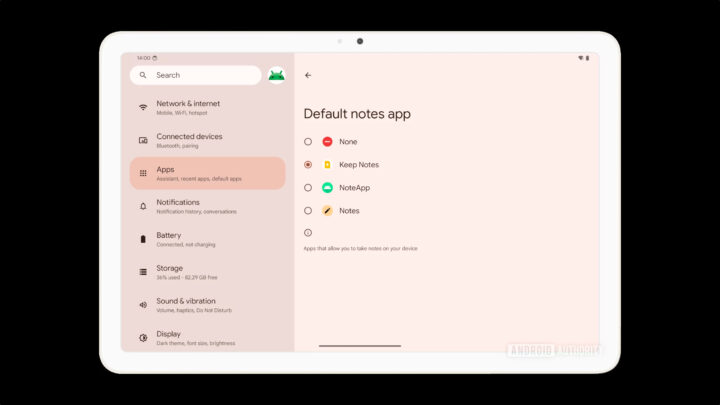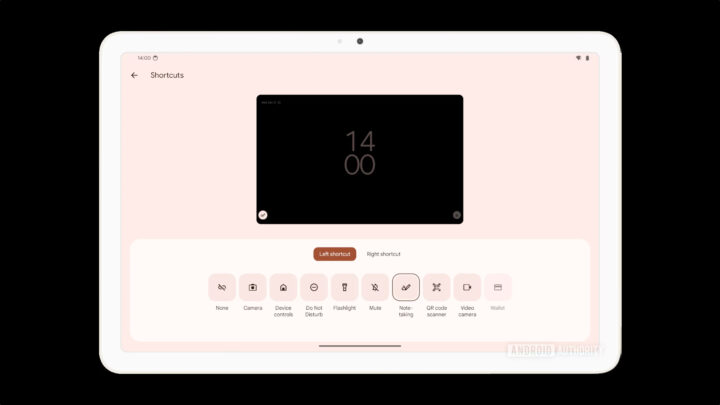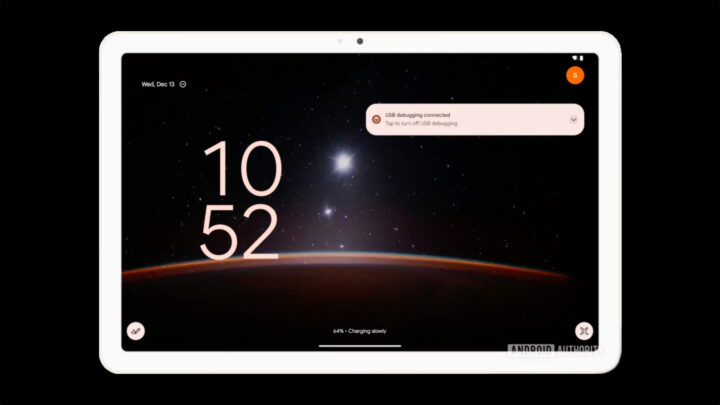Samsung offers the ability to take notes directly from a phone's or tablet's lock screen. Users can use the bundled S Pen stylus and start writing on the screen even when the device is in sleep mode. Most other Android brands currently do not offer a similar feature, but Google could be preparing a similar feature as it is sprucing up Google Keep with relevant features.
Google is testing new features for Google Keep (version 5.23.482.04) that would allow users to start taking notes directly from the lock screen of compatible Android phones and tablets. Android enthusiast Mishaal Rahman was able to find (via Android Authority) that Google Keep can be set as the default notes app on devices running Android 14 (or newer) in the future. Similar to default calling, messaging, email, and web browsers, users can set the default note-taking app. Moreover, they would be able to select note-taking as a lock screen shortcut. While the feature isn't available for everyone yet, it can be enabled from the Developers Menu on the Pixel Tablet running Android 14.
The latest version of Google Keep now qualifies to be set as a device's default note-taking app. Other apps can also become default note-taking apps if they target Android 14 and have note-taking intent built-in. Once such apps are installed on the device, they can be set as the default app from Settings » Apps » Default apps. The Pixel Tablet doesn't come with a stylus, but it is compatible with USI stylii. Google is reportedly also working on an official stylus for the Pixel Tablet, and it could be announced soon.
When a note-taking app is set as the lock screen shortcut, users can start taking notes easily. The device doesn't need to be unlocked while taking notes. They can also click the action button on a compatible stylus to launch the default note-taking app. Launching the app using a button on the stylus opens the app in a mini window that appears over an existing app that was being used.
Such apps can also take a screenshot of the content that's currently being displayed on the screen, and users can draw on top of that screenshot. Due to privacy concerns, third-party apps can't take screenshots of content on the screen, so Google made an API specifically for this, and an app needs to be the device's default note-taking app to capture a screenshot. System UI takes a screenshot of the device and then shares it with the note-taking app. Again, this is similar to what Samsung already offers through the S Pen and Samsung Notes on compatible devices
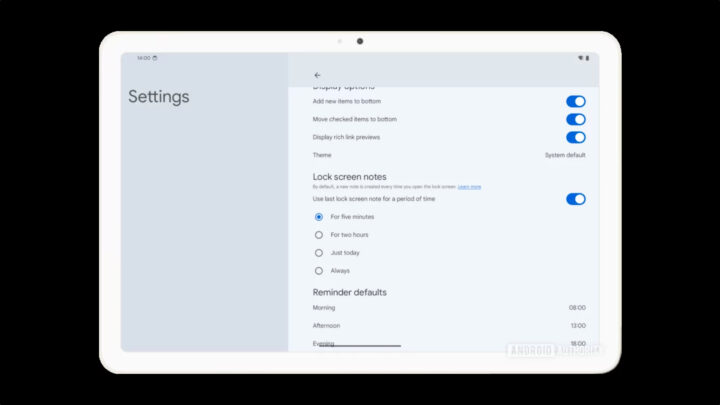
Google is also adding more options to Google Keep that let users select whether a new note is created every time they launch the app from the lock screen or if notes should be added to an existing one. Users can choose from five minutes, two hours, or one day as the time limit for when new notes are created from the lock screen. Hopefully, once this feature is launched, Samsung can switch to default APIs inside Android rather than relying on custom APIs that Samsung created for note-taking and Samsung Notes.