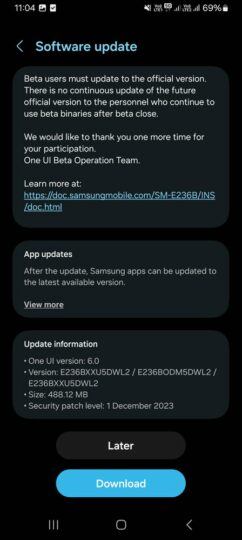Samsung has finally released the Android 14 update to the Galaxy F23 5G in India. However, the stable update is currently available only to those units that have been running the beta version of the software. It is likely that the stable Android 14 update will be released to all Galaxy F23 5G units in the country over the next few days.
The stable Android 14-based One UI 6.0 update for the Galaxy F23 5G is now available (via @SamsungSWUpdate) in India. It comes bearing firmware version E236BXXU5DWL2 and has a download size of 488.12MB. Remember that the size of this update is smaller as it is meant for those units that have already been running One UI 6.0 in beta form. The update for Galaxy F23 5G units running One UI 5.1 will be much bigger, with a download size of around 2GB (or more). The new update also includes the December 2023 security patch that fixes 75 security vulnerabilities found in the previous software version.
If you have been running the beta version of One UI 6.0 on your Galaxy F23 5G, you can now install the stable update. To do that, navigate to Settings » Software update and tap Download and install. Once the update is available for all Galaxy F23 5G units, the firmware file will be available in our database, and you can download it for the manual firmware flashing process.
Galaxy F23 5G Android 14 features
The update brings several new features and design improvements to the Galaxy F23 5G, including a new Quick Panel layout, a new default font, new emoji designs, and a new media player widget in the notifications area and the lock screen. The new media player widget has a waveform animation.
One UI 6.0 also brings new styling and placement options for the lock screen clock widget. Moreover, all the built-in apps have been updated with newer designs and better features. For example, the stock Camera app now has a more simple design that allows you to change resolution settings more easily. The built-in image editor has received more prominent buttons for editing. The built-in video editor is now named Samsung Studio, and it now supports drafts so that you can pause your edits and come back later to continue editing videos.
There is also a two-hand drag-and-drop feature that you can use to select multiple files and move them from one place to another. There is now a Battery section directly in the Settings app's main screen. You can view all other new features and design changes that One UI 6.0 brings in our in-depth video above.