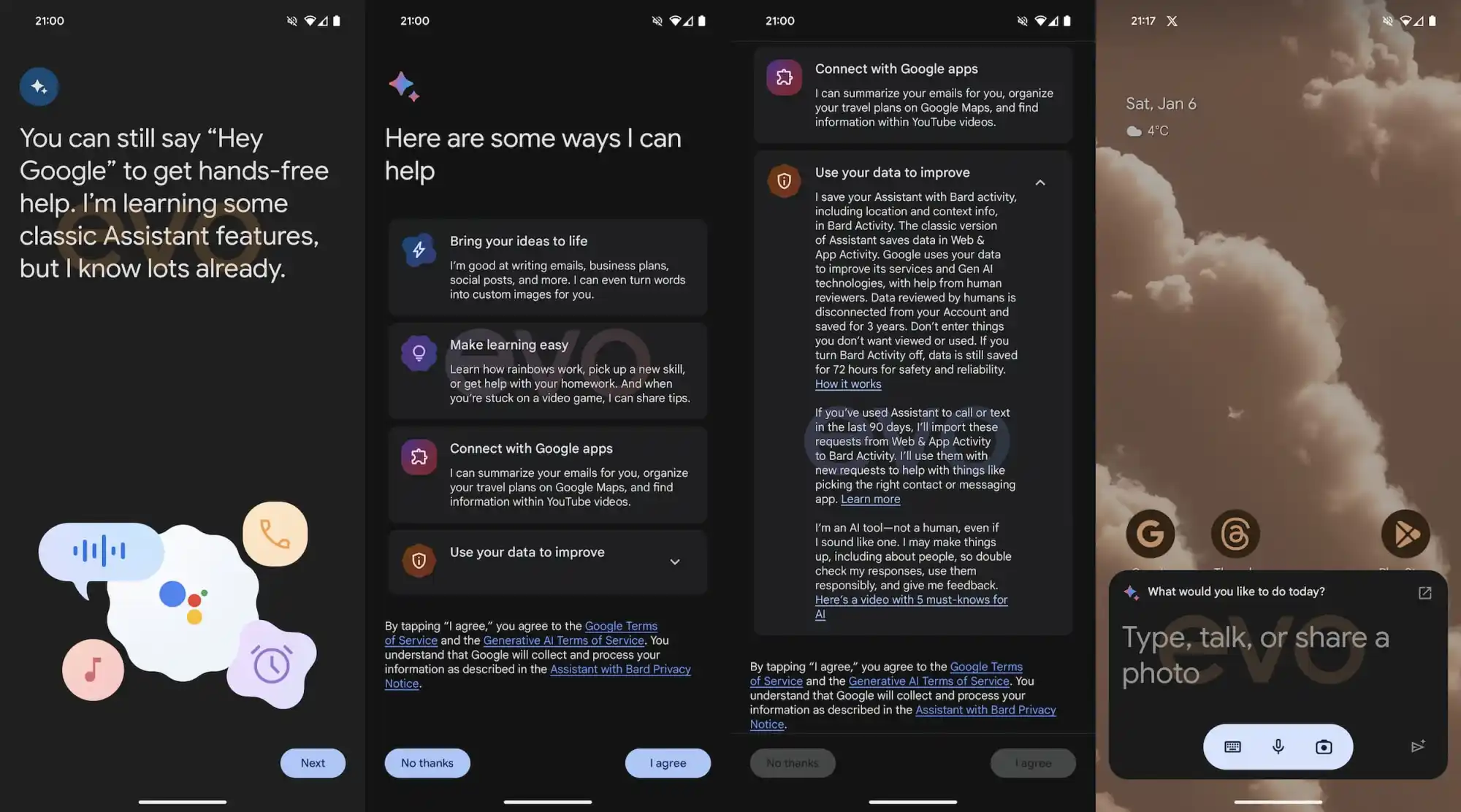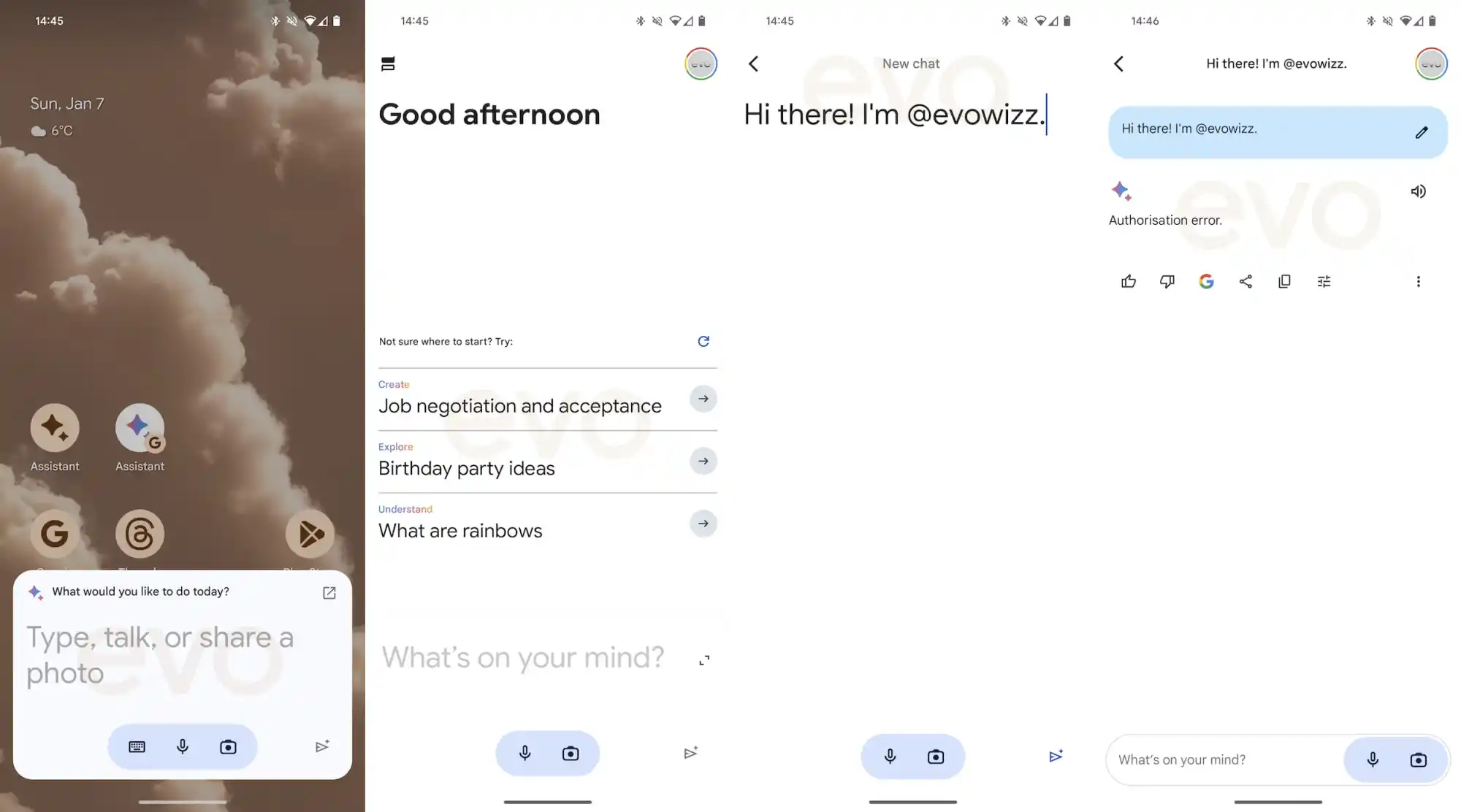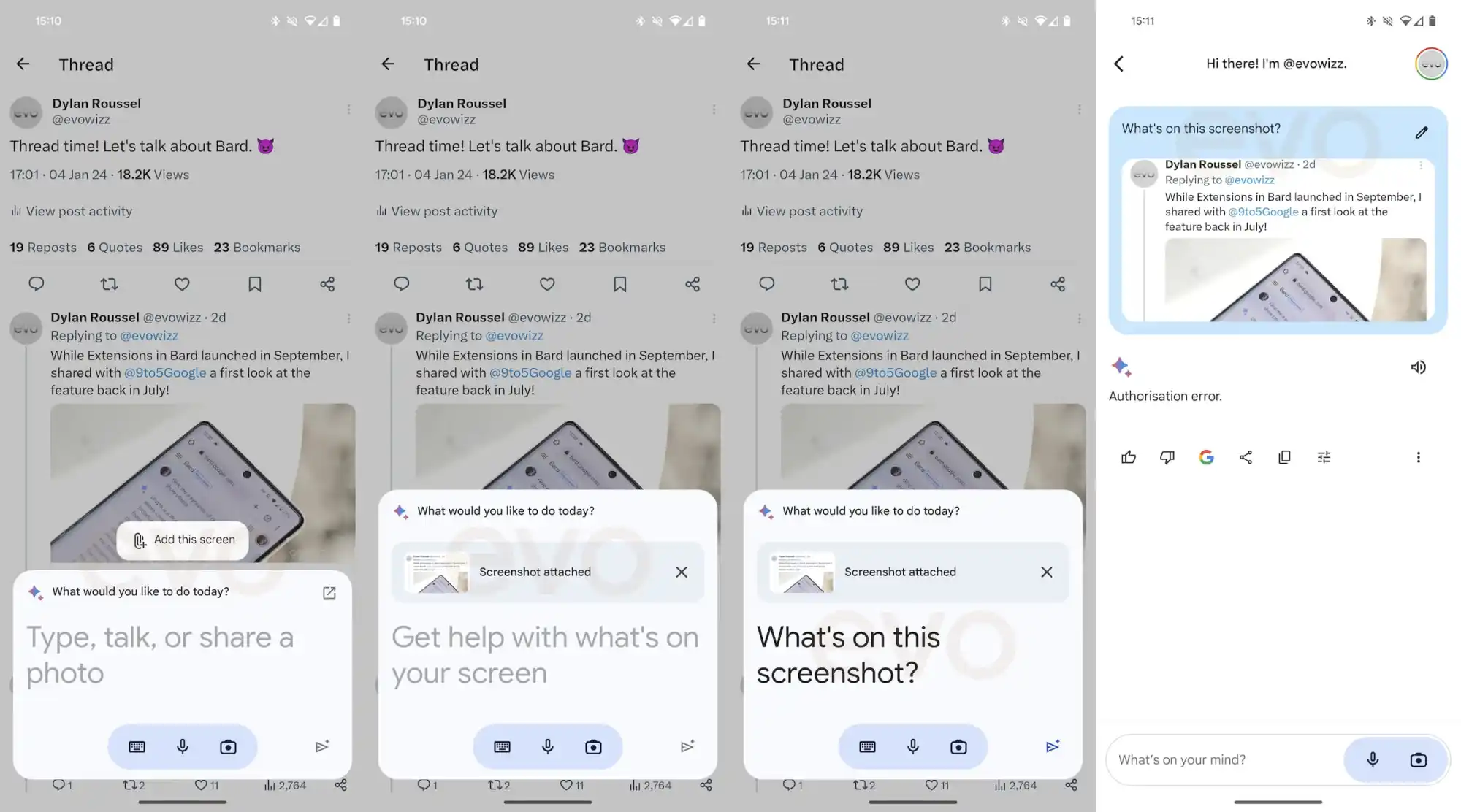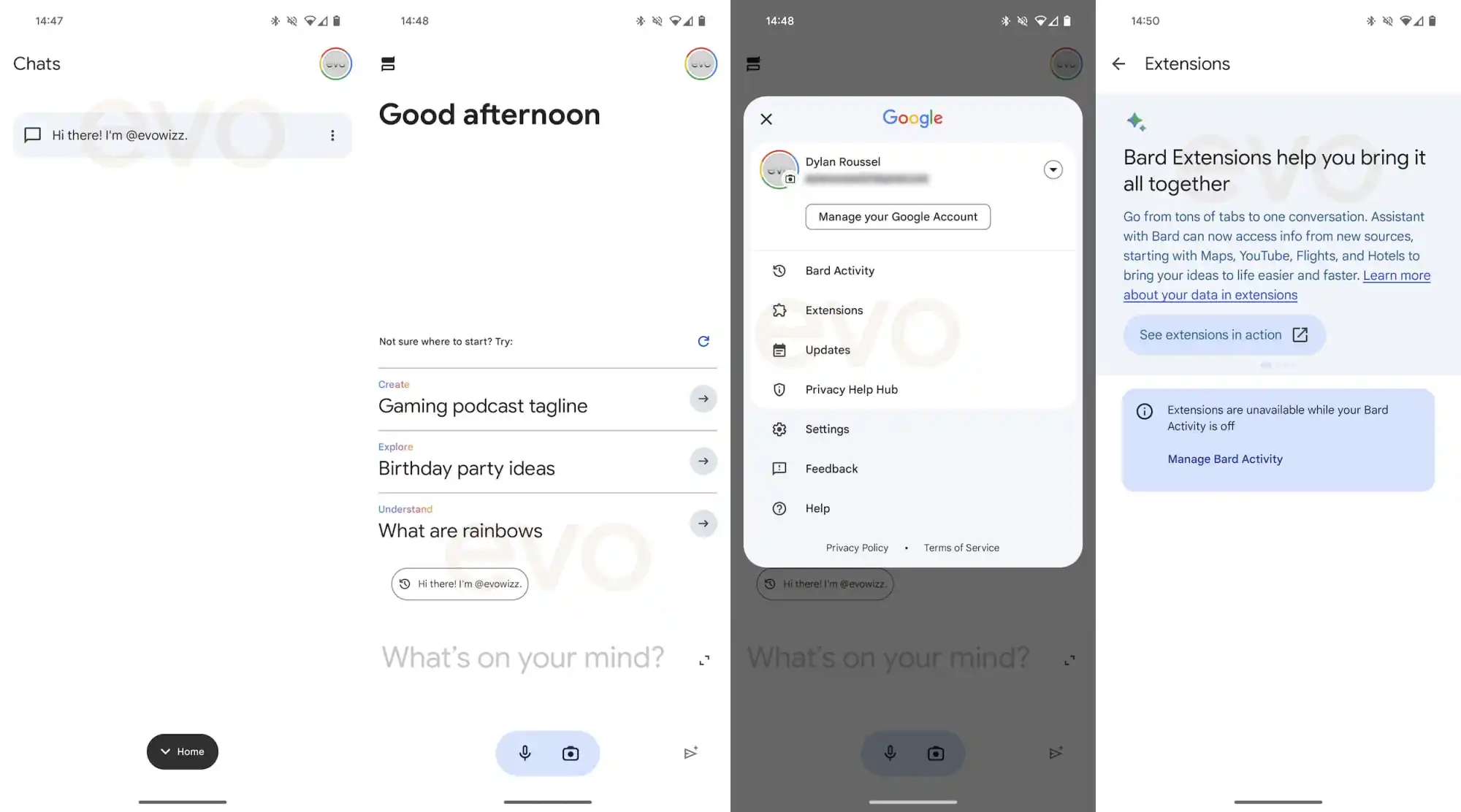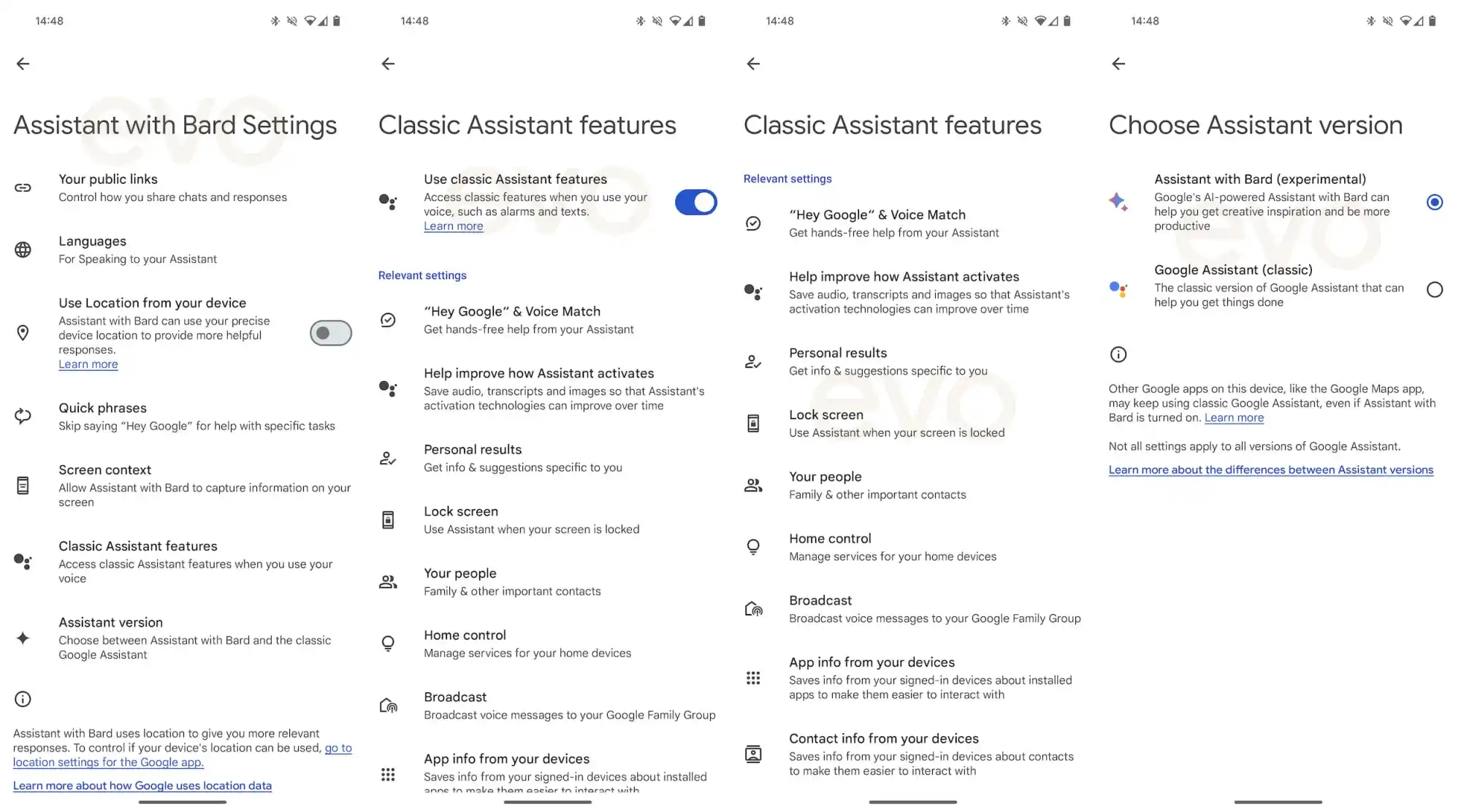Earlier, we gave you a peek at Google Bard AI Assistant's tab switcher and pop-up window UI and also reported about multiple new features that are in development for the AI chatbot. Now a new report shows how Google has translated the bard.google.com Google Bard AI's website into a mobile UI.
According to screenshots shared by Dylan Roussel on X (formerly Twitter), after you activate Assistant with Bard on your Android phone, Google gives you information in a note explaining, “You can still say ‘Hey Google’ to get hands-free help. I’m learning some classic Assistant features, but l know lots already.”
You can also trigger Google Bard using the homescreen shortcut
As reported previously, when you trigger Assistant with Bard, it shows a floating bottom panel with prompts asking you to “Type, talk, or share a photo.” It adjusts the theme dynamically, meaning based on your system's light or dark mode settings. The prompt sits inside a pill-shaped container showing three buttons. There is a button on the top-right corner that switches the Google Bard AI assistant to fullscreen.
On the fullscreen page of Google Bard, you will see the homepage filled with suggestions, which is similar to Bard AI's website. Below the suggestions, you get a “What's on your mind?” chat field to explain your query. In the top-left corner, there is a ‘Chats' button that integrates the Recents/History on the web version. There is an ‘Add this screen' button that lets you attach a screenshot for analysis.
Each Bard response is accompanied by a thumbs up/down button, Google search button, Share & export, Copy, and Modify response. You can also activate Assistant with Bard with a simple homescreen shortcut. The account avatar gives you access to settings: Bard Activity, Extensions, and Updates. When you go inside the Assistant with Bard Settings menu, you get options including Your public links, Languages, Use Location from your device, Quick phrases, Screen context, Classic Assistant features, and Assistant version.