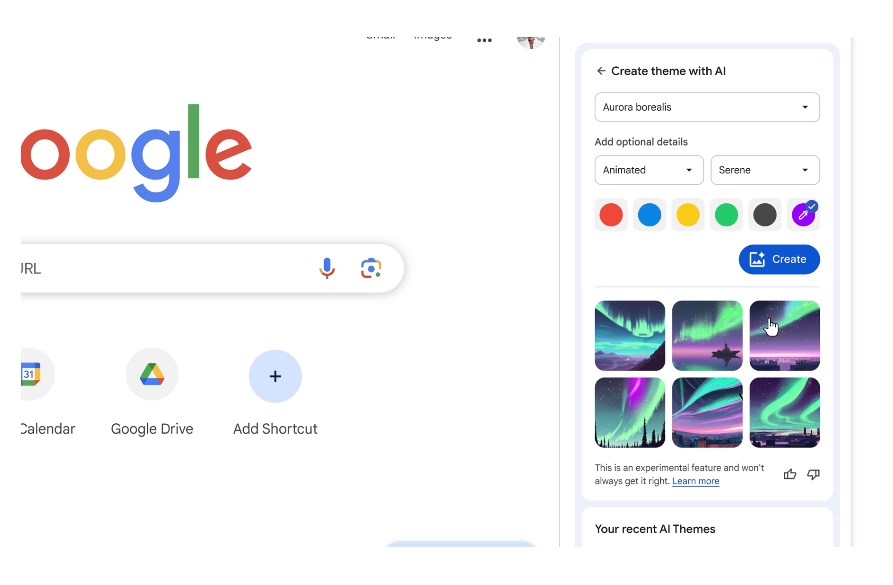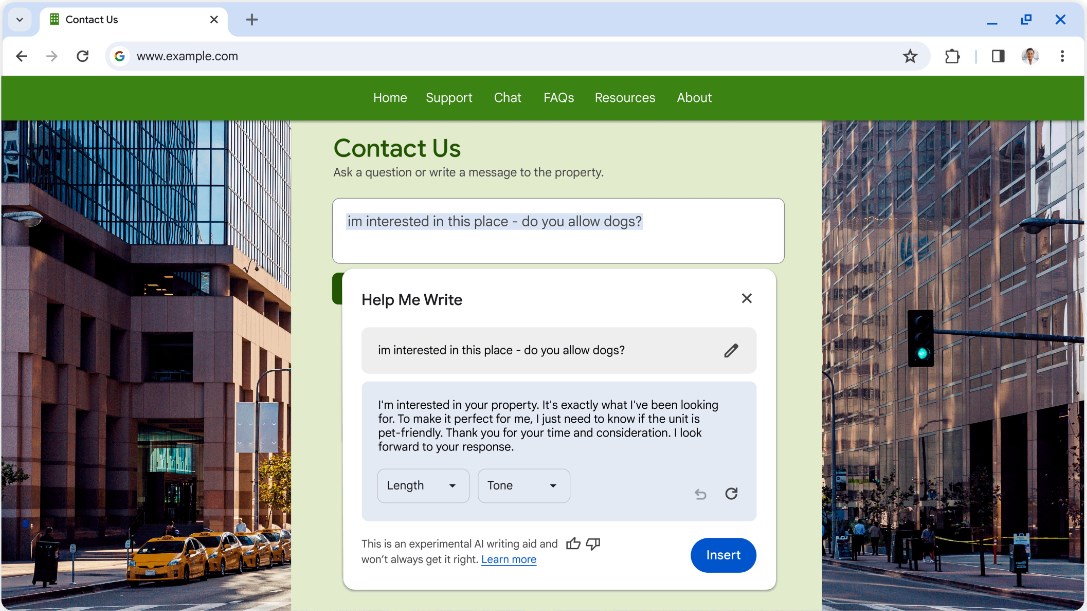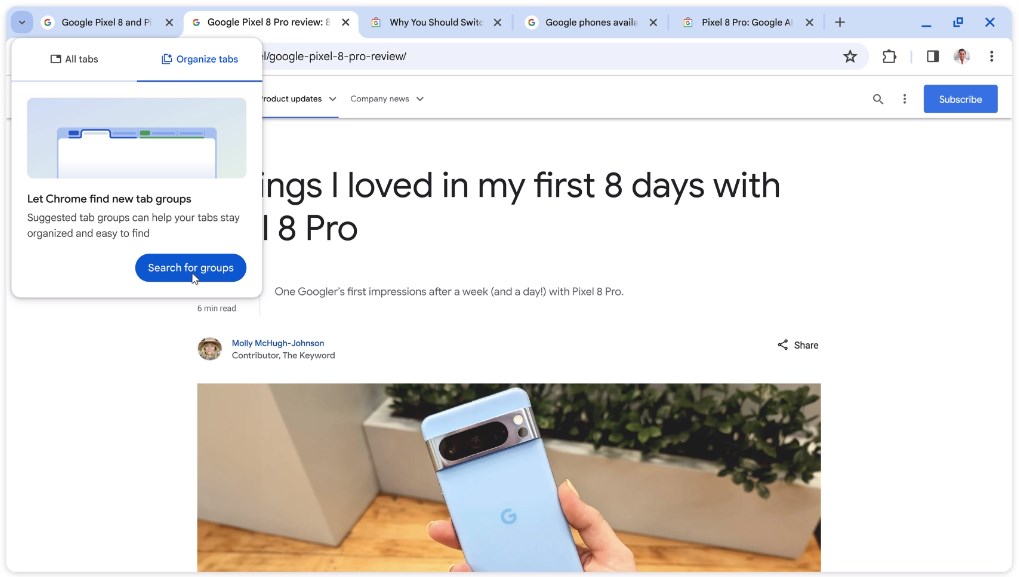Over the last few years, Google has been infusing AI features into its Chrome web browser. These AI features were introduced to make web searching easier and safer. Now, Google has announced another batch of new AI features that aim to help you organize your tabs, create AI-powered themes, and get help writing or searching the web.
Speaking of Google Chrome Tab Organizer, it helps automatically suggest and create tab groups based on your open tabs. To use Google Chrome Tab Organizer, you can tap the downward-facing button in the top-left corner on Windows and at the top-right on macOS, then click on the ‘Organize tabs' option.
Chrome will offer you Tab Group suggestions, which will include the name and emoji that you can accept. You can rate the suggestion good or bad by giving it a thumbs up or down. The Google Chrome Tab Organizer is very helpful, especially for those who work with multiple tabs. Also, Google Chrome is getting an AI Theme Maker that lets you create custom themes for the New Tab Page. You can create themes based on a subject, mood, visual style, and color.
The story continues after the video…
The Google Chrome AI features are rolling out gradually, starting in the US
When you enter your creation query, you will be offered six suggestions, along with the ability to see your recent creations. To use it, you need to open the ‘Customize Chrome' side panel located on the bottom-right corner of the New Tab Page. Then choose ‘Change theme' and then ‘Create with AI'.
Furthermore, with Chrome v122, Google will bring a ‘Help me write' feature that will be available on any text field, You need to just right-click to launch the prompt UI. Moreover, you can also customize the length and tone before inserting.
To use the other features, you need to update Chrome to version 121 and sign in with your Google account. Then, you need to click on the 3-dot overflow menu for Settings, and navigate to ‘Experimental AI.' The features are currently available in the US.