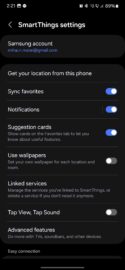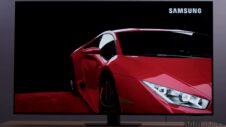Modern Samsung smart TVs and soundbars come with clever features called Tap View and Tap Sound. It lets Galaxy phone users send audio or video from their mobile devices to their TVs or soundbars in a clever way.
When Tap View and Tap Sound are enabled, all you need to do to share the video or audio from your Galaxy device is to tap the back of your phone to the side of your TV or soundbar. A wireless connection between your devices will then be established. Here's how you can set up this clever feature.
Set up Tap View and Tap Sound on your Galaxy phone
To start using Tap View or Tap Sound, first, you obviously have to make sure that your Samsung TV or soundbar supports this feature.
Next, you need to set up your phone. Open the SmartThings app, access the “Menu” tab, tap the “Settings” icon at the top, select “Tap View, Tap Sound,” and tap the switch toggle ON.
Once this option is turned on, you can gently tap the back of your Galaxy phone to your Samsung TV or soundbar to start casting your phone's screen or audio. As you may have read in the pop-up on your mobile device, this feature doesn't work when your phone is in Power Saving mode.