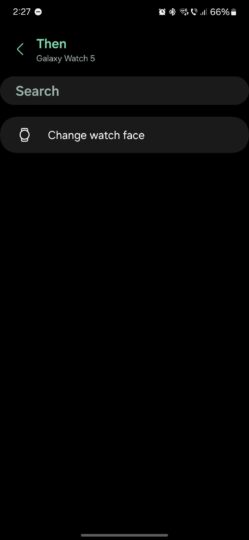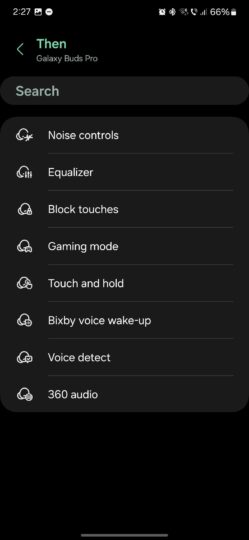I've been a fan of Samsung's Modes and Routines tool for years, but the feeling that it could use a few more options never went away. In fact, as my Samsung device ecosystem expanded, that feeling became more prominent.
Granted, you can create plenty of fun and useful automations when you pair a Samsung smart TV with Modes and Routines on a Galaxy phone. We just touched on that earlier today.
But surprisingly, Modes and Routines options are still very few for other device types, such as Galaxy Watches and SmartTag location trackers.
Modes and Routines is still lacking some cross-device automations
I recently got my first SmartTag 2 and was disappointed to find out there are no Modes and Routines automations for Samsung's clever location tracker.
I would have loved to automate the new Power Saving Mode based on location so that the mode turns off automatically whenever the SmartTag 2 is no longer at home. But alas, there are no such options in Modes and Routines just yet.
Not to mention, Galaxy Watch automations in Modes and Routines are still disappointingly undercooked. The only “Then” commands you can set for Galaxy smartwatches in Modes and Routines is to change the watch face based on time of day, location, and so on.
Samsung watches could have used Routines for things like the Always On Display, connectivity, and battery-saving, to name a few. But all we're getting is a single option to manipulate watch faces based on different criteria.
And, look, Galaxy Buds get plenty more Modes and Routines options. A whole lot more than other Samsung devices.
This goes to show that Samsung has paid more attention in some areas and less in others. And unfortunately, for now, some devices are still really lacking in this area.
I hope Samsung will eventually catch up with Modes and Routines and add more options that enrich device ecosystems. Especially now that Samsung is much more dedicated to creating cross-device experiences and better understands the value tight-knit ecosystems can bring to both it and its customers.