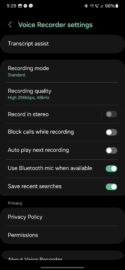As you likely know, the Galaxy S24 is Samsung's first smartphone series to introduce new features powered by Galaxy AI (Artificial Intelligence), or as the company calls it, Advanced Intelligence. Among these new features, you'll find clever tools for transcribing, translating, and summarizing text and audio.
AI-powered transcribing, translating, and summarizing works for apps like Samsung Internet, Samsung Notes, and Voice Recorder. But here's what you might not know. Strangely, these AI features don't work in the Voice Recorder's Interview Mode.
Use Standard Mode for AI tools in Voice Recorder
The Voice Recorder app for the Galaxy S24 series offers two main modes, and they work as follows:
- Standard Mode captures balanced sound from the microphone located at the bottom of your Galaxy phone. This mode is best used to record meetings, lectures, and voice memos.
- Interview Mode captures sounds directed at the top and bottom of your phone and filters out all other sounds. It's great for one-on-one voice recordings in loud places.
You probably expect Samsung's AI-powered transcribe, translate, and summarize tools to work with both Standard and Interview Voice Recorder modes. Maybe even more so when Interview Mode is selected.
Oddly, that's not the case, as these tools are limited to audio clips recorded in Standard Mode.
So, if you want to make sure that you will be able to translate, transcribe, or summarize your audio recordings, you'll need to open the Voce Recorder app on the Galaxy S24 and tap the hamburger menu, access “Voice Recorder settings” by tapping the cogwheel icon, go to “Recording mode,” and select “Standard.”