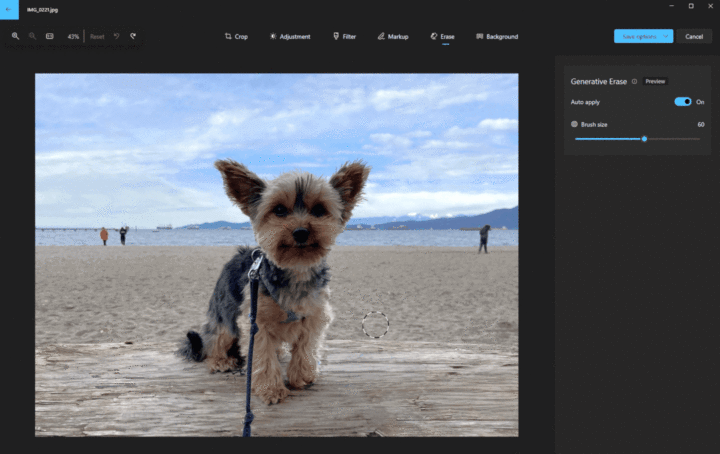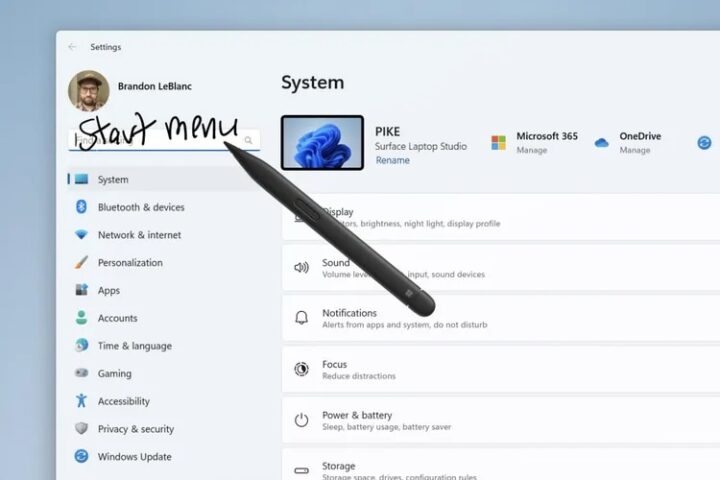Laptops in the Galaxy Book lineup will get several new and useful features via an upcoming Windows 11 update. It brings improvements to accessibility features, casting, file sharing, image/video editing, Link to Windows, widgets, and Windows Ink. These features were announced by Microsoft yesterday.
The update will start rolling out today, but not everyone will get it on the same day. Microsoft uses a staggered rollout structure for Windows updates, so some people might have to wait a few days.
Windows 11 gets new file sharing, image/video editing, and widgets features with March 2024 update
The most awaited Windows 11 feature users have been waiting for is the ability to remove the junk news feed from MSN (Microsoft Start) in the Widgets section. You can now remove news feeds from the Widgets section, which means the whole UI looks cleaner and only contains the widgets you want to use. Due to its interoperability commitments to the EU via the Digital Markets Act (DMA), Microsoft will allow other firms (like Google) to create a plugin to display news feeds.
The built-in Photos app is getting Generative AI-powered editing features. You can now erase unwanted objects/subjects from an image. How well that feature works remains to be seen. The ClipChamp video editing app is getting the ability to remove awkward silences from videos.
The Windows Snap feature, which was introduced with Windows 11, is also getting improvements. It will now remember your frequently snapped apps and window sizes to suggest layouts. Laptops and tablets featuring a stylus will be able to write directly on top of text fields. Several apps, including Pain, Photos, and WhatsApp, support this feature.
Microsoft is also improving the casting feature. It will now suggest you cast windows to a nearby wireless display while multitasking. It will also offer troubleshooting tips to fix connection issues. Sharing files wirelessly via Nearby Share will get faster between devices on the same network. You can also give your PC a friendly name to make it easier for others to find you.
You can access recent photos from your Galaxy smartphone on your Galaxy Book laptop running Windows 11. The new update has added the ability to check and import recent pictures from your phone's gallery. You can also use your Galaxy phone as a webcam for your laptop. It offers improved image quality during video calls.
Voice Shortcuts now lets you create custom commands to automate tasks. You can use a single voice command to do several things automatically.