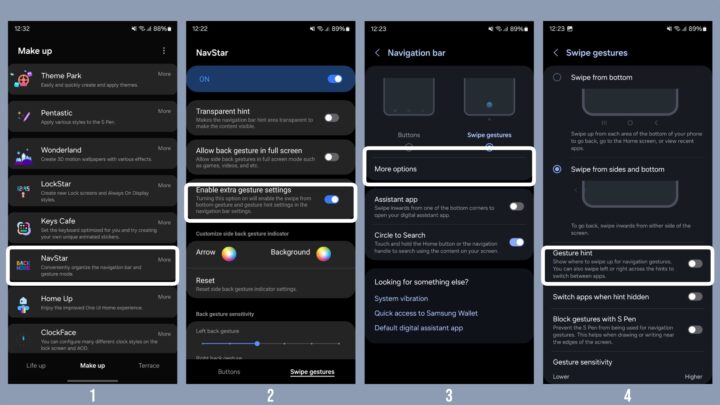Samsung released the much-awaited One UI 6.1 update to millions of high-end phones yesterday. After installing the One UI 6.1 update on their phones, some users have had issues with the UI navigation system and some new limitations that Samsung has imposed.
If you want to hide the UI navigation gesture bar on your phone running One UI 6.1, here's how you can do it.
Hide UI navigation gesture bar in One UI 6.1
To hide the UI navigation gesture bar in One UI 6.1, you have to install the Good Lock app and the NavStar app from the Galaxy Store. Make sure that your phone is running version 6.1.05.40 of the NavStar app. If you can't find that version on the Galaxy Store, download it from here and install it. Now, follow the steps mentioned below.
- Open the Good Lock app and then click on NavStar.
- Now, turn on the Enable Extra Gesture Settings option.
- Open the Settings app on your phone and navigate to Display » Navigation Bar » More Options.
- Now, turn off the Gesture Hint option.
You can have a look at the screenshots above to get a proper idea of what you need to do to hide the UI navigation bar on your device running One UI 6.1.
Some people were confused after installing the One UI 6.1 update, as their phones reverted to on-screen buttons on Android's navigation gesture system instead of Samsung's navigation gesture system. We will explain how to revert to Samsung's ‘Swipe From Bottom' gesture system in a separate article.
What's new with One UI 6.1?
One UI 6.1 brings several new features, including the ones powered by Galaxy AI, to the Galaxy S23 series, Galaxy Z Flip 5, Galaxy Z Fold 5, and the Galaxy Tab S9 series. You can have a look at all those features in our detailed video below.