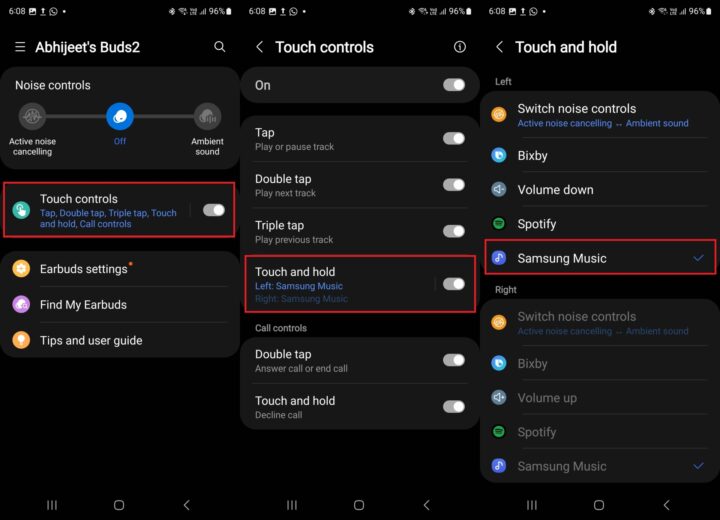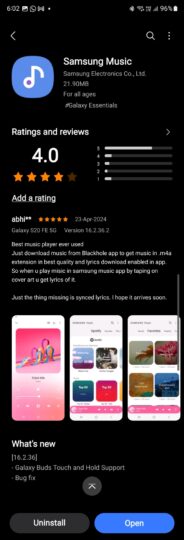But did you know that the touch and hold gesture cannot be used to launch the Samsung Music app? You would expect a music app made by Samsung would be fully supported by the company's wireless earbuds, but that isn't the case for the Samsung Music app.
At long last, Samsung is fixing that oversight. An update to Samsung Music finally adds the option to fire up the app by touching and holding the touchpad on Galaxy Buds earbuds when they're connected to a phone or tablet.
Why wasn't this functionality already available? Well, only Samsung can answer that question. We're assuming that Samsung didn't think its music app was used widely enough to warrant proper support.
After all, the world has moved almost entirely to apps that can stream music off the internet, something Samsung Music cannot do. The app does have Spotify integration, but Samsung doesn't have a streaming service of its own.
How to assign touch and hold gesture to Samsung Music
Download the latest version of Samsung Music from the Galaxy Store or Play Store. Then, to assign the touch and hold gesture to Samsung Music, open the Galaxy Wearable app (simply called Wearable on devices running One UI 6.0 and above) on the phone or tablet that is connected to the earbuds, hit the Touch controls option, tap the Touch and hold button, and select Samsung Music from the list.
You have the freedom to assign Samsung Music to the left or right earbud or to both earbuds, though we would recommend assigning one of the earbuds to a different action. It's also worth mentioning that the touch and hold gesture will resume playback from the Samsung Music app in the background, so whatever it is you are doing on your phone or tablet isn't disrupted.
Join SamMobile's social media channels to get instant Samsung news updates, reviews, hot deals, and more.