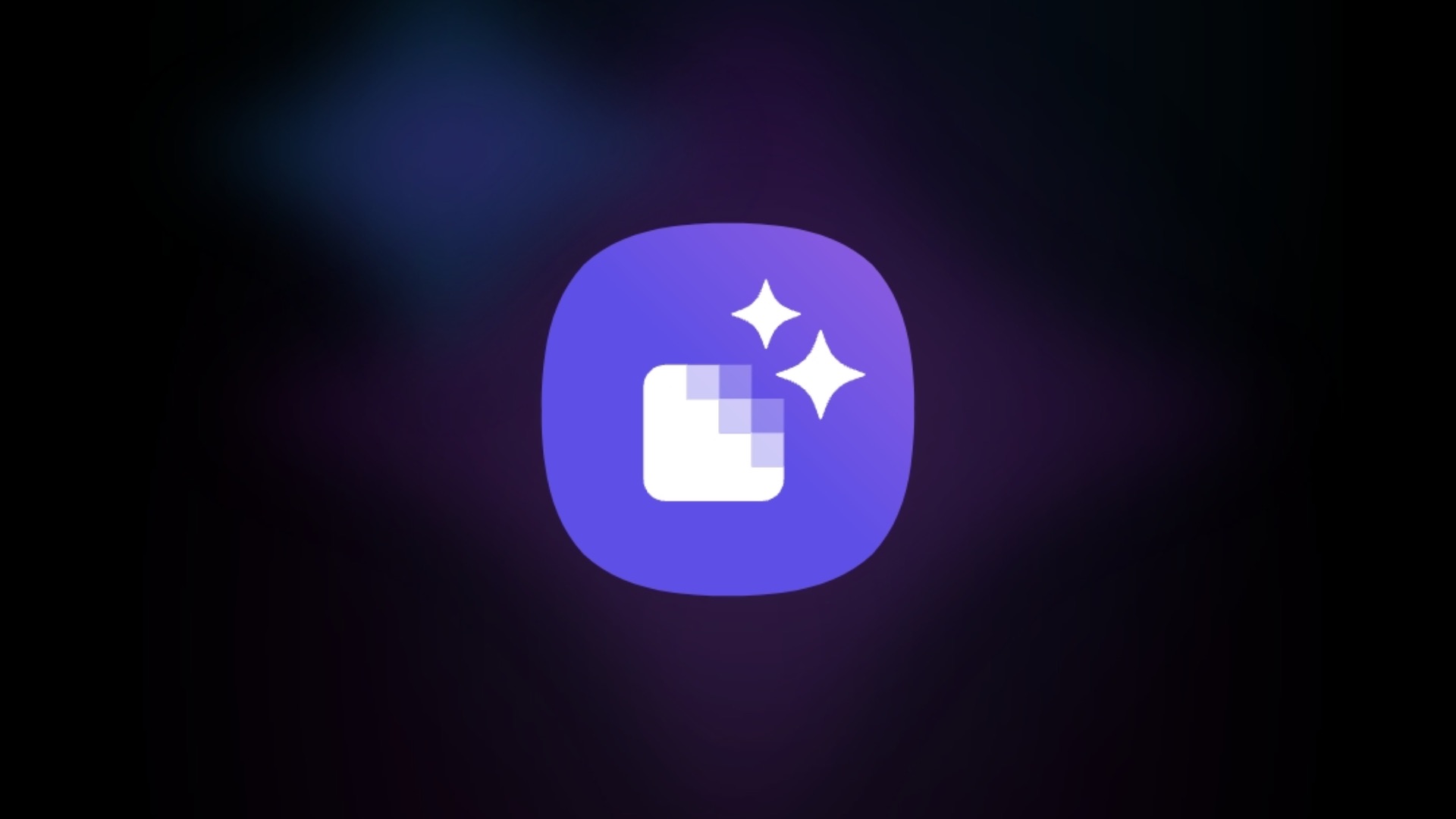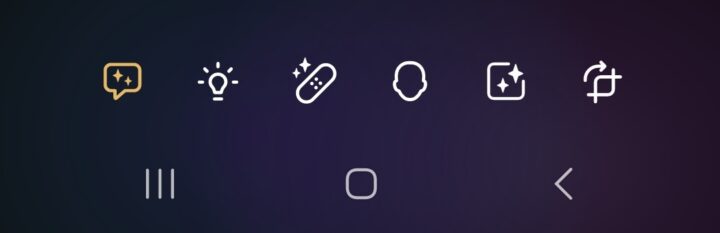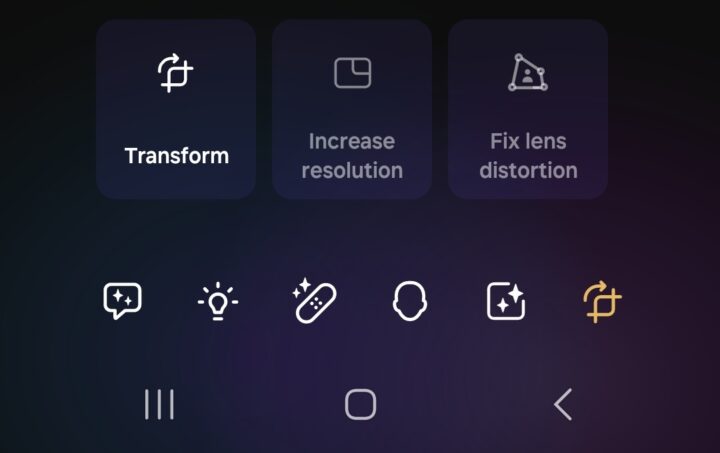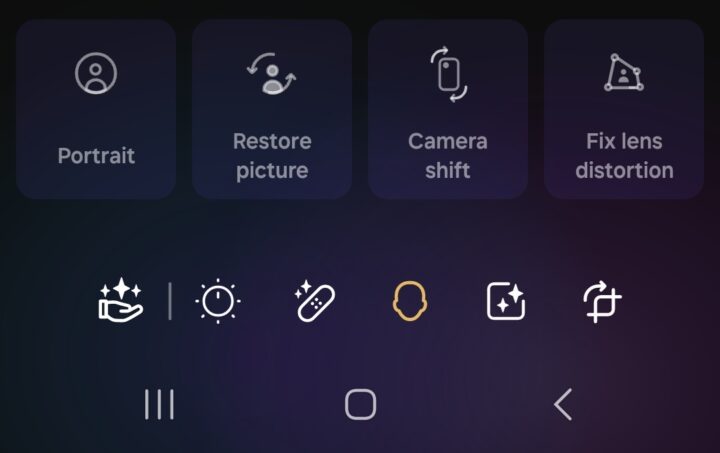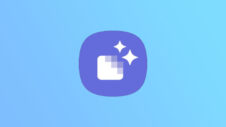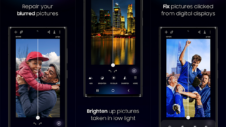Samsung is rolling out an update to the Galaxy Enhance-X app. It changes the app’s version from 2.0.71 to 2.0.89 and brings three changes: new icons for two editing sections, reorganized editing options, and changes to editing suggestions. Let’s take a look.
Changes to editing suggestions
When you open a picture or a video in the Galaxy Enhance-X app, it scans the content and automatically suggests the editing options that you should use with it. As you can see in the screenshots below, for the same picture, the previous version and the latest version of the app suggested different editing options. So, Samsung seems to have changed what editing suggestions the app offers. This could either be an improvement or otherwise.
New icons and reorganized editing options
With the latest update, Samsung is offering new icons for two editing sections. First is the section that offers editing suggestions and second is the section that offers editing options related to brightness and color adjustments. The refreshed icons convey what options those sections offer to users in a better way than the older ones.
Along with that, Samsung has moved the ‘Fix lens distortion’ option from the section that offers options related to image adjustment/cropping to the section that has options related to editing faces.
To update Galaxy Enhance-X to version 2.0.89, go to Galaxy Store » Menu » Updates. If the update is available for you, Galaxy Store will show it to you. In that case, you can either click the update icon beside the listing of the app or click on the Update all button at the top-right corner of the screen.